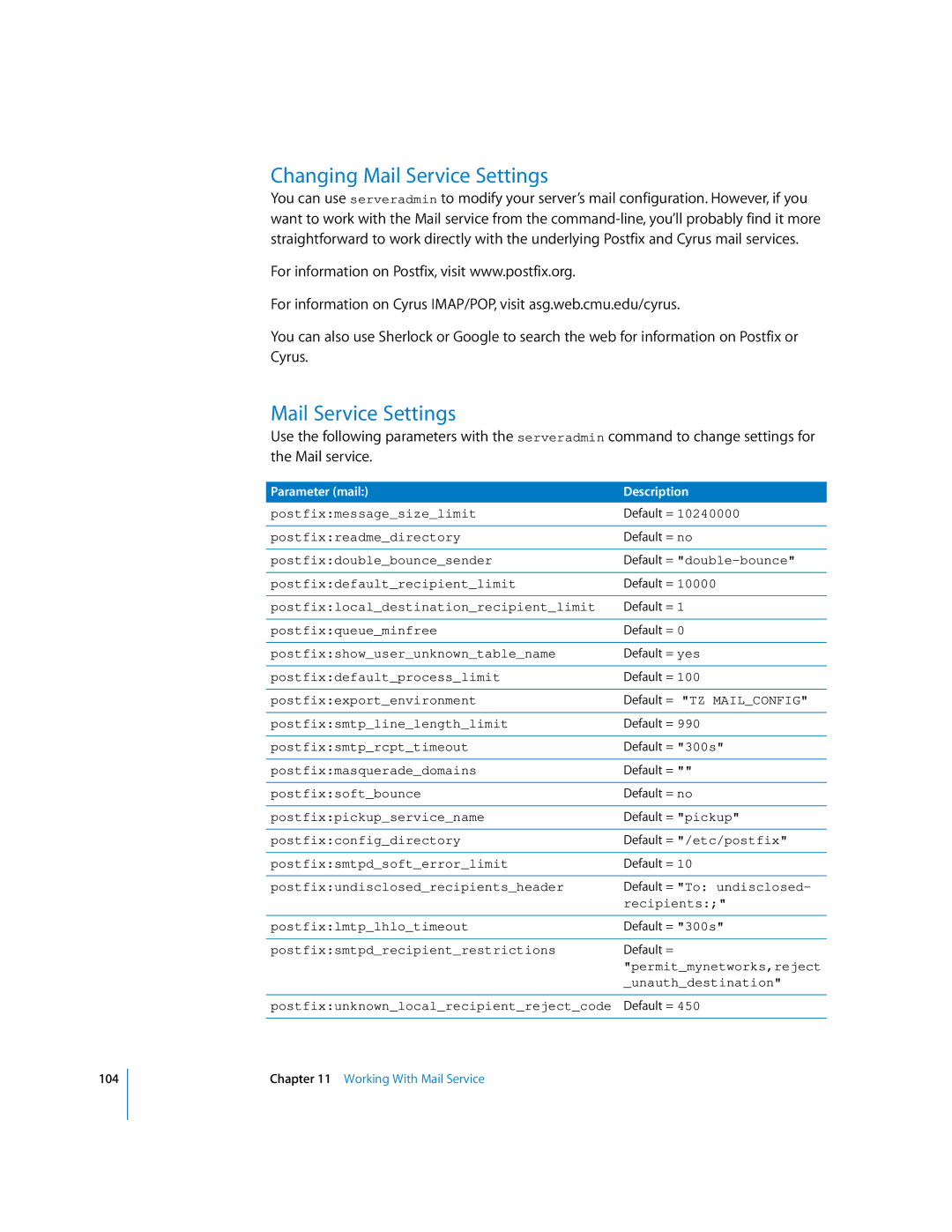104
Changing Mail Service Settings
You can use serveradmin to modify your server’s mail configuration. However, if you want to work with the Mail service from the
For information on Postfix, visit www.postfix.org.
For information on Cyrus IMAP/POP, visit asg.web.cmu.edu/cyrus.
You can also use Sherlock or Google to search the web for information on Postfix or Cyrus.
Mail Service Settings
Use the following parameters with the serveradmin command to change settings for the Mail service.
Parameter (mail:) | Description |
postfix:message_size_limit | Default = 10240000 |
|
|
postfix:readme_directory | Default = no |
|
|
postfix:double_bounce_sender | Default = |
|
|
postfix:default_recipient_limit | Default = 10000 |
|
|
postfix:local_destination_recipient_limit | Default = 1 |
|
|
postfix:queue_minfree | Default = 0 |
|
|
postfix:show_user_unknown_table_name | Default = yes |
|
|
postfix:default_process_limit | Default = 100 |
|
|
postfix:export_environment | Default = "TZ MAIL_CONFIG" |
|
|
postfix:smtp_line_length_limit | Default = 990 |
|
|
postfix:smtp_rcpt_timeout | Default = "300s" |
|
|
postfix:masquerade_domains | Default = "" |
|
|
postfix:soft_bounce | Default = no |
|
|
postfix:pickup_service_name | Default = "pickup" |
|
|
postfix:config_directory | Default = "/etc/postfix" |
|
|
postfix:smtpd_soft_error_limit | Default = 10 |
|
|
postfix:undisclosed_recipients_header | Default = "To: undisclosed- |
| recipients:;" |
|
|
postfix:lmtp_lhlo_timeout | Default = "300s" |
|
|
postfix:smtpd_recipient_restrictions | Default = |
| "permit_mynetworks,reject |
| _unauth_destination" |
postfix:unknown_local_recipient_reject_code Default = 450
Chapter 11 Working With Mail Service