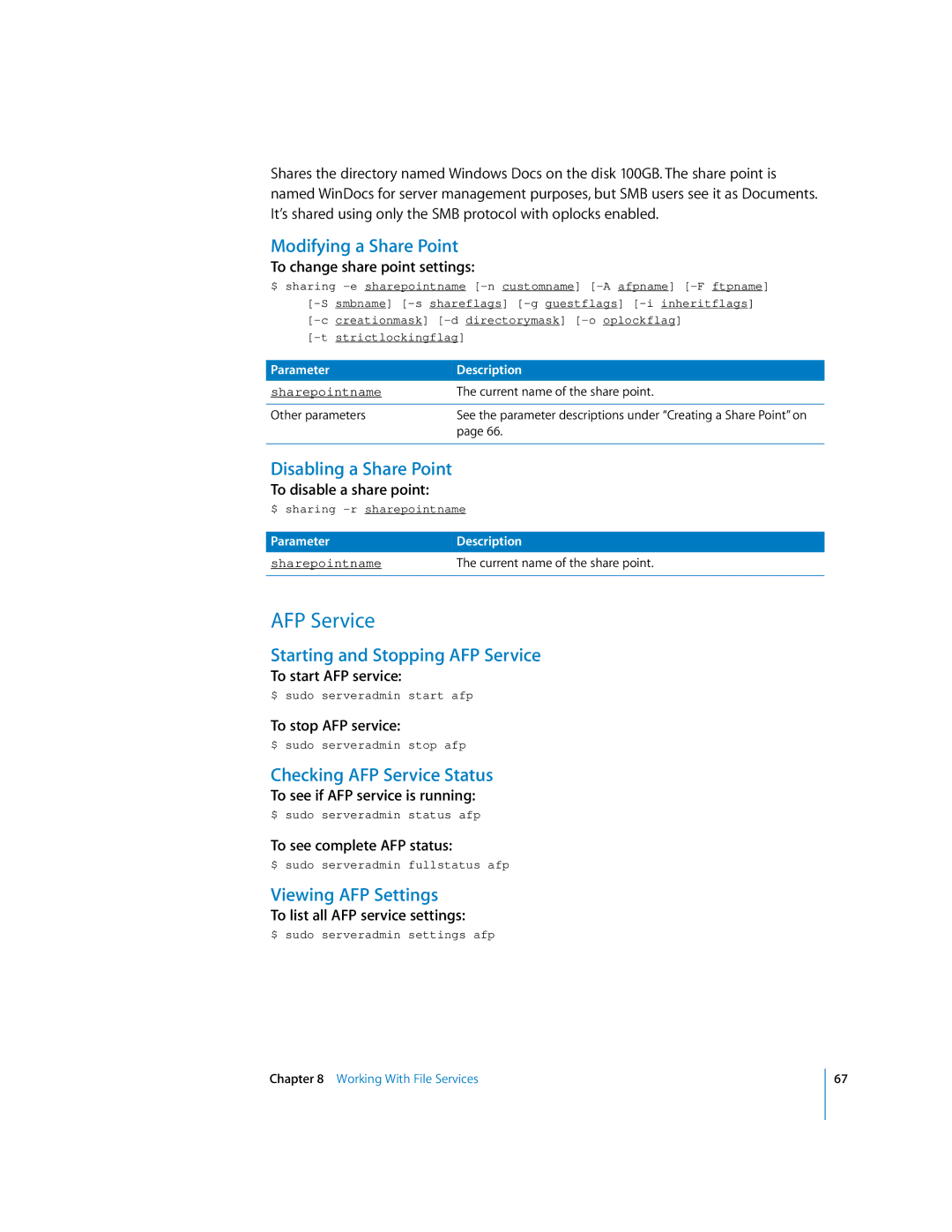Shares the directory named Windows Docs on the disk 100GB. The share point is named WinDocs for server management purposes, but SMB users see it as Documents. It’s shared using only the SMB protocol with oplocks enabled.
Modifying a Share Point
To change share point settings:
$ sharing
Parameter | Description |
sharepointname | The current name of the share point. |
Other parameters | See the parameter descriptions under “Creating a Share Point” on |
| page 66. |
Disabling a Share Point
To disable a share point:
$ sharing
ParameterDescription
sharepointname | The current name of the share point. |
AFP Service
Starting and Stopping AFP Service
To start AFP service:
$ sudo serveradmin start afp
To stop AFP service:
$ sudo serveradmin stop afp
Checking AFP Service Status
To see if AFP service is running:
$ sudo serveradmin status afp
To see complete AFP status:
$ sudo serveradmin fullstatus afp
Viewing AFP Settings
To list all AFP service settings:
$ sudo serveradmin settings afp
Chapter 8 Working With File Services | 67 |