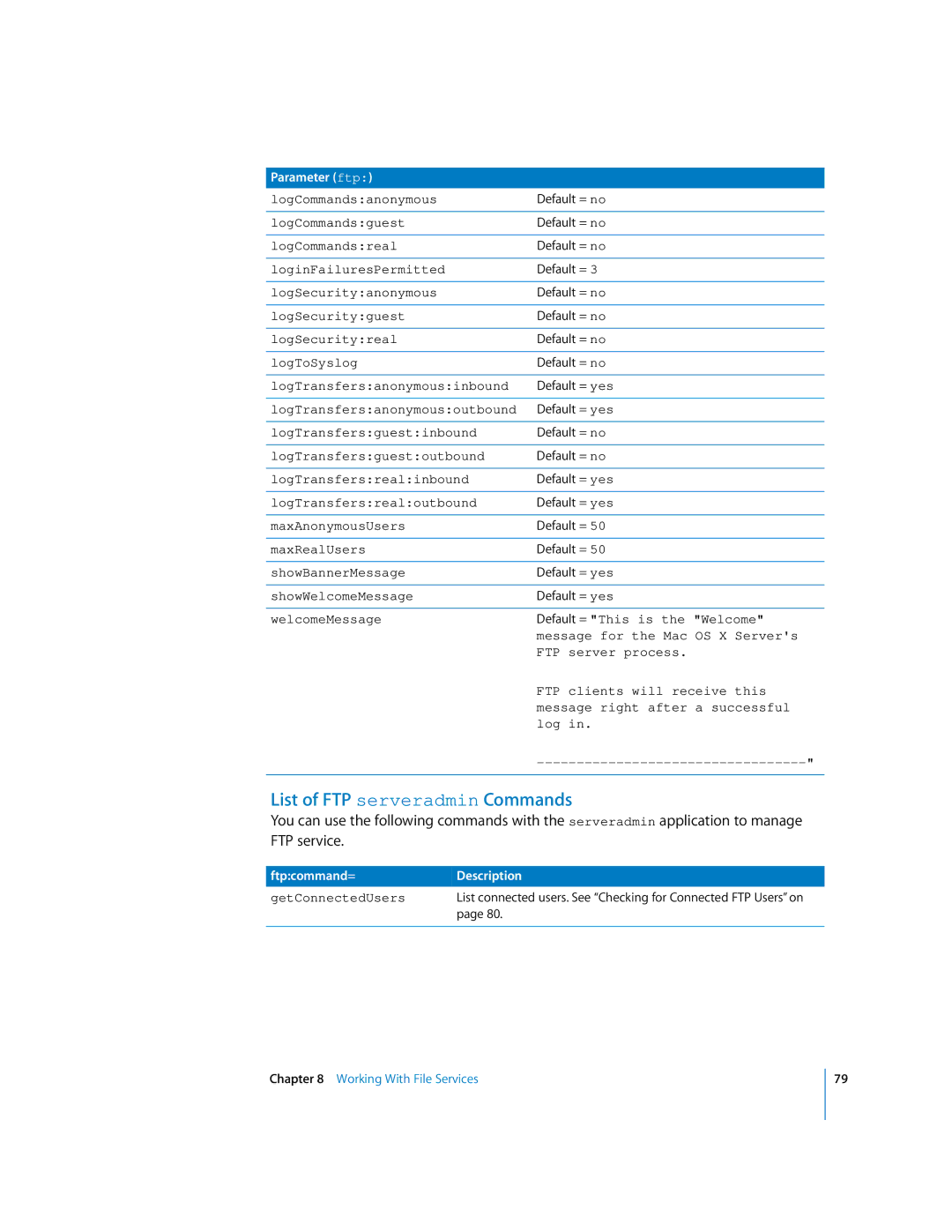Parameter (ftp:)
logCommands:anonymous | Default = no |
logCommands:guest | Default = no |
|
|
logCommands:real | Default = no |
|
|
loginFailuresPermitted | Default = 3 |
|
|
logSecurity:anonymous | Default = no |
|
|
logSecurity:guest | Default = no |
|
|
logSecurity:real | Default = no |
|
|
logToSyslog | Default = no |
|
|
logTransfers:anonymous:inbound | Default = yes |
|
|
logTransfers:anonymous:outbound | Default = yes |
|
|
logTransfers:guest:inbound | Default = no |
|
|
logTransfers:guest:outbound | Default = no |
|
|
logTransfers:real:inbound | Default = yes |
|
|
logTransfers:real:outbound | Default = yes |
|
|
maxAnonymousUsers | Default = 50 |
|
|
maxRealUsers | Default = 50 |
|
|
showBannerMessage | Default = yes |
|
|
showWelcomeMessage | Default = yes |
|
|
welcomeMessage | Default = "This is the "Welcome" |
| message for the Mac OS X Server's |
| FTP server process. |
| FTP clients will receive this |
| message right after a successful |
| log in. |
| |
|
|
List of FTP serveradmin Commands
You can use the following commands with the serveradmin application to manage FTP service.
ftp:command= | Description |
getConnectedUsers | List connected users. See “Checking for Connected FTP Users” on |
| page 80. |
Chapter 8 Working With File Services
79