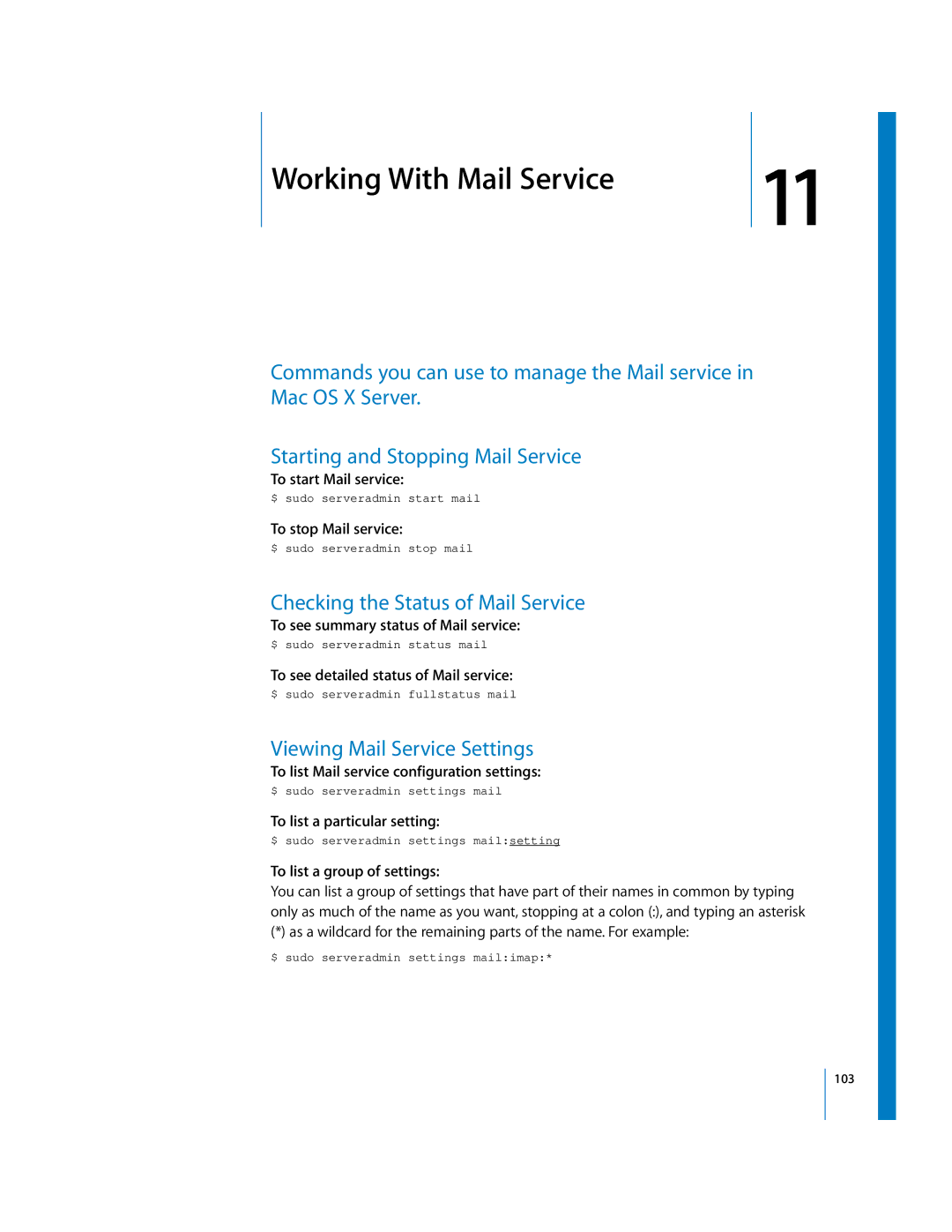11Working With Mail Service | 11 |
|
Commands you can use to manage the Mail service in Mac OS X Server.
Starting and Stopping Mail Service
To start Mail service:
$ sudo serveradmin start mail
To stop Mail service:
$ sudo serveradmin stop mail
Checking the Status of Mail Service
To see summary status of Mail service:
$ sudo serveradmin status mail
To see detailed status of Mail service:
$ sudo serveradmin fullstatus mail
Viewing Mail Service Settings
To list Mail service configuration settings:
$ sudo serveradmin settings mail
To list a particular setting:
$ sudo serveradmin settings mail:setting
To list a group of settings:
You can list a group of settings that have part of their names in common by typing only as much of the name as you want, stopping at a colon (:), and typing an asterisk
(*) as a wildcard for the remaining parts of the name. For example:
$ sudo serveradmin settings mail:imap:*
103