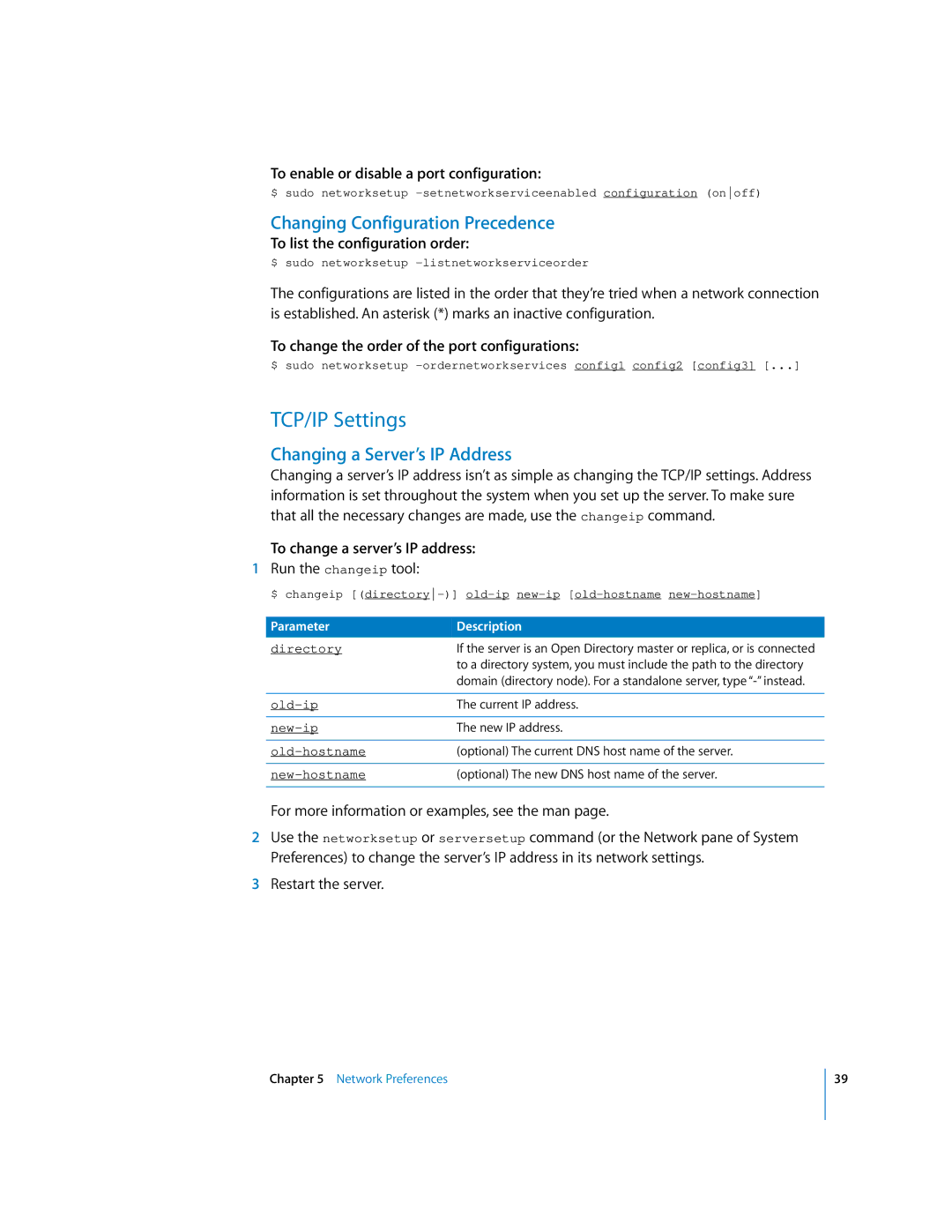To enable or disable a port configuration:
$ sudo networksetup
Changing Configuration Precedence
To list the configuration order:
$ sudo networksetup
The configurations are listed in the order that they’re tried when a network connection is established. An asterisk (*) marks an inactive configuration.
To change the order of the port configurations:
$ sudo networksetup
TCP/IP Settings
Changing a Server’s IP Address
Changing a server’s IP address isn’t as simple as changing the TCP/IP settings. Address information is set throughout the system when you set up the server. To make sure that all the necessary changes are made, use the changeip command.
To change a server’s IP address:
1Run the changeip tool:
$ changeip
Parameter | Description |
directory | If the server is an Open Directory master or replica, or is connected |
| to a directory system, you must include the path to the directory |
| domain (directory node). For a standalone server, type |
|
|
The current IP address. | |
|
|
The new IP address. | |
|
|
(optional) The current DNS host name of the server. | |
|
|
(optional) The new DNS host name of the server. | |
|
|
For more information or examples, see the man page.
2Use the networksetup or serversetup command (or the Network pane of System Preferences) to change the server’s IP address in its network settings.
3Restart the server.
Chapter 5 Network Preferences
39