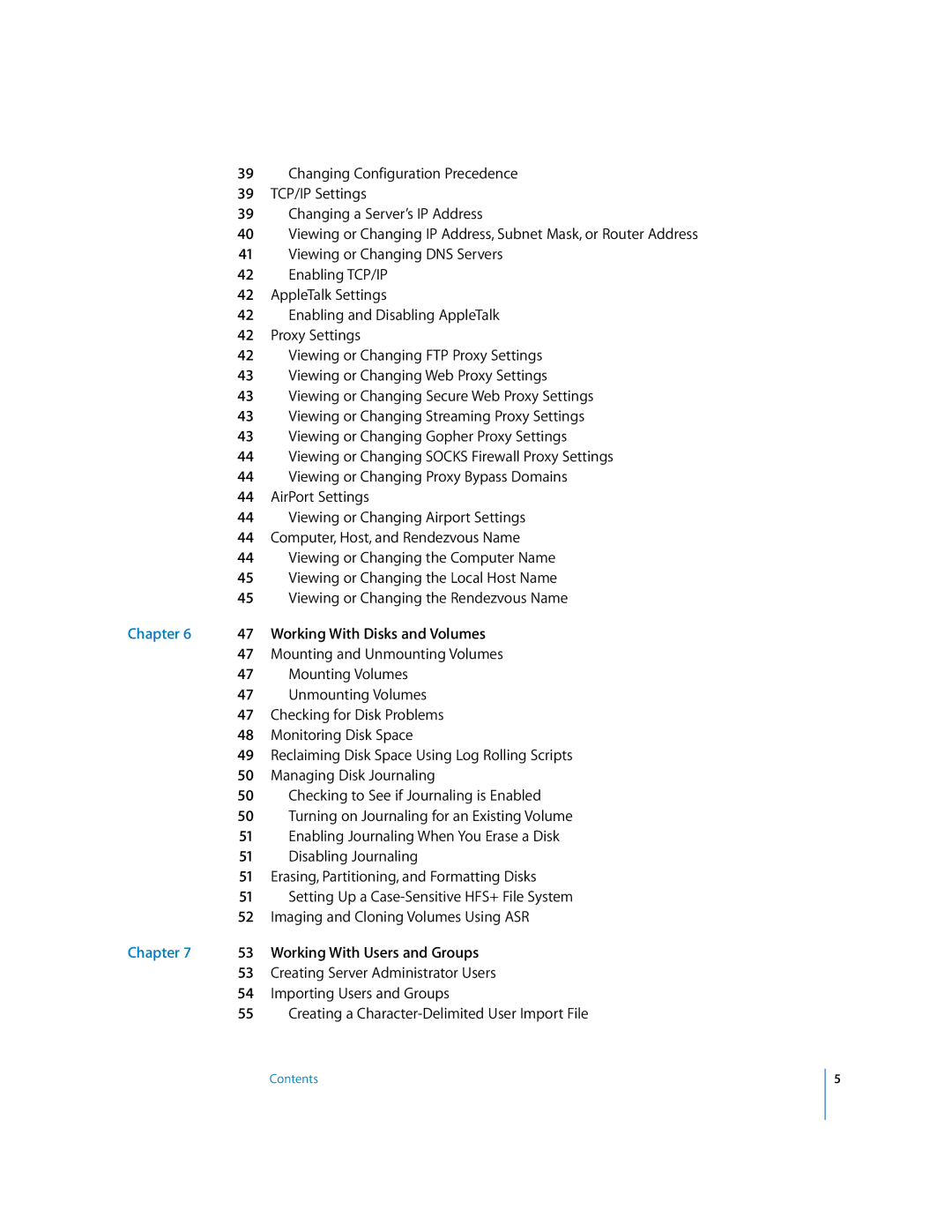39Changing Configuration Precedence
39TCP/IP Settings
39Changing a Server’s IP Address
40Viewing or Changing IP Address, Subnet Mask, or Router Address
41Viewing or Changing DNS Servers
42Enabling TCP/IP
42AppleTalk Settings
42Enabling and Disabling AppleTalk
42Proxy Settings
42Viewing or Changing FTP Proxy Settings
43Viewing or Changing Web Proxy Settings
43Viewing or Changing Secure Web Proxy Settings
43Viewing or Changing Streaming Proxy Settings
43Viewing or Changing Gopher Proxy Settings
44Viewing or Changing SOCKS Firewall Proxy Settings
44Viewing or Changing Proxy Bypass Domains
44AirPort Settings
44Viewing or Changing Airport Settings
44Computer, Host, and Rendezvous Name
44Viewing or Changing the Computer Name
45Viewing or Changing the Local Host Name
45Viewing or Changing the Rendezvous Name
Chapter 6 | 47 | Working With Disks and Volumes |
| 47 | Mounting and Unmounting Volumes |
| 47 | Mounting Volumes |
| 47 | Unmounting Volumes |
| 47 | Checking for Disk Problems |
| 48 | Monitoring Disk Space |
| 49 | Reclaiming Disk Space Using Log Rolling Scripts |
| 50 | Managing Disk Journaling |
| 50 | Checking to See if Journaling is Enabled |
| 50 | Turning on Journaling for an Existing Volume |
| 51 | Enabling Journaling When You Erase a Disk |
| 51 | Disabling Journaling |
| 51 | Erasing, Partitioning, and Formatting Disks |
| 51 | Setting Up a |
| 52 | Imaging and Cloning Volumes Using ASR |
Chapter 7 | 53 | Working With Users and Groups |
| 53 | Creating Server Administrator Users |
| 54 | Importing Users and Groups |
| 55 | Creating a |
Contents
5