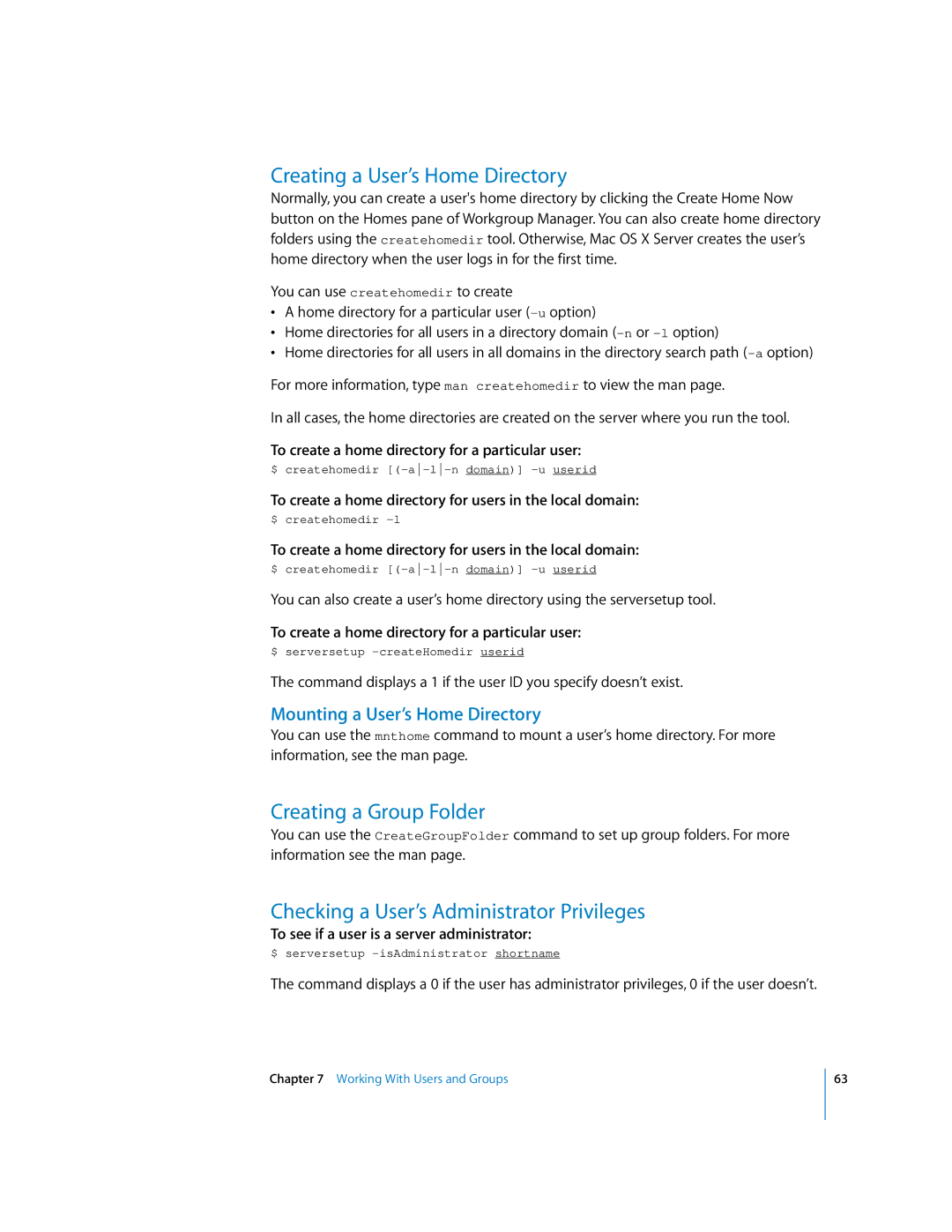Creating a User’s Home Directory
Normally, you can create a user's home directory by clicking the Create Home Now button on the Homes pane of Workgroup Manager. You can also create home directory folders using the createhomedir tool. Otherwise, Mac OS X Server creates the user’s home directory when the user logs in for the first time.
You can use createhomedir to create
•A home directory for a particular user
•Home directories for all users in a directory domain
•Home directories for all users in all domains in the directory search path
For more information, type man createhomedir to view the man page.
In all cases, the home directories are created on the server where you run the tool.
To create a home directory for a particular user:
$ createhomedir
To create a home directory for users in the local domain:
$ createhomedir
To create a home directory for users in the local domain:
$ createhomedir
You can also create a user’s home directory using the serversetup tool.
To create a home directory for a particular user:
$ serversetup
The command displays a 1 if the user ID you specify doesn’t exist.
Mounting a User’s Home Directory
You can use the mnthome command to mount a user’s home directory. For more information, see the man page.
Creating a Group Folder
You can use the CreateGroupFolder command to set up group folders. For more information see the man page.
Checking a User’s Administrator Privileges
To see if a user is a server administrator:
$ serversetup
The command displays a 0 if the user has administrator privileges, 0 if the user doesn’t.
Chapter 7 Working With Users and Groups
63