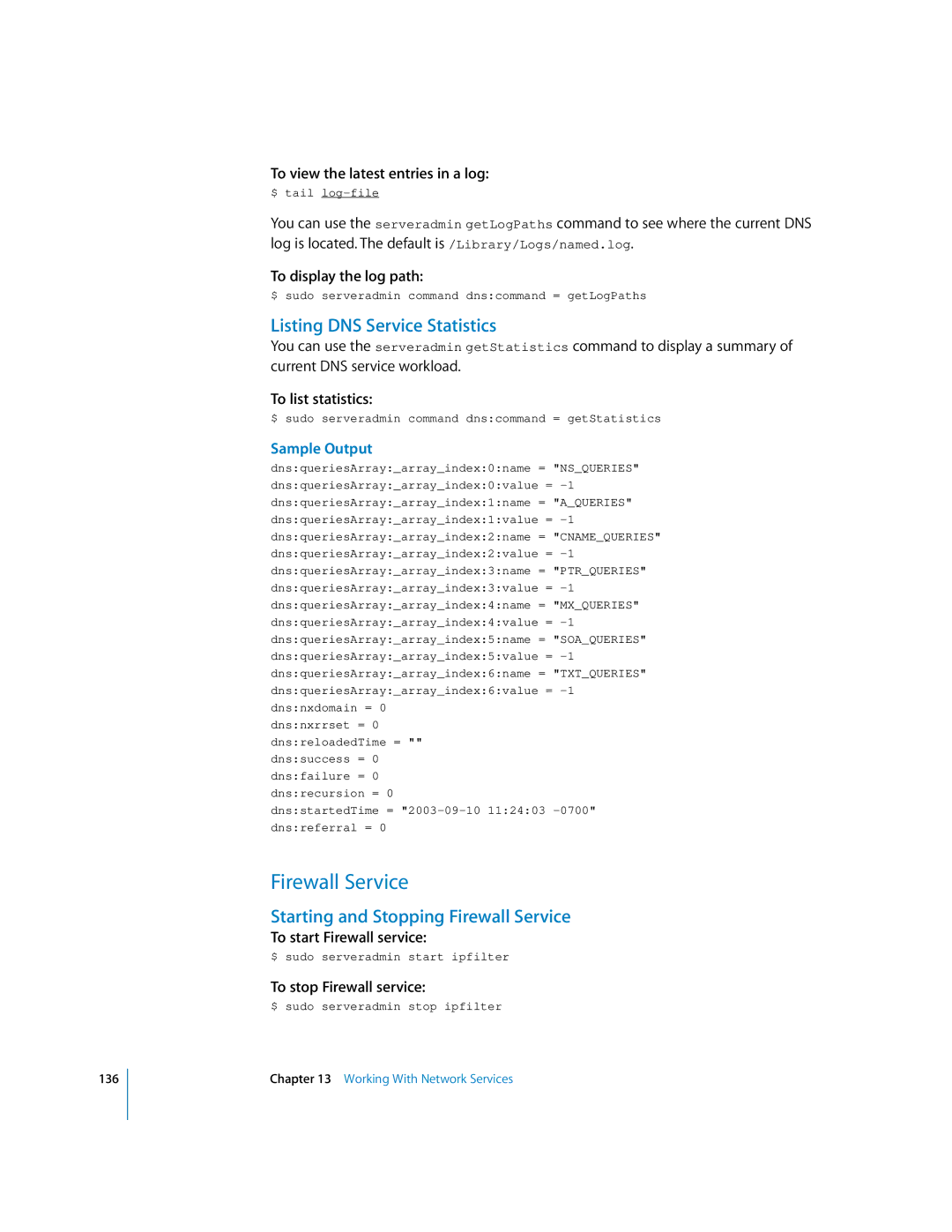136
To view the latest entries in a log:
$ tail
You can use the serveradmin getLogPaths command to see where the current DNS log is located. The default is /Library/Logs/named.log.
To display the log path:
$ sudo serveradmin command dns:command = getLogPaths
Listing DNS Service Statistics
You can use the serveradmin getStatistics command to display a summary of current DNS service workload.
To list statistics:
$ sudo serveradmin command dns:command = getStatistics
Sample Output
dns:queriesArray:_array_index:0:name = "NS_QUERIES"
dns:queriesArray:_array_index:0:value =
dns:queriesArray:_array_index:1:name = "A_QUERIES"
dns:queriesArray:_array_index:1:value =
dns:queriesArray:_array_index:2:name = "CNAME_QUERIES"
dns:queriesArray:_array_index:2:value =
dns:queriesArray:_array_index:3:name = "PTR_QUERIES"
dns:queriesArray:_array_index:3:value =
dns:queriesArray:_array_index:4:name = "MX_QUERIES"
dns:queriesArray:_array_index:4:value =
dns:queriesArray:_array_index:5:name = "SOA_QUERIES"
dns:queriesArray:_array_index:5:value =
dns:queriesArray:_array_index:6:name = "TXT_QUERIES"
dns:queriesArray:_array_index:6:value =
dns:nxrrset = 0 dns:reloadedTime = "" dns:success = 0 dns:failure = 0 dns:recursion = 0
dns:startedTime =
Firewall Service
Starting and Stopping Firewall Service
To start Firewall service:
$ sudo serveradmin start ipfilter
To stop Firewall service:
$ sudo serveradmin stop ipfilter
Chapter 13 Working With Network Services