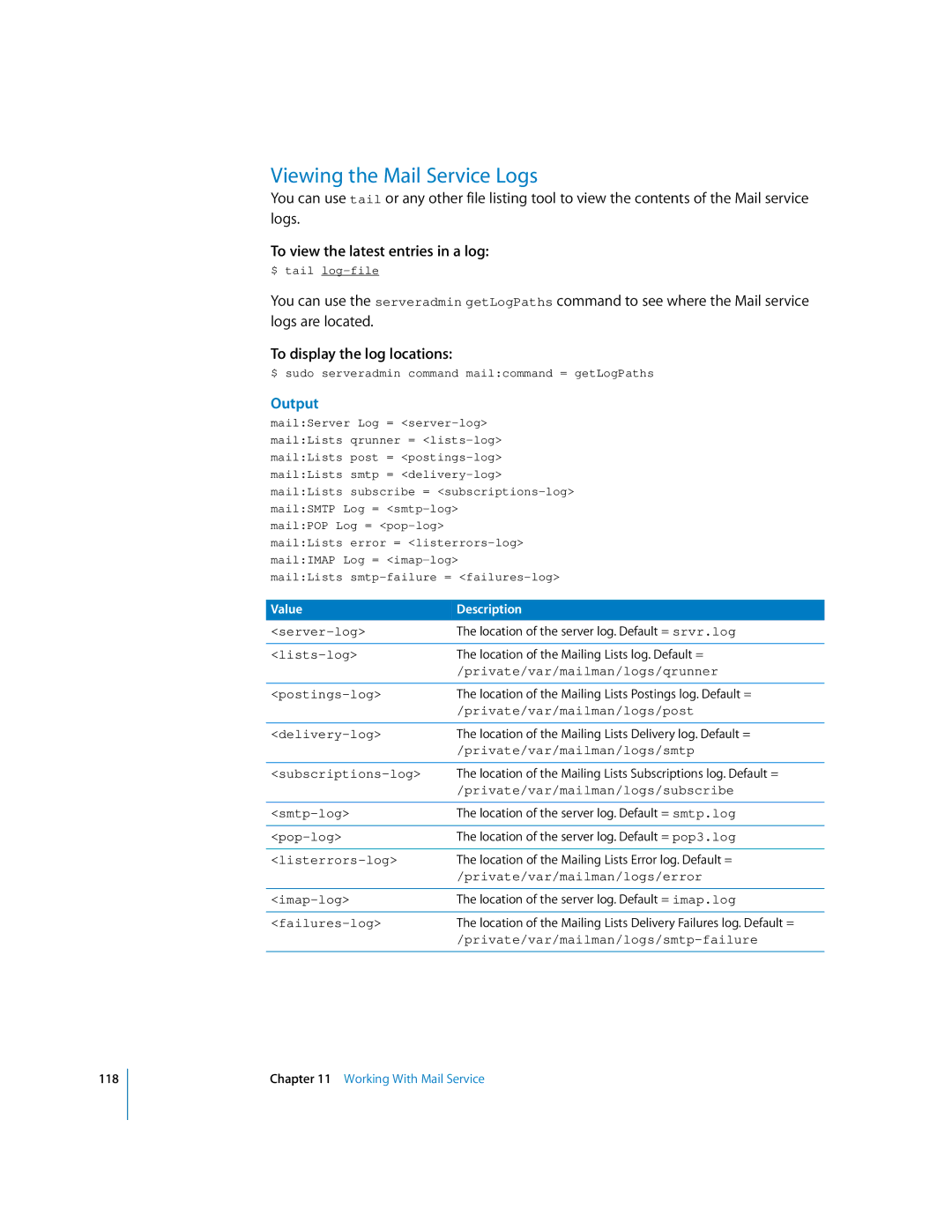118
Viewing the Mail Service Logs
You can use tail or any other file listing tool to view the contents of the Mail service logs.
To view the latest entries in a log:
$ tail
You can use the serveradmin getLogPaths command to see where the Mail service logs are located.
To display the log locations:
$ sudo serveradmin command mail:command = getLogPaths
Output
mail:Server Log =
mail:POP Log =
mail:Lists
Value | Description |
The location of the server log. Default = srvr.log | |
|
|
The location of the Mailing Lists log. Default = | |
| /private/var/mailman/logs/qrunner |
|
|
The location of the Mailing Lists Postings log. Default = | |
| /private/var/mailman/logs/post |
|
|
The location of the Mailing Lists Delivery log. Default = | |
| /private/var/mailman/logs/smtp |
|
|
The location of the Mailing Lists Subscriptions log. Default = | |
| /private/var/mailman/logs/subscribe |
|
|
The location of the server log. Default = smtp.log | |
|
|
The location of the server log. Default = pop3.log | |
|
|
The location of the Mailing Lists Error log. Default = | |
| /private/var/mailman/logs/error |
|
|
The location of the server log. Default = imap.log | |
|
|
The location of the Mailing Lists Delivery Failures log. Default = | |
| |
|
|
Chapter 11 Working With Mail Service