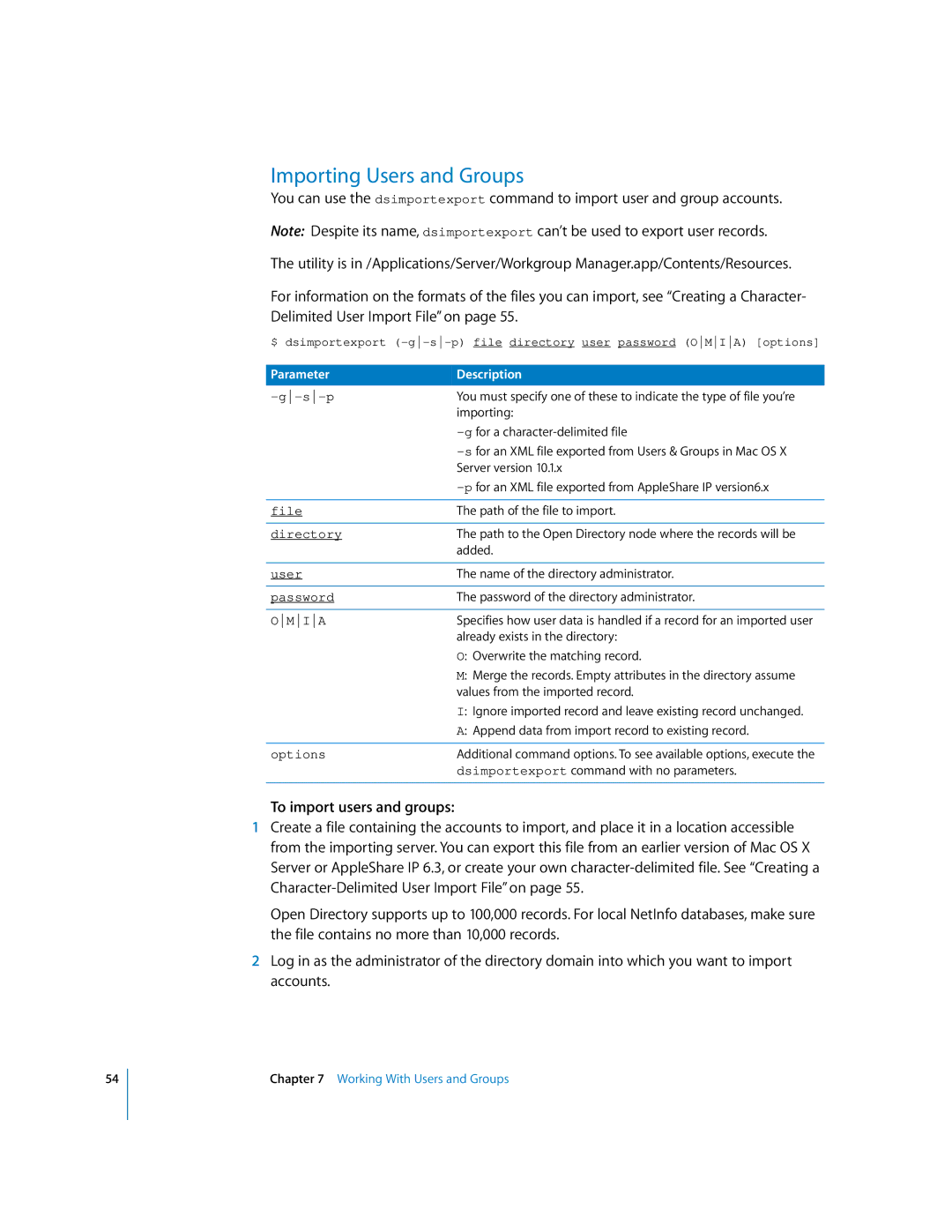54
Importing Users and Groups
You can use the dsimportexport command to import user and group accounts.
Note: Despite its name, dsimportexport can’t be used to export user records.
The utility is in /Applications/Server/Workgroup Manager.app/Contents/Resources.
For information on the formats of the files you can import, see “Creating a Character- Delimited User Import File” on page 55.
$ dsimportexport
Parameter | Description |
You must specify one of these to indicate the type of file you’re | |
| importing: |
| |
| |
| Server version 10.1.x |
| |
|
|
file | The path of the file to import. |
|
|
directory | The path to the Open Directory node where the records will be |
| added. |
|
|
user | The name of the directory administrator. |
|
|
password | The password of the directory administrator. |
|
|
OMIA | Specifies how user data is handled if a record for an imported user |
| already exists in the directory: |
| O: Overwrite the matching record. |
| M: Merge the records. Empty attributes in the directory assume |
| values from the imported record. |
| I: Ignore imported record and leave existing record unchanged. |
| A: Append data from import record to existing record. |
|
|
options | Additional command options. To see available options, execute the |
| dsimportexport command with no parameters. |
|
|
To import users and groups:
1Create a file containing the accounts to import, and place it in a location accessible from the importing server. You can export this file from an earlier version of Mac OS X Server or AppleShare IP 6.3, or create your own
Open Directory supports up to 100,000 records. For local NetInfo databases, make sure the file contains no more than 10,000 records.
2Log in as the administrator of the directory domain into which you want to import accounts.
Chapter 7 Working With Users and Groups