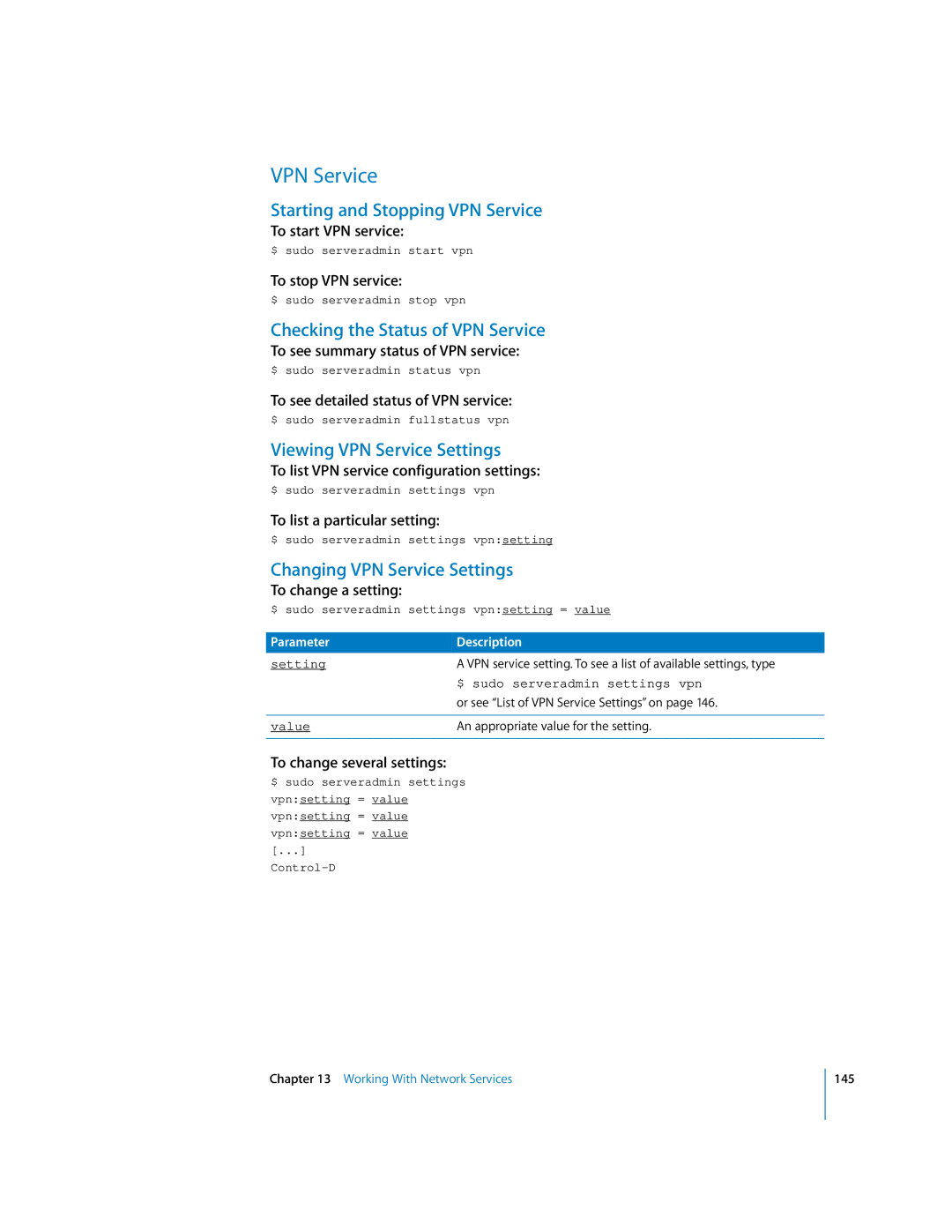VPN Service
Starting and Stopping VPN Service
To start VPN service:
$ sudo serveradmin start vpn
To stop VPN service:
$ sudo serveradmin stop vpn
Checking the Status of VPN Service
To see summary status of VPN service:
$ sudo serveradmin status vpn
To see detailed status of VPN service:
$ sudo serveradmin fullstatus vpn
Viewing VPN Service Settings
To list VPN service configuration settings:
$ sudo serveradmin settings vpn
To list a particular setting:
$ sudo serveradmin settings vpn:setting
Changing VPN Service Settings
To change a setting:
$ sudo serveradmin settings vpn:setting = value
Parameter | Description |
setting | A VPN service setting. To see a list of available settings, type |
| $ sudo serveradmin settings vpn |
| or see “List of VPN Service Settings” on page 146. |
|
|
value | An appropriate value for the setting. |
|
|
To change several settings:
$ sudo serveradmin settings
vpn:setting = value
vpn:setting = value
vpn:setting = value
[...]
Chapter 13 Working With Network Services
145