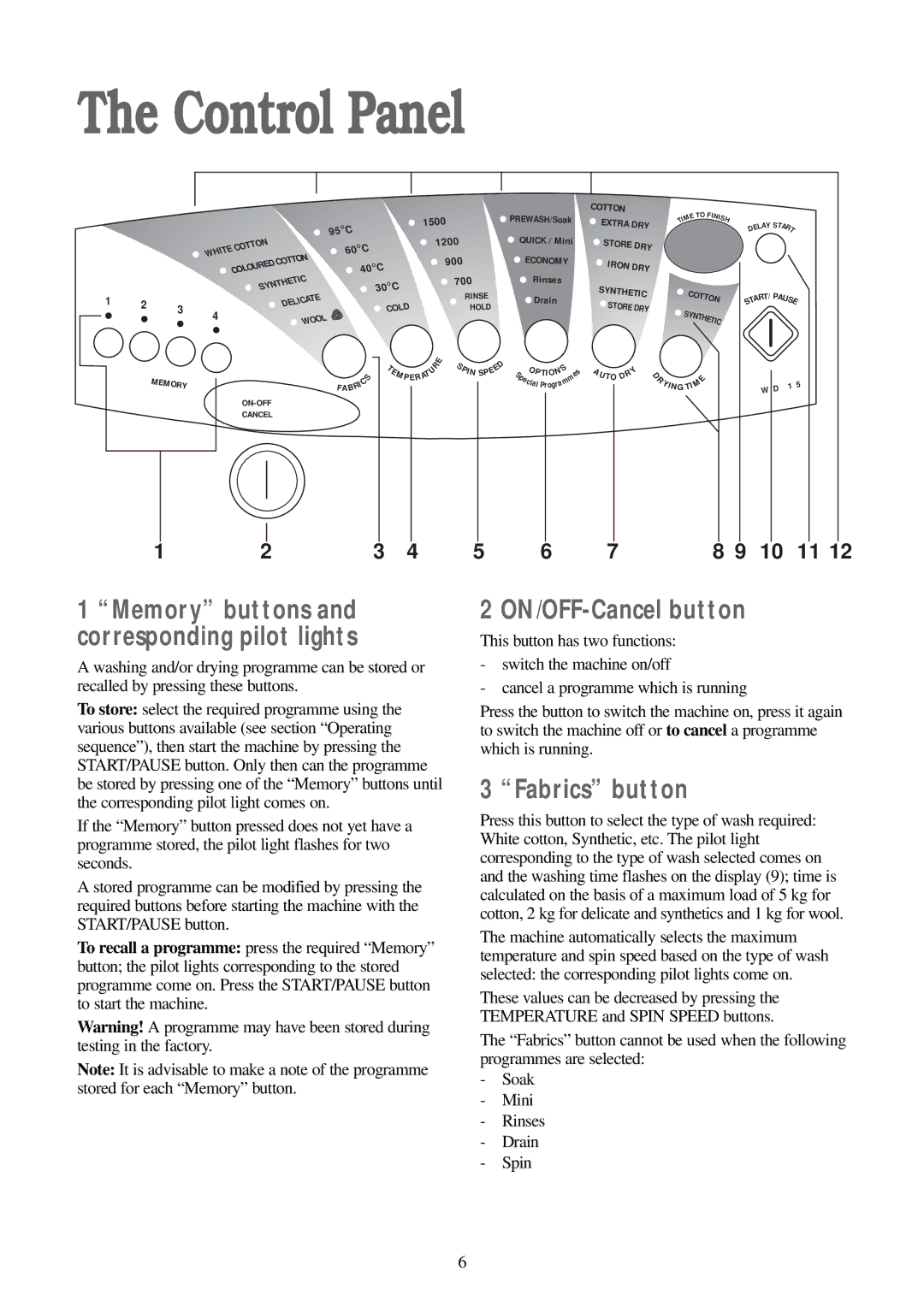The Control Panel
|
|
|
|
|
|
|
|
|
|
|
|
| 95° |
|
|
|
|
|
|
|
|
|
|
|
|
| C |
|
|
|
|
|
|
|
| ON |
|
|
|
| |
|
|
|
| E |
| TT |
|
|
|
| °C | ||
|
|
| HIT | CO |
|
|
|
|
| 60 | |||
|
|
| W |
|
|
|
|
|
|
|
| N |
|
|
|
|
|
|
|
|
|
|
|
| TTO |
| |
|
|
|
|
|
|
|
|
|
| CO |
|
| |
|
|
|
|
|
|
|
|
| ED |
|
|
| |
|
|
|
|
|
|
|
| UR |
|
|
| °C | |
|
|
|
|
|
| LO |
|
|
|
| |||
|
|
|
|
| CO |
|
|
|
|
| TIC | 40 | |
|
|
|
|
|
|
|
|
|
|
|
| 30° | |
|
|
|
|
|
|
|
|
| SYNTHE | ||||
|
|
|
|
|
|
|
|
| C | ||||
1 |
|
|
|
|
|
|
|
|
|
|
| TE |
|
2 | 3 |
|
|
|
|
|
|
|
| DELICA | COLD | ||
| 4 |
|
|
|
|
|
|
|
| OL | |||
|
|
|
|
|
|
|
|
|
|
| |||
|
|
|
|
|
|
|
|
|
|
|
| ||
|
|
|
|
|
|
|
|
|
|
|
| WO |
|
1500 | PREWASH/Soak | |
1200 | QUICK / Mini | |
| ||
900 | ECONOMY | |
| ||
700 | Rinses | |
| ||
RINSE | Drain | |
HOLD | ||
|
COTTON ![]() EXTRA DRY
EXTRA DRY
![]() STORE DRY
STORE DRY ![]() IRON DRY
IRON DRY
SYNTHETIC
![]() STORE DRY
STORE DRY
| E | TO FI |
|
|
|
|
|
|
|
|
| |
|
| NI |
|
|
|
|
|
|
| |||
IM |
|
|
| S | H |
|
| AY S |
|
| ||
T |
|
|
|
|
|
|
|
|
| |||
|
|
|
|
|
|
|
| EL | TA |
| ||
|
|
|
|
|
|
| D |
|
| RT | ||
| C |
|
|
|
|
|
|
| T/ P |
|
| |
| OT | TO |
|
|
|
|
|
|
| |||
|
|
| N |
|
|
| AR | AU |
| |||
|
|
|
|
|
| T |
|
| S | |||
|
|
|
|
|
|
| S |
|
|
|
| E |
| SYNTH |
|
|
|
|
|
|
|
|
| ||
|
|
| ET |
|
|
|
|
|
|
|
| |
|
|
|
| IC |
|
|
|
|
|
|
| |
MEMORY
CANCEL
F
|
| S |
| IC | |
R |
| |
AB |
|
|
T EM
P
|
| R |
| U | |
T |
| |
ERA |
|
|
E
SP
I
N
| ED |
E | |
SP |
|
S OP pecial
| S | s |
TION | ||
|
| e |
| m | |
am |
| |
Progr |
|
|
AU
T
O
| Y |
R | |
D |
|
D RY
I
N
G
E TIM
W | D |
|
1 5
1 | 2 | 3 | 4 | 5 | 6 | 7 | 8 9 | 10 | 11 12 |
1 “Memory” buttons and corresponding pilot lights
A washing and/or drying programme can be stored or recalled by pressing these buttons.
To store: select the required programme using the various buttons available (see section “Operating sequence”), then start the machine by pressing the START/PAUSE button. Only then can the programme be stored by pressing one of the “Memory” buttons until the corresponding pilot light comes on.
If the “Memory” button pressed does not yet have a programme stored, the pilot light flashes for two seconds.
A stored programme can be modified by pressing the required buttons before starting the machine with the START/PAUSE button.
To recall a programme: press the required “Memory” button; the pilot lights corresponding to the stored programme come on. Press the START/PAUSE button to start the machine.
Warning! A programme may have been stored during testing in the factory.
Note: It is advisable to make a note of the programme stored for each “Memory” button.
2 ON/OFF-Cancel button
This button has two functions:
-switch the machine on/off
-cancel a programme which is running
Press the button to switch the machine on, press it again to switch the machine off or to cancel a programme which is running.
3 “Fabrics” button
Press this button to select the type of wash required: White cotton, Synthetic, etc. The pilot light corresponding to the type of wash selected comes on and the washing time flashes on the display (9); time is calculated on the basis of a maximum load of 5 kg for cotton, 2 kg for delicate and synthetics and 1 kg for wool.
The machine automatically selects the maximum temperature and spin speed based on the type of wash selected: the corresponding pilot lights come on.
These values can be decreased by pressing the TEMPERATURE and SPIN SPEED buttons.
The “Fabrics” button cannot be used when the following programmes are selected:
-Soak
-Mini
-Rinses
-Drain
-Spin
6