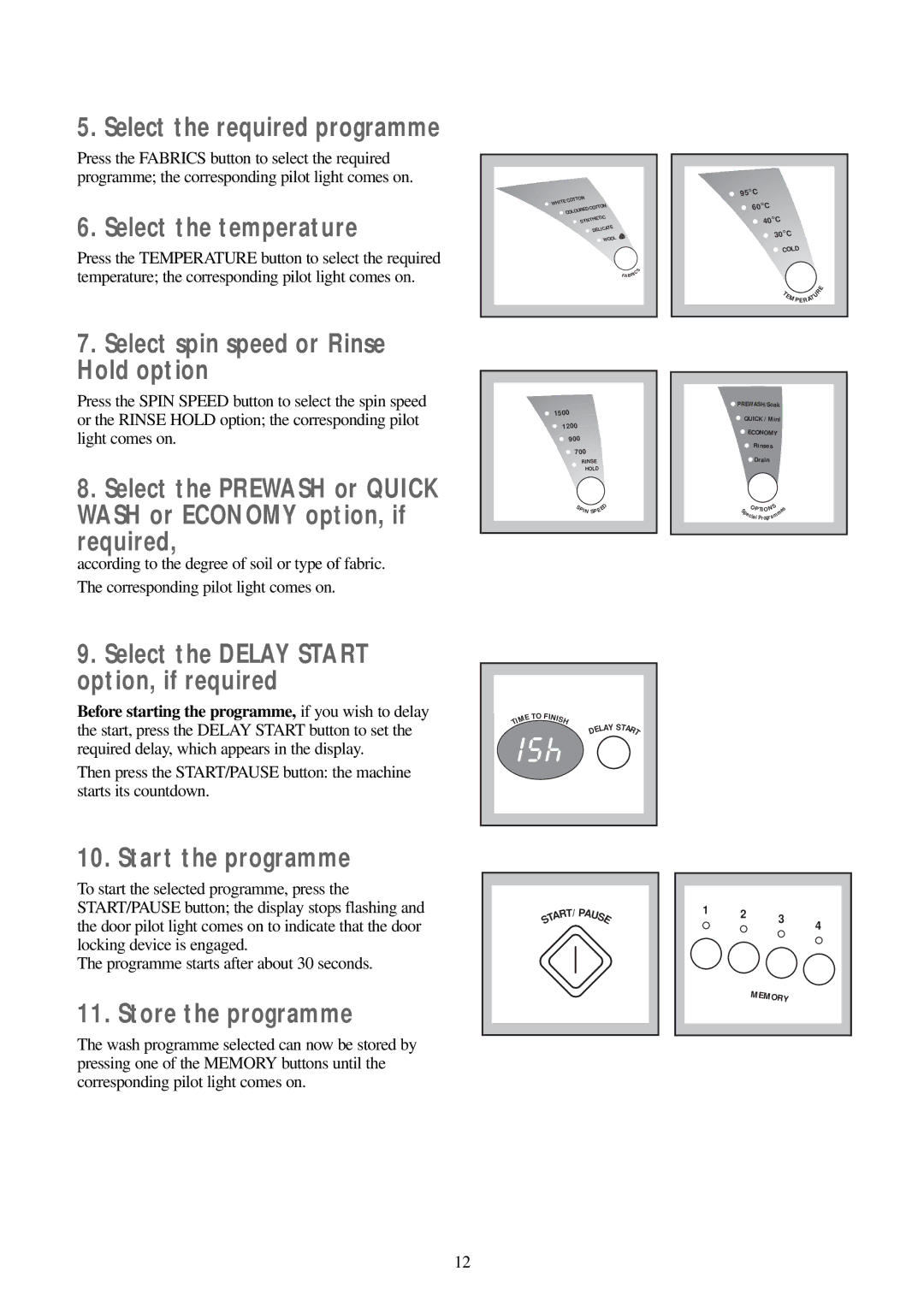5. Select the required programme
Press the FABRICS button to select the required programme; the corresponding pilot light comes on.
6. Select the temperature
Press the TEMPERATURE button to select the required temperature; the corresponding pilot light comes on.
7.Select spin speed or Rinse Hold option
Press the SPIN SPEED button to select the spin speed or the RINSE HOLD option; the corresponding pilot light comes on.
8.Select the PREWASH or QUICK WASH or ECONOMY option, if required,
according to the degree of soil or type of fabric.
The corresponding pilot light comes on.
9.Select the DELAY START option, if required
Before starting the programme, if you wish to delay the start, press the DELAY START button to set the required delay, which appears in the display.
Then press the START/PAUSE button: the machine starts its countdown.
| TTON |
| |
ECO |
|
| |
WHIT |
|
| ON |
|
| COTT | |
| URED |
| |
| COLO |
| TIC |
|
|
| |
|
| SYNTHE | |
|
|
| TE |
|
|
| DELICA |
|
|
| WOOL |
| S |
IC | |
FABR |
|
1500
1200
900
![]() 700
700
RINSE
HOLD
S |
| D |
P | E | |
| IN SPE |
|
|
|
|
|
|
|
|
|
|
|
|
| E | TO FI |
|
|
|
|
|
|
|
| NI |
|
|
|
|
| ||
| IM |
| S | H |
| AY S |
|
| |
| T |
|
|
|
| TA |
| ||
|
|
|
|
|
| EL |
| ||
|
|
|
|
|
| D |
| RT |
|
|
|
|
|
|
|
|
|
|
|
|
|
|
|
|
|
|
|
|
|
95°C ![]() 60°C
60°C ![]() 40°C
40°C
30°C |
|
|
|
| |
COLD |
|
|
|
| |
T |
|
|
| R | E |
|
|
|
| ||
E |
| U |
| ||
|
| T |
|
| |
| MPERA |
|
|
| |
![]() PREWA SH/Soak
PREWA SH/Soak
| QUICK / Mini | |||
| ECONOMY |
| ||
|
| Rinses |
|
|
|
| Drain |
|
|
|
| S | s | |
S | OP TION |
| ||
|
|
| e | |
p |
| m | ||
| ec | m |
| |
|
| ial Progra |
|
|
10. Start the programme
To start the selected programme, press the START/PAUSE button; the display stops flashing and the door pilot light comes on to indicate that the door locking device is engaged.
The programme starts after about 30 seconds.
11. Store the programme
The wash programme selected can now be stored by pressing one of the MEMORY buttons until the corresponding pilot light comes on.
|
| T/ P |
|
| |
| AR | AU |
| ||
T |
|
| S | ||
S |
|
|
|
| E |
1 2 3
4
MEMORY
12