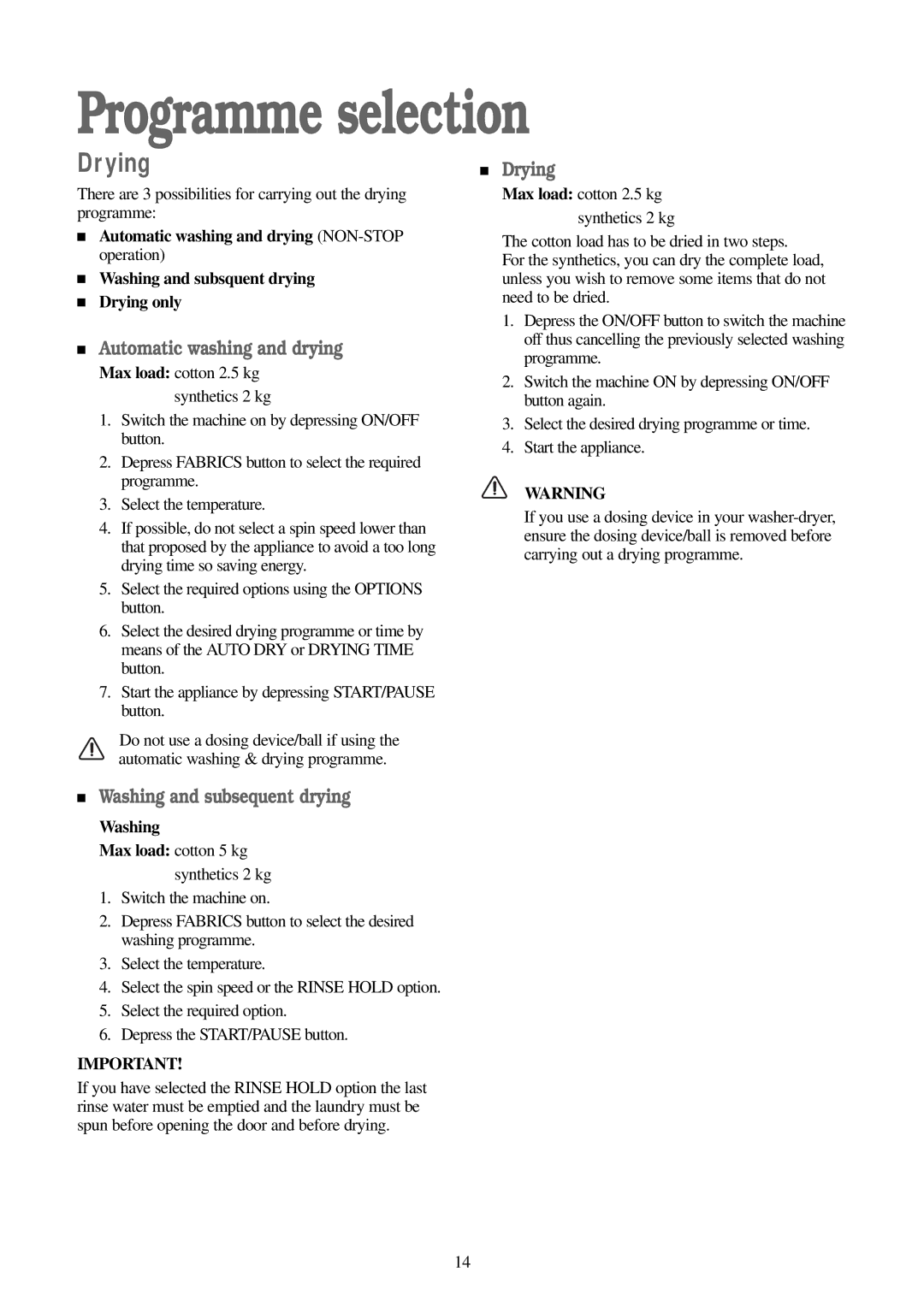Programme selection
Drying
There are 3 possibilities for carrying out the drying programme:
■Automatic washing and drying
■Washing and subsquent drying
■Drying only
■Automatic washing and drying
Max load: cotton 2.5 kg synthetics 2 kg
1.Switch the machine on by depressing ON/OFF button.
2.Depress FABRICS button to select the required programme.
3.Select the temperature.
4.If possible, do not select a spin speed lower than that proposed by the appliance to avoid a too long drying time so saving energy.
5.Select the required options using the OPTIONS button.
6.Select the desired drying programme or time by means of the AUTO DRY or DRYING TIME button.
7.Start the appliance by depressing START/PAUSE button.
Do not use a dosing device/ball if using the automatic washing & drying programme.
■Washing and subsequent drying
Washing
Max load: cotton 5 kg
synthetics 2 kg
1.Switch the machine on.
2.Depress FABRICS button to select the desired washing programme.
3.Select the temperature.
4.Select the spin speed or the RINSE HOLD option.
5.Select the required option.
6.Depress the START/PAUSE button.
IMPORTANT!
If you have selected the RINSE HOLD option the last rinse water must be emptied and the laundry must be spun before opening the door and before drying.
■Drying
Max load: cotton 2.5 kg
synthetics 2 kg
The cotton load has to be dried in two steps.
For the synthetics, you can dry the complete load, unless you wish to remove some items that do not need to be dried.
1.Depress the ON/OFF button to switch the machine off thus cancelling the previously selected washing programme.
2.Switch the machine ON by depressing ON/OFF button again.
3.Select the desired drying programme or time.
4.Start the appliance.
WARNING
If you use a dosing device in your
14