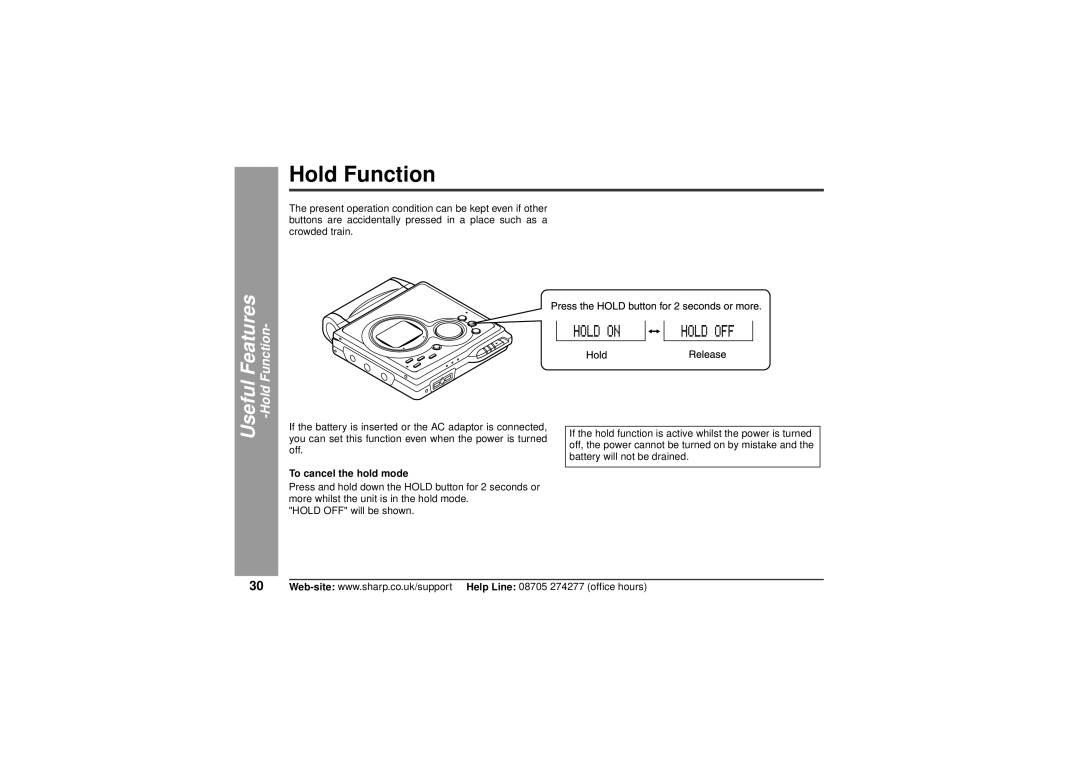MD-MT80H specifications
The Sharp MD-MT80H is a remarkable portable mini-disc player that emerged as part of Sharp's innovative audio lineup during the early 2000s. Designed to offer high-quality sound and stylish portability, the MD-MT80H became a favorite among music enthusiasts for its reliability and versatile features.One of the main features of the MD-MT80H is its ability to playback and record music using MiniDiscs, a medium that was known for its durability and superior sound quality compared to cassette tapes. The device boasts impressive digital recording capabilities, allowing users to capture audio with clarity. Its ability to record directly from various sources, including radio broadcasts and external devices, made it an appealing choice for those who wanted to create personalized mixes and compilations.
The Sharp MD-MT80H is equipped with the ATRAC (Adaptive Transform Acoustic Coding) technology, which compresses audio data while preserving essential sound quality. This ensures that users can store more music on a single MiniDisc without a significant loss of audio fidelity. The device supports a range of audio formats, making it versatile for different listening preferences.
The built-in DSP (Digital Signal Processing) allows users to enhance their listening experience through several EQ settings tailored for specific genres like rock, pop, or classical. This customization ensures that users can enjoy their music exactly how they like it. Moreover, the player features a backlit LCD screen that displays track information, battery life, and various settings, providing a user-friendly interface.
Battery life is another standout feature of the Sharp MD-MT80H, with impressive playtime that makes it suitable for extended listening sessions. Whether users are on a long commute or enjoying a day outdoors, the reliability of battery performance ensures uninterrupted enjoyment of music.
In terms of design, the MD-MT80H strikes a balance between functionality and aesthetics. Its compact size makes it easy to carry, while the sleek finish gives it a modern appeal. The device includes a remote control, adding to its usability, especially during active use.
The Sharp MD-MT80H showcases the brand's commitment to audio excellence, merging advanced technology with practical design. This mini-disc player is a testament to a time when portable audio was evolving, offering music lovers a chance to enjoy their favorite tunes with uncompromising quality.