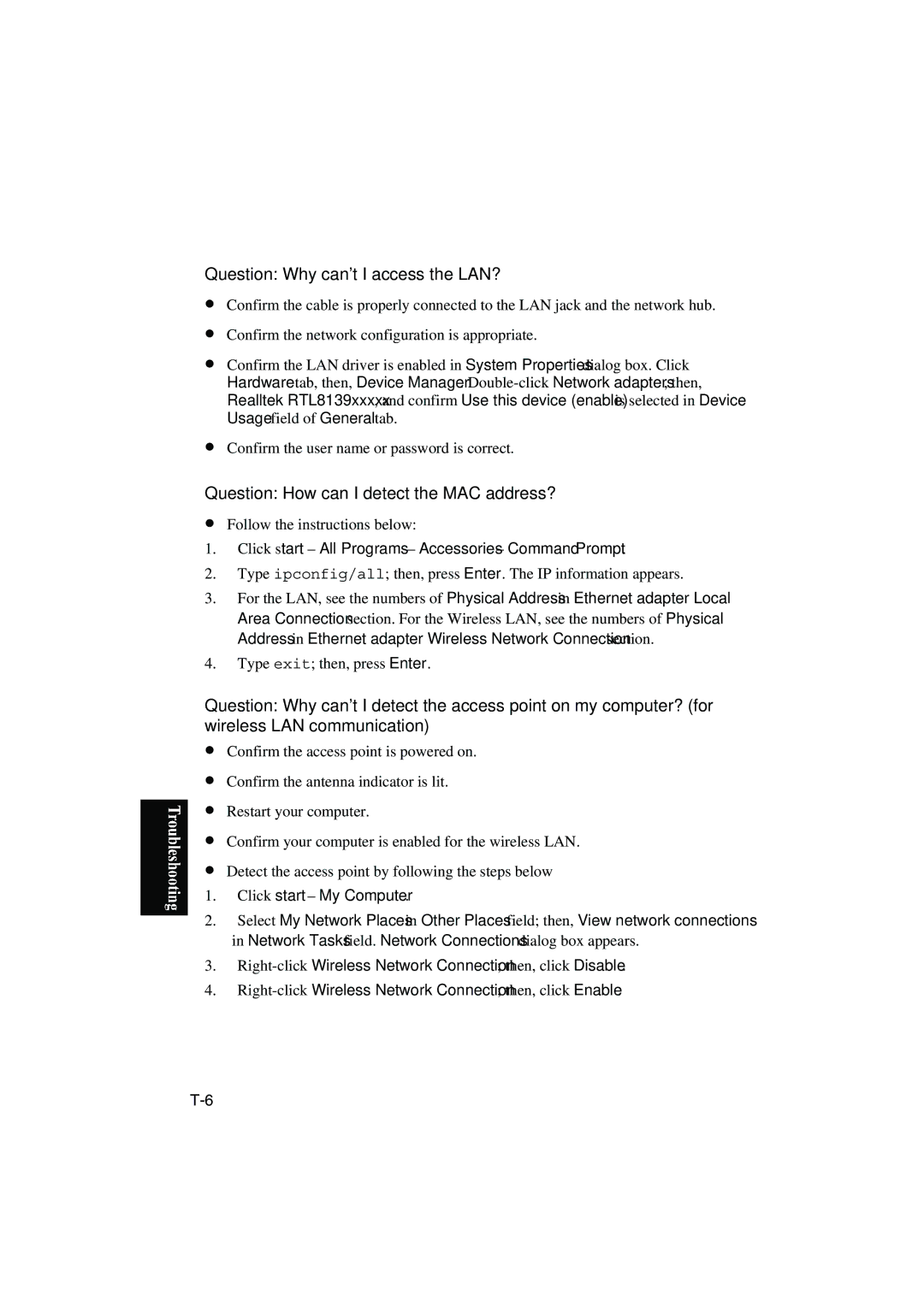Question: Why can't I access the LAN?
•Confirm the cable is properly connected to the LAN jack and the network hub.
•Confirm the network configuration is appropriate.
•Confirm the LAN driver is enabled in System Properties dialog box. Click Hardware tab, then, Device Manager.
•Confirm the user name or password is correct.
Question: How can I detect the MAC address?
•Follow the instructions below:
1.Click start – All Programs – Accessories – Command Prompt.
2.Type ipconfig/all; then, press Enter. The IP information appears.
3.For the LAN, see the numbers of Physical Address in Ethernet adapter Local Area Connection section. For the Wireless LAN, see the numbers of Physical Address in Ethernet adapter Wireless Network Connection section.
4.Type exit; then, press Enter.
Question: Why can't I detect the access point on my computer? (for wireless LAN communication)
•Confirm the access point is powered on.
•Confirm the antenna indicator is lit.
•Restart your computer.
•Confirm your computer is enabled for the wireless LAN.
•Detect the access point by following the steps below
1.Click start – My Computer.
2.Select My Network Places in Other Places field; then, View network connections in Network Tasks field. Network Connections dialog box appears.
3.
4.