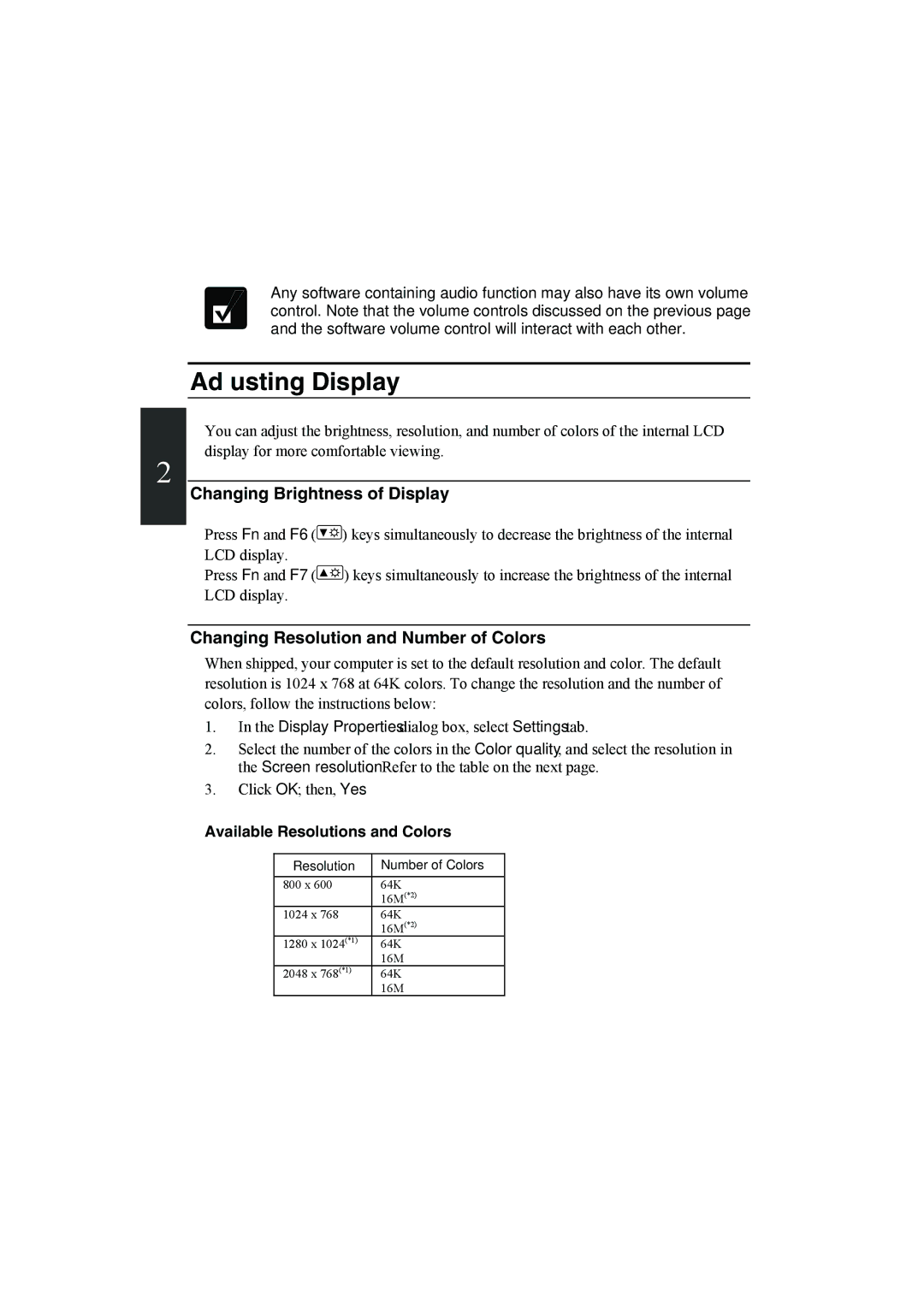Any software containing audio function may also have its own volume control. Note that the volume controls discussed on the previous page and the software volume control will interact with each other.
Adjusting Display
2
You can adjust the brightness, resolution, and number of colors of the internal LCD display for more comfortable viewing.
Changing Brightness of Display
Press Fn and F6 ( | ) keys simultaneously to decrease the brightness of the internal |
LCD display. |
|
Press Fn and F7 ( | ) keys simultaneously to increase the brightness of the internal |
LCD display. |
|
Changing Resolution and Number of Colors
When shipped, your computer is set to the default resolution and color. The default resolution is 1024 x 768 at 64K colors. To change the resolution and the number of colors, follow the instructions below:
1.In the Display Properties dialog box, select Settings tab.
2.Select the number of the colors in the Color quality, and select the resolution in the Screen resolution. Refer to the table on the next page.
3.Click OK; then, Yes.
Available Resolutions and Colors
Resolution | Number of Colors |
800 x 600 | 64K |
| 16M(*2) |
1024 x 768 | 64K |
| 16M(*2) |
1280 x 1024(*1) | 64K |
| 16M |
2048 x 768(*1) | 64K |
| 16M |