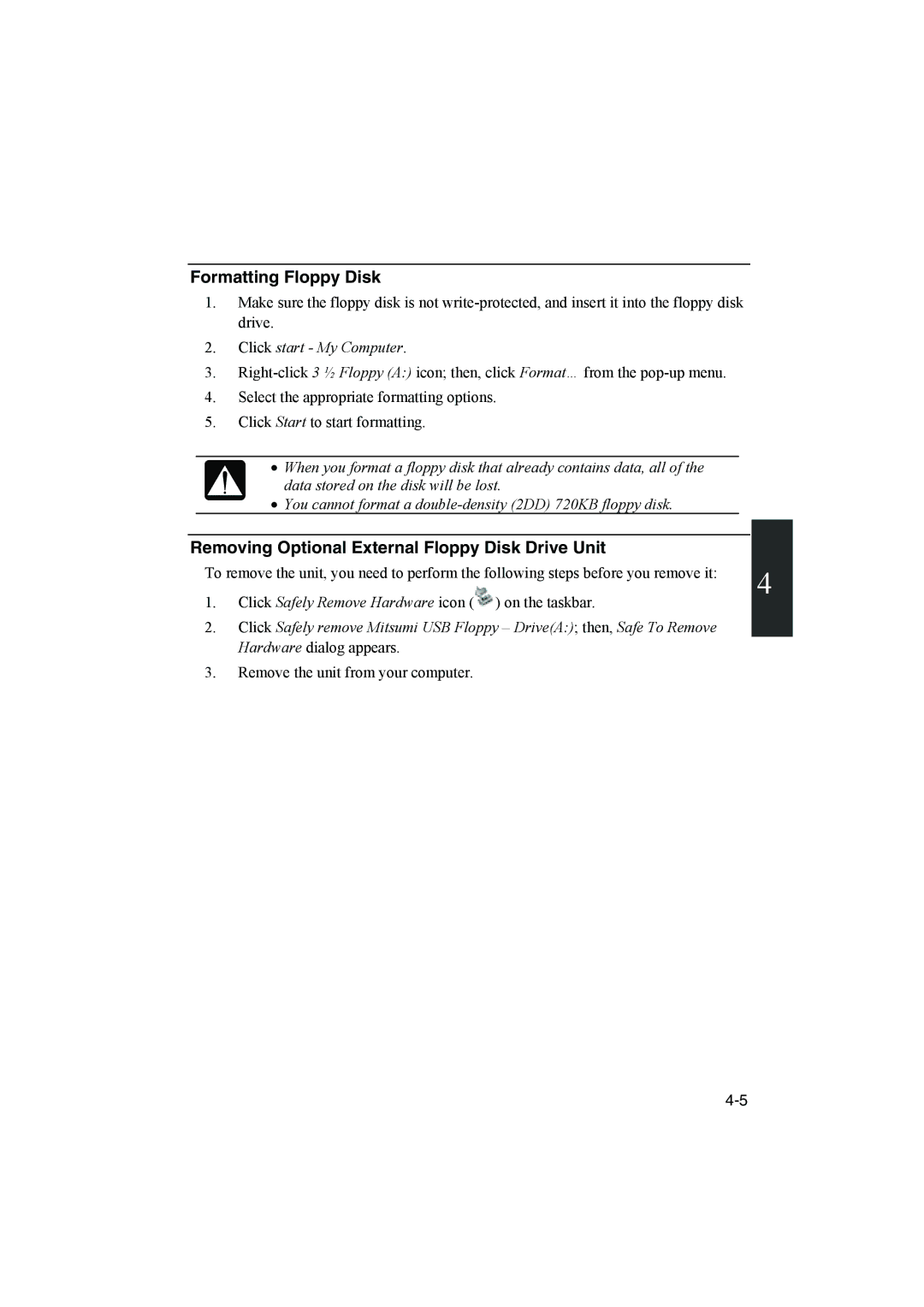Formatting Floppy Disk
1.Make sure the floppy disk is not
2.Click start - My Computer.
3.
4.Select the appropriate formatting options.
5.Click Start to start formatting.
•When you format a floppy disk that already contains data, all of the data stored on the disk will be lost.
•You cannot format a
Removing Optional External Floppy Disk Drive Unit
To remove the unit, you need to perform the following steps before you remove it: | 4 | ||
1. | Click Safely Remove Hardware icon ( ) on the taskbar. | ||
| |||
2. | Click Safely remove Mitsumi USB Floppy – Drive(A:); then, Safe To Remove |
| |
| Hardware dialog appears. |
| |
3. | Remove the unit from your computer. |
| |