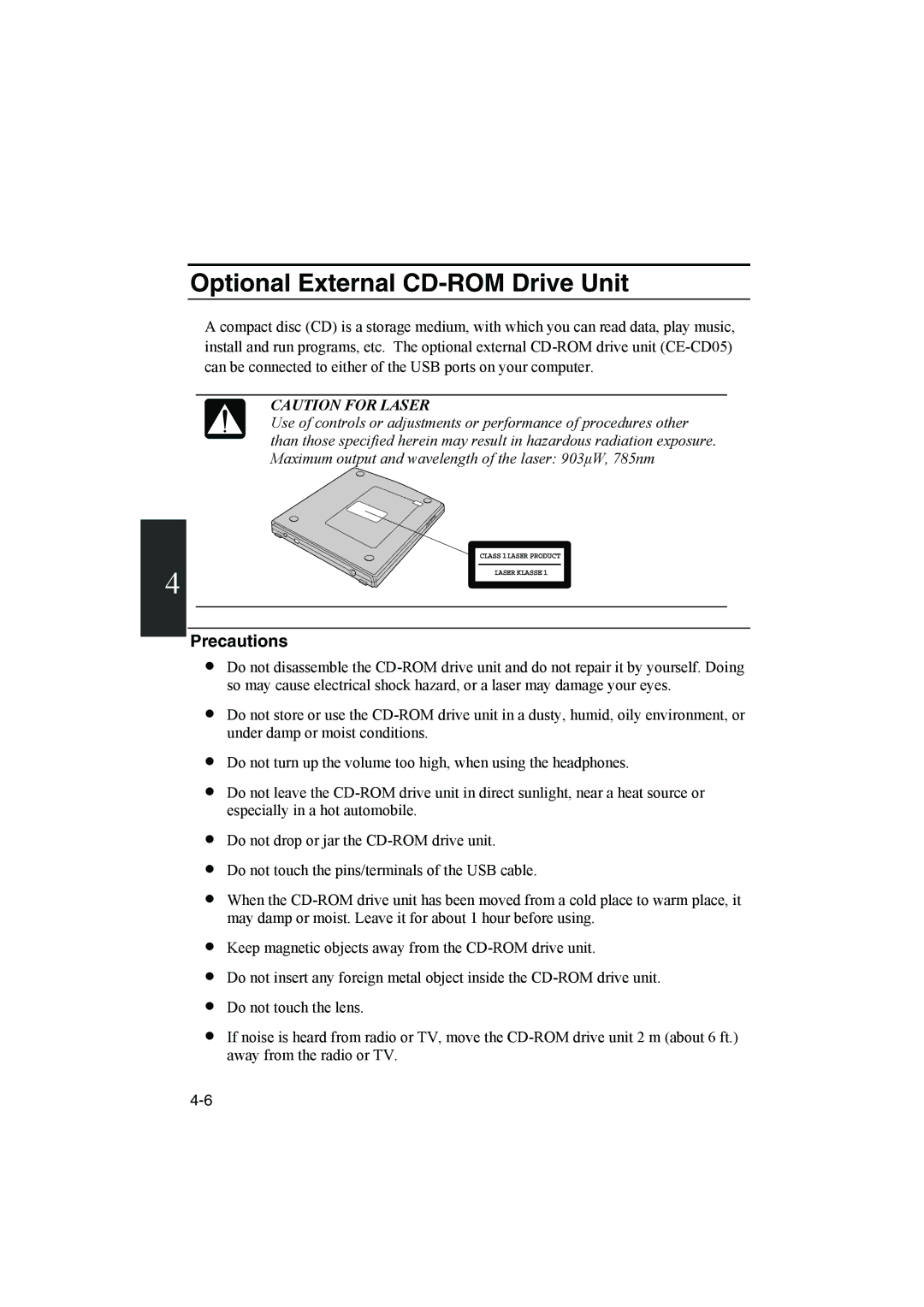Optional External CD-ROM Drive Unit
A compact disc (CD) is a storage medium, with which you can read data, play music, install and run programs, etc. The optional external
CAUTION FOR LASER
Use of controls or adjustments or performance of procedures other than those specified herein may result in hazardous radiation exposure. Maximum output and wavelength of the laser: 903µW, 785nm
CLASS1LASER PRODUCT
4 | LASER KLASSE1 |
Precautions
•Do not disassemble the
•Do not store or use the
•Do not turn up the volume too high, when using the headphones.
•Do not leave the
•Do not drop or jar the
•Do not touch the pins/terminals of the USB cable.
•When the
•Keep magnetic objects away from the
•Do not insert any foreign metal object inside the
•Do not touch the lens.
•If noise is heard from radio or TV, move the