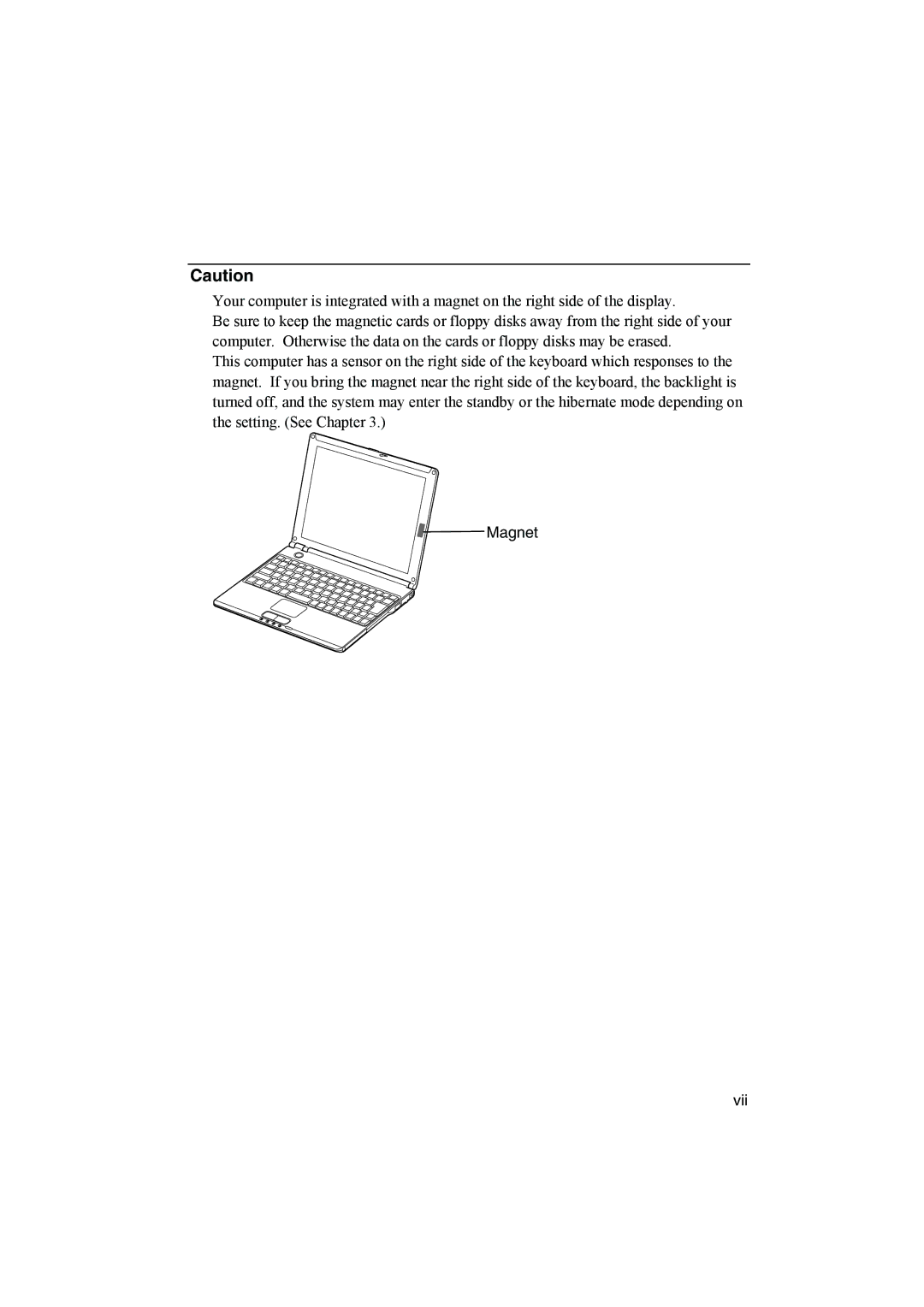Caution
Your computer is integrated with a magnet on the right side of the display.
Be sure to keep the magnetic cards or floppy disks away from the right side of your computer. Otherwise the data on the cards or floppy disks may be erased.
This computer has a sensor on the right side of the keyboard which responses to the magnet. If you bring the magnet near the right side of the keyboard, the backlight is turned off, and the system may enter the standby or the hibernate mode depending on the setting. (See Chapter 3.)