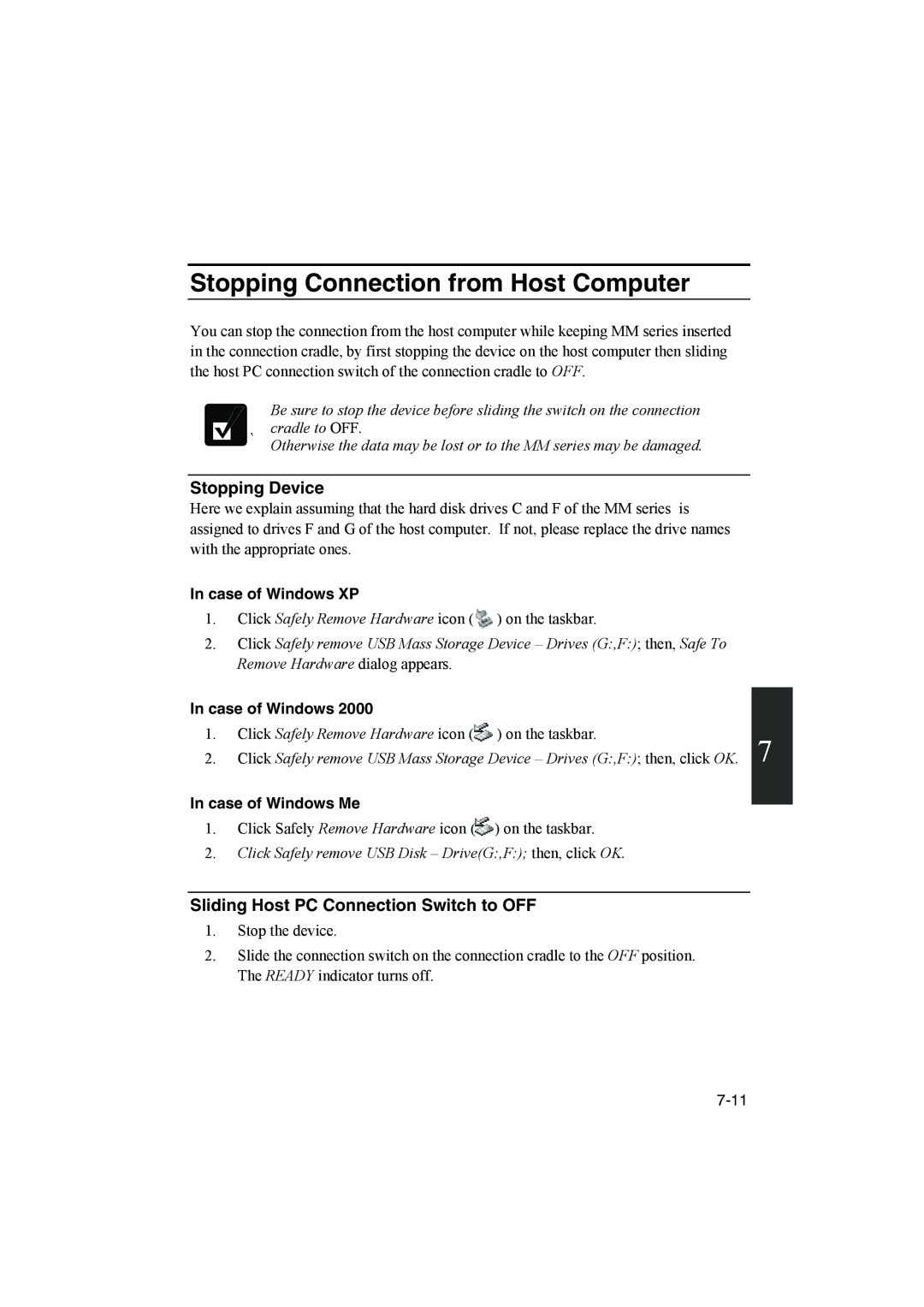Stopping Connection from Host Computer
You can stop the connection from the host computer while keeping MM series inserted in the connection cradle, by first stopping the device on the host computer then sliding the host PC connection switch of the connection cradle to OFF.
Be sure to stop the device before sliding the switch on the connection cradle to OFF.
`Otherwise the data may be lost or to the MM series may be damaged.
Stopping Device
Here we explain assuming that the hard disk drives C and F of the MM series is assigned to drives F and G of the host computer. If not, please replace the drive names with the appropriate ones.
In case of Windows XP
1.Click Safely Remove Hardware icon (![]() ) on the taskbar.
) on the taskbar.
2.Click Safely remove USB Mass Storage Device – Drives (G:,F:); then, Safe To Remove Hardware dialog appears.
In case of Windows 2000
1.Click Safely Remove Hardware icon (![]() ) on the taskbar.
) on the taskbar.
2.Click Safely remove USB Mass Storage Device – Drives (G:,F:); then, click OK. 7
In case of Windows Me
1.Click Safely Remove Hardware icon (![]() ) on the taskbar.
) on the taskbar.
2.Click Safely remove USB Disk – Drive(G:,F:); then, click OK.
Sliding Host PC Connection Switch to OFF
1.Stop the device.
2.Slide the connection switch on the connection cradle to the OFF position. The READY indicator turns off.