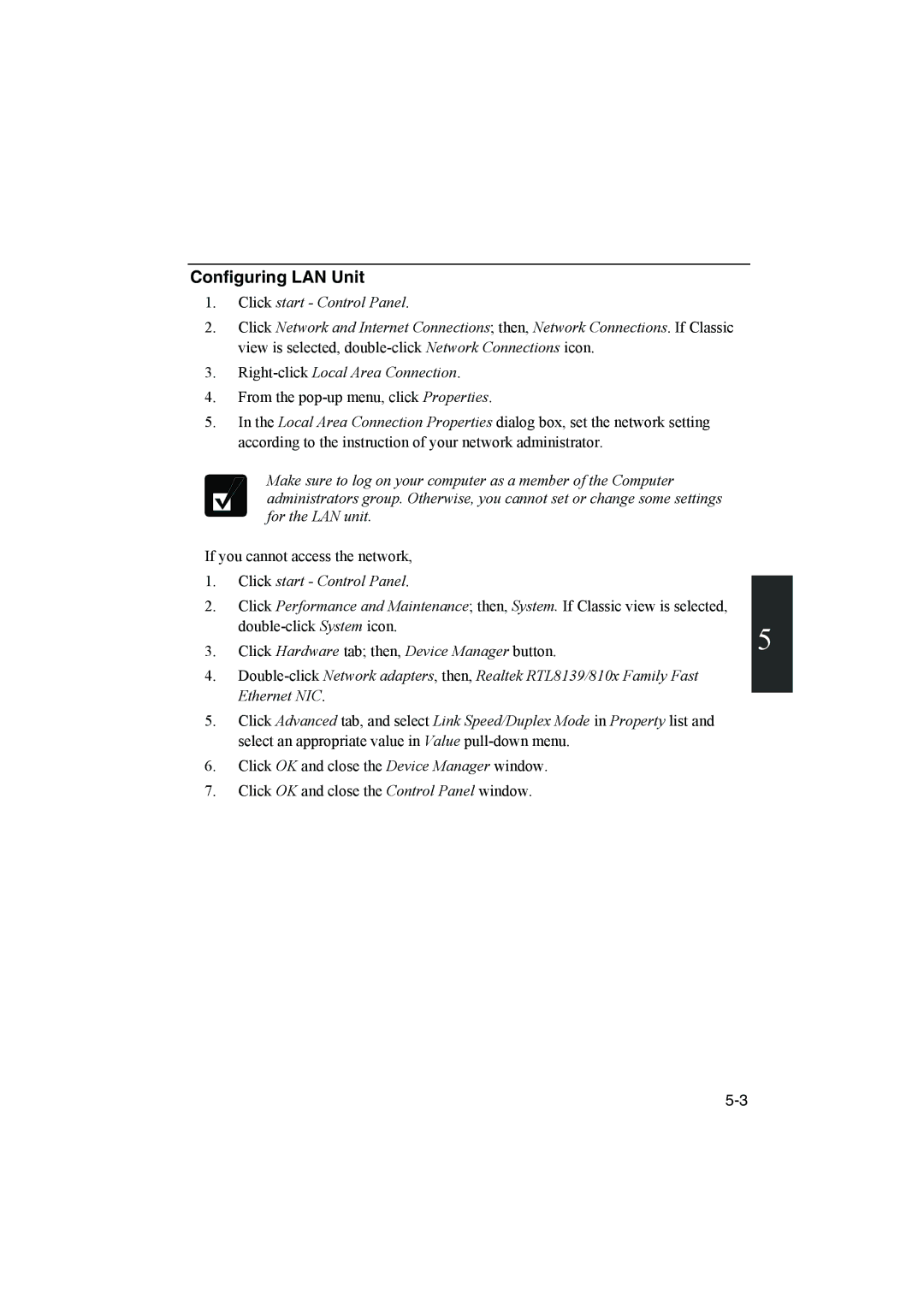Configuring LAN Unit
1.Click start - Control Panel.
2.Click Network and Internet Connections; then, Network Connections. If Classic view is selected,
3.
4.From the
5.In the Local Area Connection Properties dialog box, set the network setting according to the instruction of your network administrator.
Make sure to log on your computer as a member of the Computer administrators group. Otherwise, you cannot set or change some settings for the LAN unit.
If you cannot access the network, |
| |
1. | Click start - Control Panel. |
|
2. | Click Performance and Maintenance; then, System. If Classic view is selected, |
|
|
| |
| 5 | |
3. | Click Hardware tab; then, Device Manager button. | |
|
|
|
4.
5.Click Advanced tab, and select Link Speed/Duplex Mode in Property list and select an appropriate value in Value
6.Click OK and close the Device Manager window.
7.Click OK and close the Control Panel window.