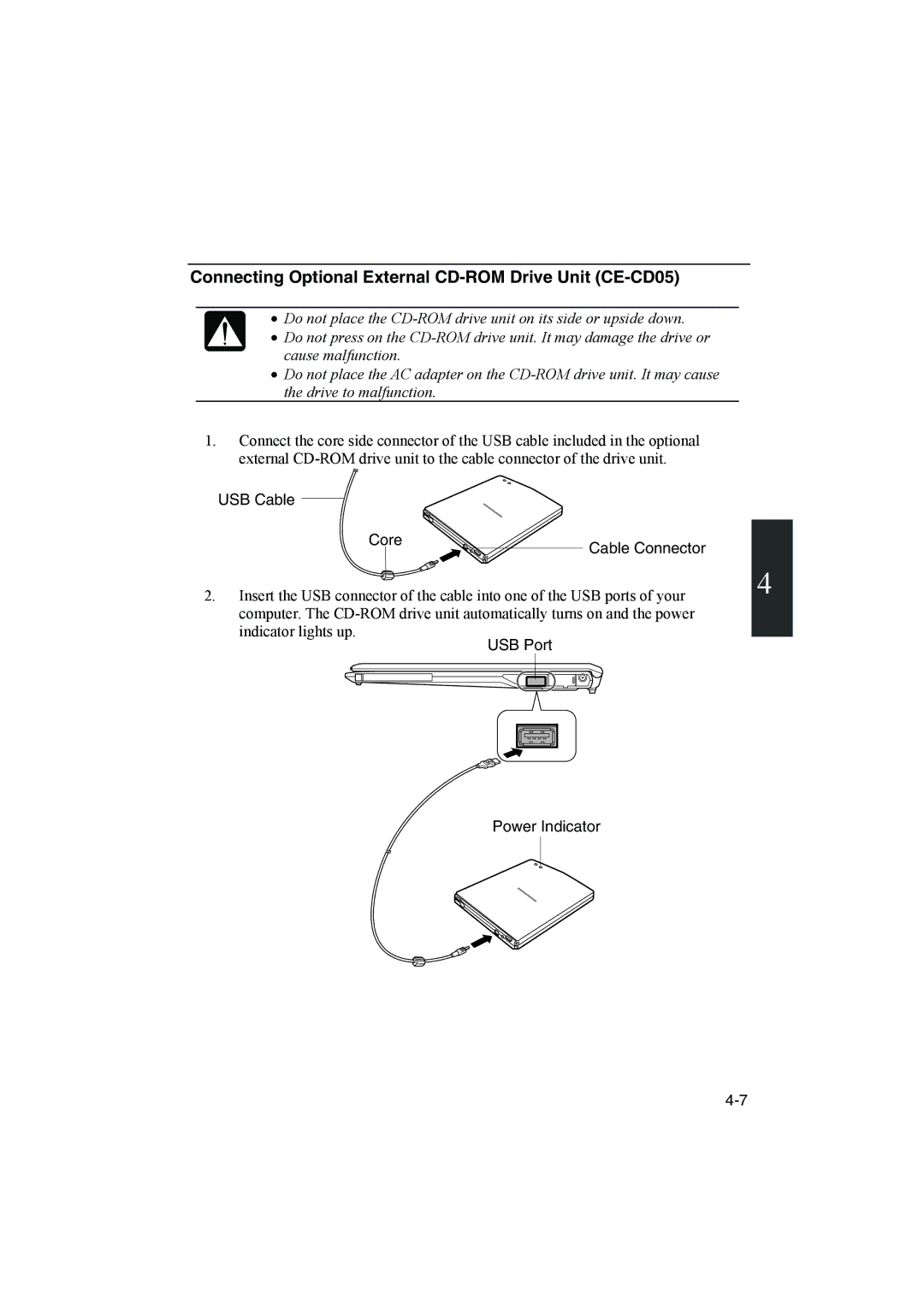Connecting Optional External CD-ROM Drive Unit (CE-CD05)
•Do not place the
•Do not press on the
•Do not place the AC adapter on the
1.Connect the core side connector of the USB cable included in the optional external
USB Cable
Core | Cable Connector |
|
|
| |
2. Insert the USB connector of the cable into one of the USB ports of your | 4 | |
computer. The |
| |
indicator lights up.