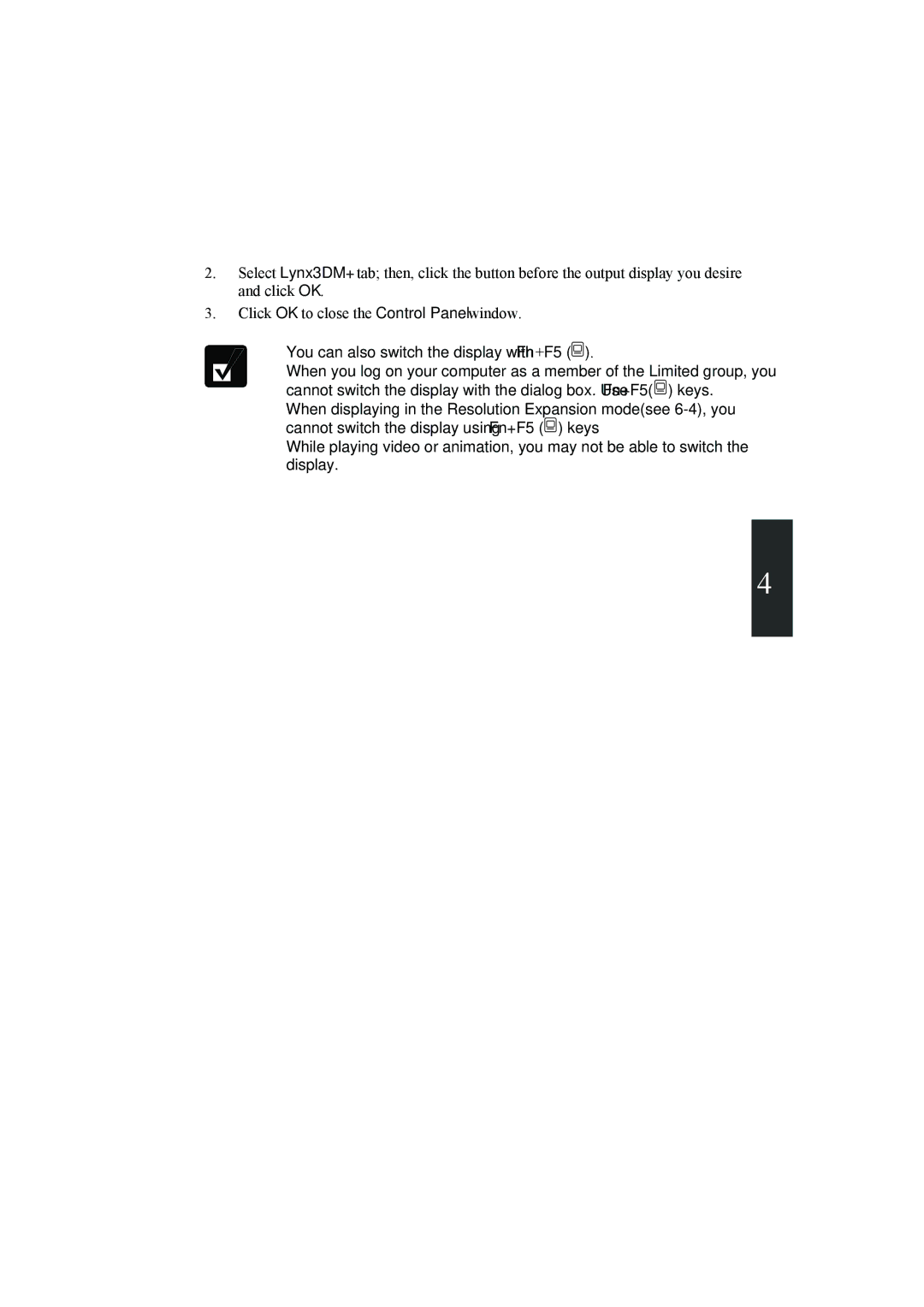2.Select Lynx3DM+ tab; then, click the button before the output display you desire and click OK.
3.Click OK to close the Control Panel window.
•You can also switch the display with Fn+F5 (![]() ).
).
• When you log on your computer as a member of the Limited group, you cannot switch the display with the dialog box. Use Fn+F5(![]() ) keys.
) keys.
•When displaying in the Resolution Expansion mode(see ![]() ) keys
) keys
•While playing video or animation, you may not be able to switch the display.
4