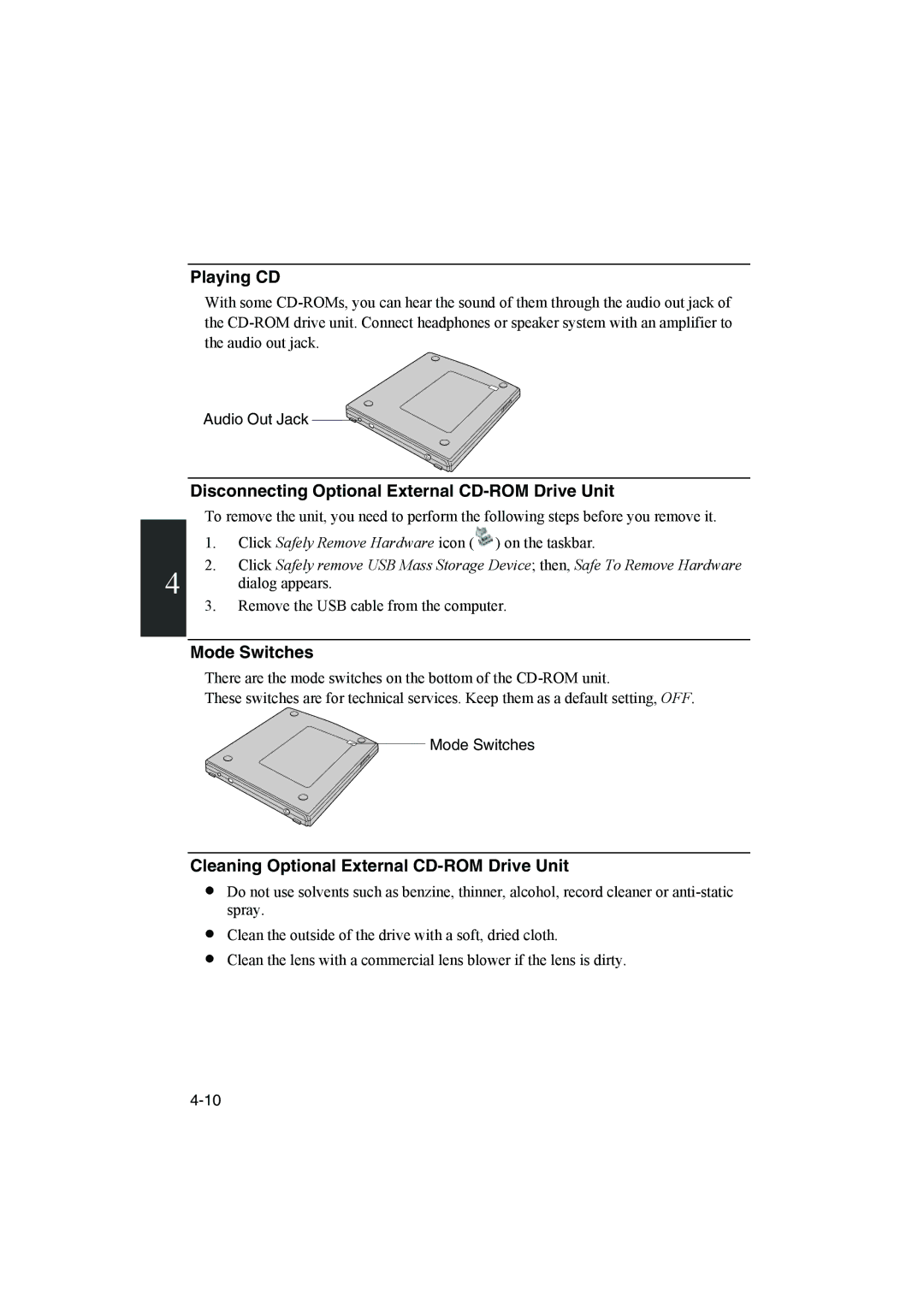Playing CD
With some
Audio Out Jack ![]()
Disconnecting Optional External CD-ROM Drive Unit
To remove the unit, you need to perform the following steps before you remove it.
1.Click Safely Remove Hardware icon (![]() ) on the taskbar.
) on the taskbar.
2.Click Safely remove USB Mass Storage Device; then, Safe To Remove Hardware
4 | dialog appears. |
|
3.Remove the USB cable from the computer.
Mode Switches
There are the mode switches on the bottom of the
These switches are for technical services. Keep them as a default setting, OFF.
![]()
![]() Mode Switches
Mode Switches
Cleaning Optional External CD-ROM Drive Unit
•Do not use solvents such as benzine, thinner, alcohol, record cleaner or
•
•
Clean the outside of the drive with a soft, dried cloth.
Clean the lens with a commercial lens blower if the lens is dirty.