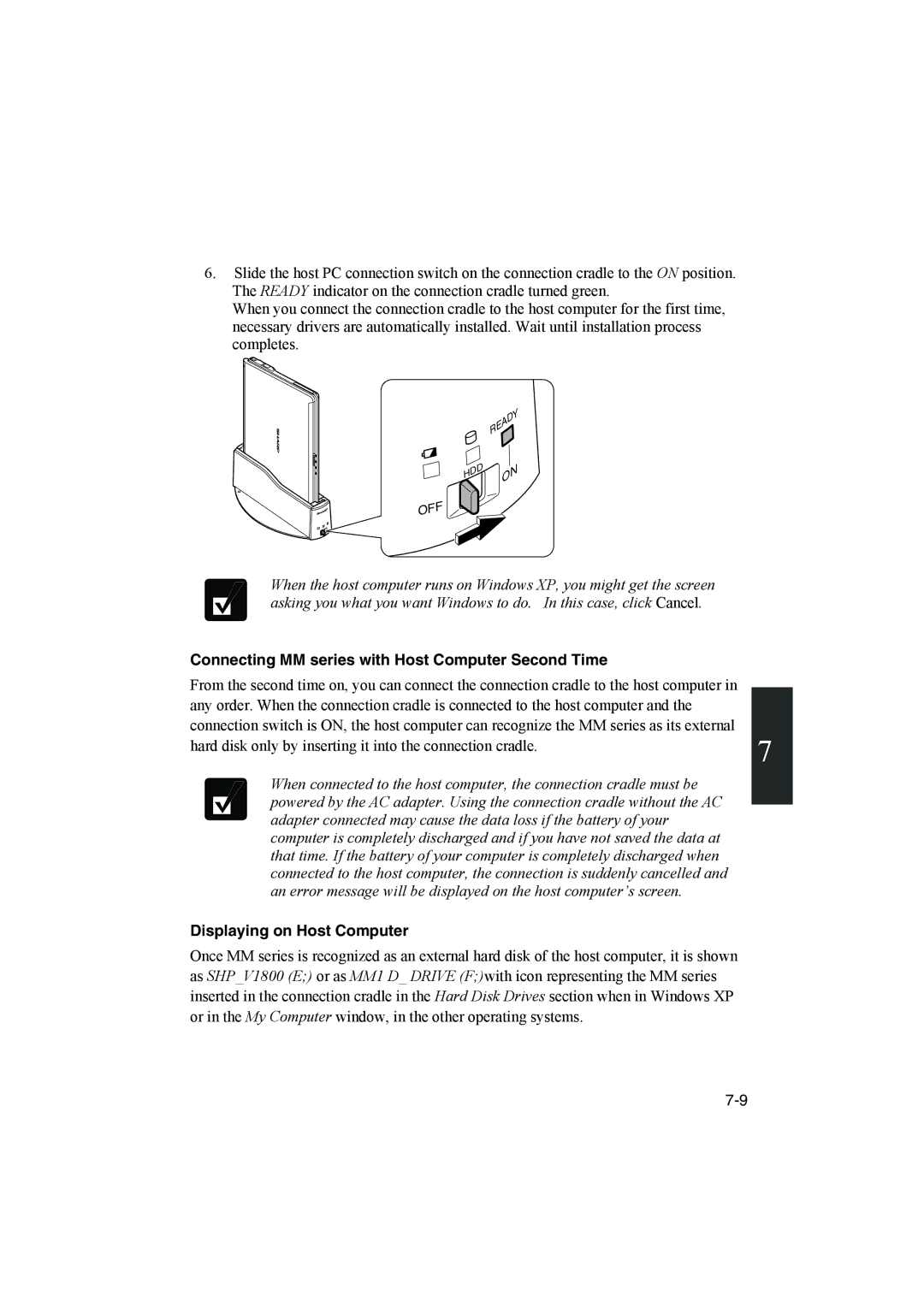6.Slide the host PC connection switch on the connection cradle to the ON position. The READY indicator on the connection cradle turned green.
When you connect the connection cradle to the host computer for the first time, necessary drivers are automatically installed. Wait until installation process completes.
| READY |
HDD | ON |
| |
OFF |
|
When the host computer runs on Windows XP, you might get the screen asking you what you want Windows to do. In this case, click Cancel.
Connecting MM series with Host Computer Second Time
From the second time on, you can connect the connection cradle to the host computer in any order. When the connection cradle is connected to the host computer and the connection switch is ON, the host computer can recognize the MM series as its external
hard disk only by inserting it into the connection cradle. | 7 |
| |
|
|
When connected to the host computer, the connection cradle must be powered by the AC adapter. Using the connection cradle without the AC adapter connected may cause the data loss if the battery of your computer is completely discharged and if you have not saved the data at that time. If the battery of your computer is completely discharged when connected to the host computer, the connection is suddenly cancelled and an error message will be displayed on the host computer’s screen.
Displaying on Host Computer
Once MM series is recognized as an external hard disk of the host computer, it is shown as SHP_V1800 (E;) or as MM1 D_ DRIVE (F;)with icon representing the MM series inserted in the connection cradle in the Hard Disk Drives section when in Windows XP or in the My Computer window, in the other operating systems.