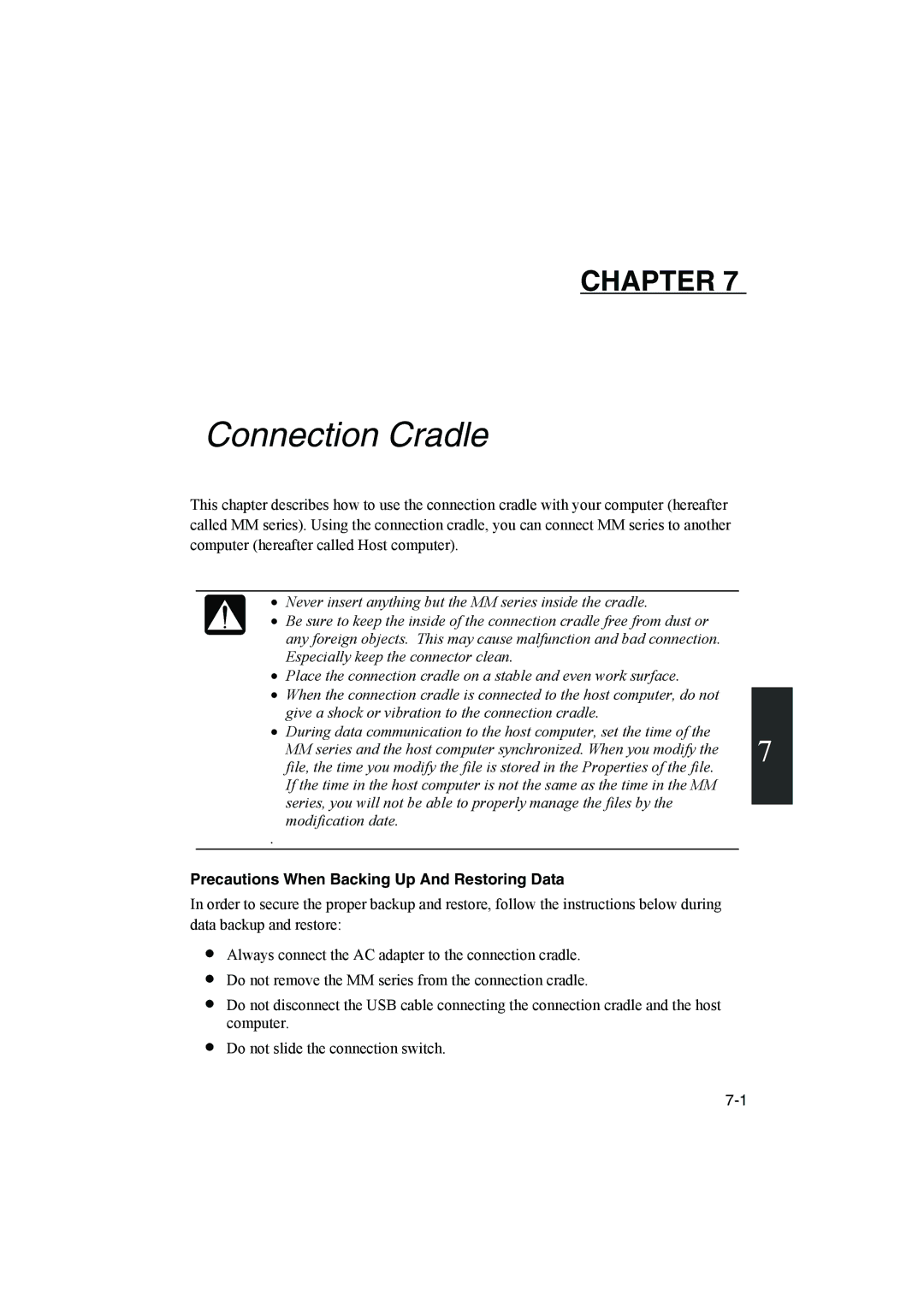CHAPTER 7
Connection Cradle
This chapter describes how to use the connection cradle with your computer (hereafter called MM series). Using the connection cradle, you can connect MM series to another computer (hereafter called Host computer).
• | Never insert anything but the MM series inside the cradle. |
|
• | Be sure to keep the inside of the connection cradle free from dust or |
|
| any foreign objects. This may cause malfunction and bad connection. |
|
| Especially keep the connector clean. |
|
• | Place the connection cradle on a stable and even work surface. |
|
• | When the connection cradle is connected to the host computer, do not |
|
| give a shock or vibration to the connection cradle. |
|
• | During data communication to the host computer, set the time of the | 7 |
| MM series and the host computer synchronized. When you modify the | |
|
|
file, the time you modify the file is stored in the Properties of the file. If the time in the host computer is not the same as the time in the MM series, you will not be able to properly manage the files by the modification date.
.
Precautions When Backing Up And Restoring Data
In order to secure the proper backup and restore, follow the instructions below during data backup and restore:
•
•
•
•
Always connect the AC adapter to the connection cradle. Do not remove the MM series from the connection cradle.
Do not disconnect the USB cable connecting the connection cradle and the host computer.
Do not slide the connection switch.