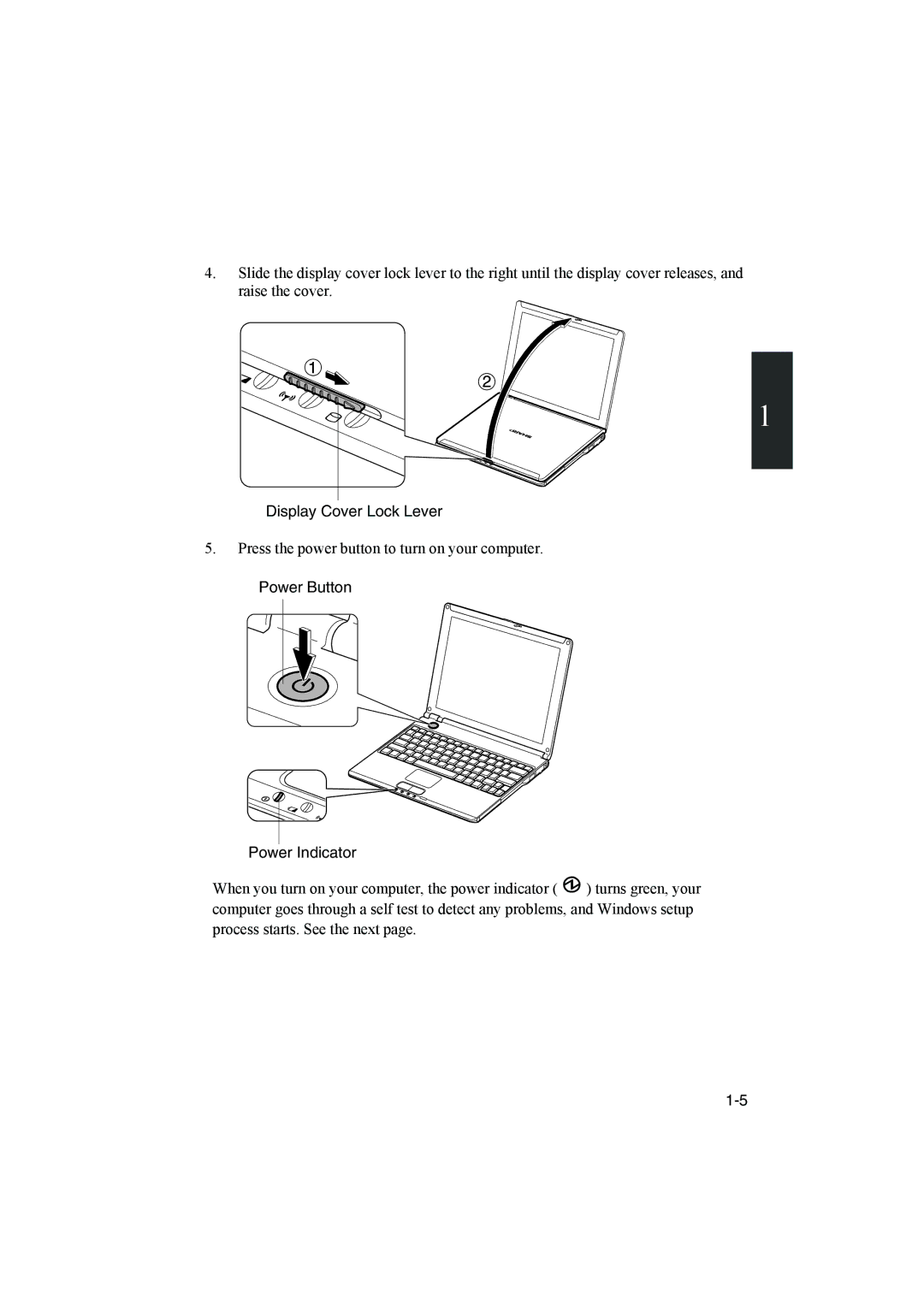4.Slide the display cover lock lever to the right until the display cover releases, and raise the cover.
1
Display Cover Lock Lever
5.Press the power button to turn on your computer.
Power Button
Power Indicator
When you turn on your computer, the power indicator ( ![]() ) turns green, your computer goes through a self test to detect any problems, and Windows setup process starts. See the next page.
) turns green, your computer goes through a self test to detect any problems, and Windows setup process starts. See the next page.