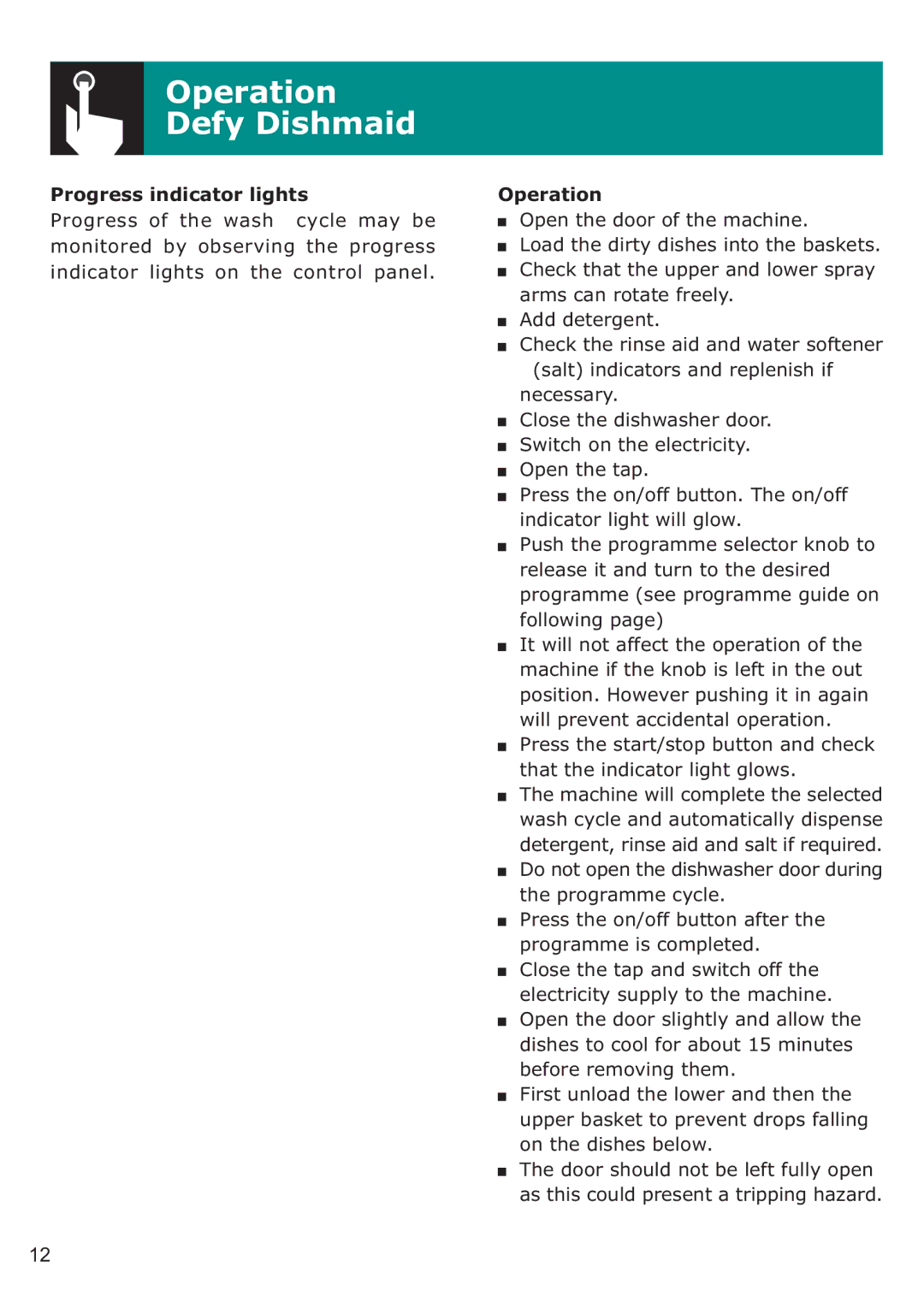DDW 156, DDW 157 specifications
Defy Appliances has made a significant mark in the home appliance market with their innovative dishwashers, particularly the DDW 157 and DDW 156 models. Both appliances stand out for their sleek design, efficient performance, and cutting-edge technologies that bring convenience and efficiency into the kitchen.The Defy DDW 157 is a full-sized dishwasher featuring a capacity that can accommodate up to 14 place settings. This model is perfect for larger households or those who frequently entertain guests. It boasts six wash programs, including options for eco-friendly cycles, intensive washing for heavily soiled dishes, and a quick wash setting for when you need clean dishes in a hurry. The energy efficiency of the DDW 157 is noteworthy, with an A++ energy rating, which ensures lower energy bills and a reduced carbon footprint.
On the other hand, the Defy DDW 156 also offers impressive features, maintaining a slightly smaller capacity of 12 place settings. This model is ideal for smaller families or kitchens with limited space. It features five wash programs tailored to various needs, including a specialized glass program that gently cleans delicate items, ensuring they remain scratch-free and sparkling.
Both models are equipped with advanced technologies that enhance user convenience. The built-in delay start option allows users to set the dishwasher to run at a later time, which can be particularly useful for taking advantage of off-peak electricity rates. Additionally, the height-adjustable top basket in both DDW 157 and DDW 156 makes it easy to load larger pots and pans without any hassle.
Another vital aspect of these models is their noise reduction technology. Both dishwashers operate at a whisper-quiet level, making them perfect for open-plan living spaces or homes with young children. This feature ensures that the appliance does its job without disrupting daily activities or causing annoyance.
Both the DDW 157 and DDW 156 come with a stainless-steel finish, offering a modern and stylish look that complements any kitchen decor. Their intuitive control panels are easy to navigate, featuring clear settings that make selecting a wash program straightforward for users of all ages.
In conclusion, Defy Appliances has equipped the DDW 157 and DDW 156 with features that cater to diverse household needs while maintaining a commitment to efficiency and user-friendliness. Their combination of capacity, washing programs, and advanced technology makes them stand out in the crowded dishwasher market, providing an excellent choice for consumers looking for reliable and stylish kitchen appliances.