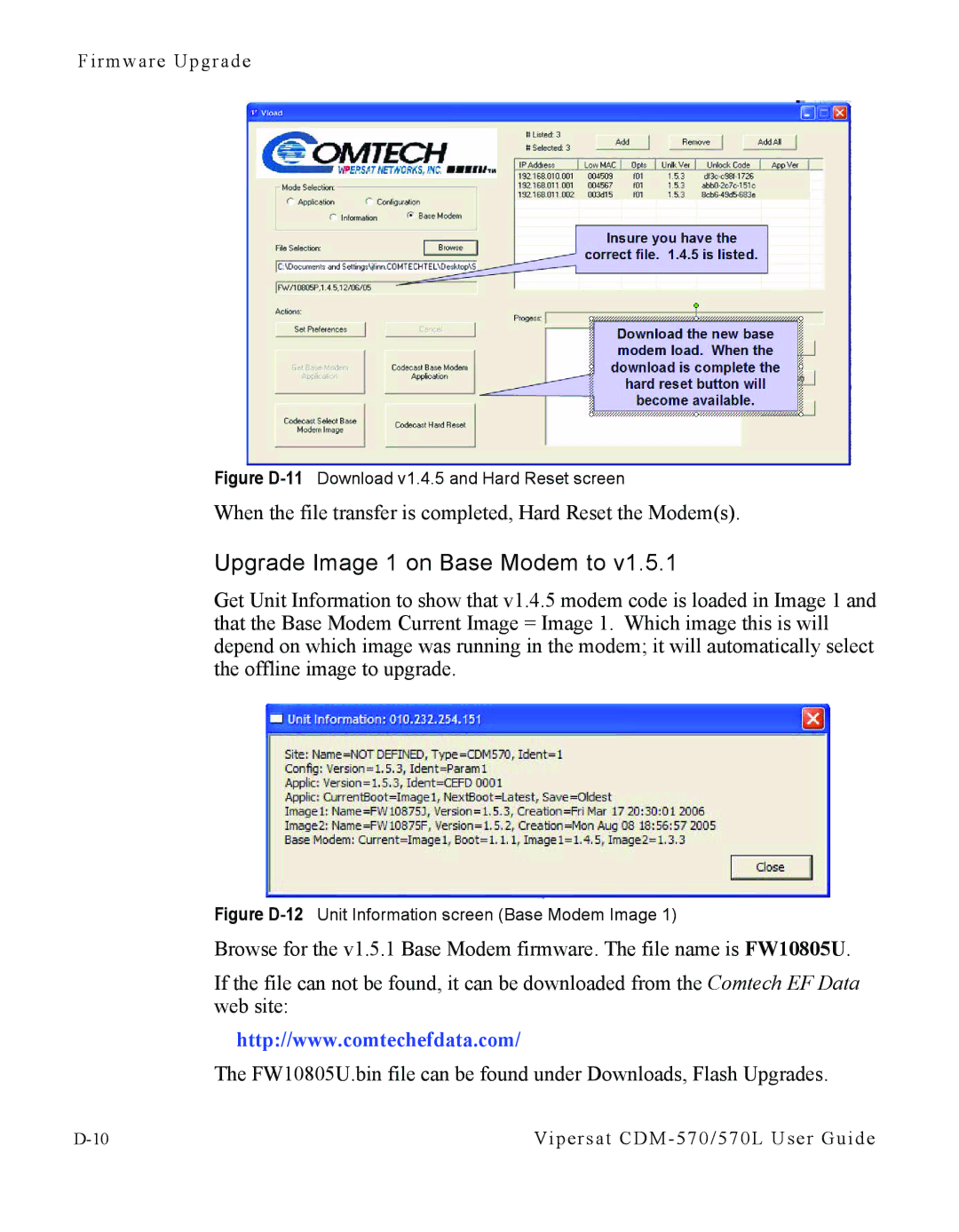Firmware Upgrade
Figure D-11 Download v1.4.5 and Hard Reset screen
When the file transfer is completed, Hard Reset the Modem(s).
Upgrade Image 1 on Base Modem to v1.5.1
Get Unit Information to show that v1.4.5 modem code is loaded in Image 1 and that the Base Modem Current Image = Image 1. Which image this is will depend on which image was running in the modem; it will automatically select the offline image to upgrade.
Figure D-12 Unit Information screen (Base Modem Image 1)
Browse for the v1.5.1 Base Modem firmware. The file name is FW10805U.
If the file can not be found, it can be downloaded from the Comtech EF Data web site:
http://www.comtechefdata.com/
The FW10805U.bin file can be found under Downloads, Flash Upgrades.
Vipersat |