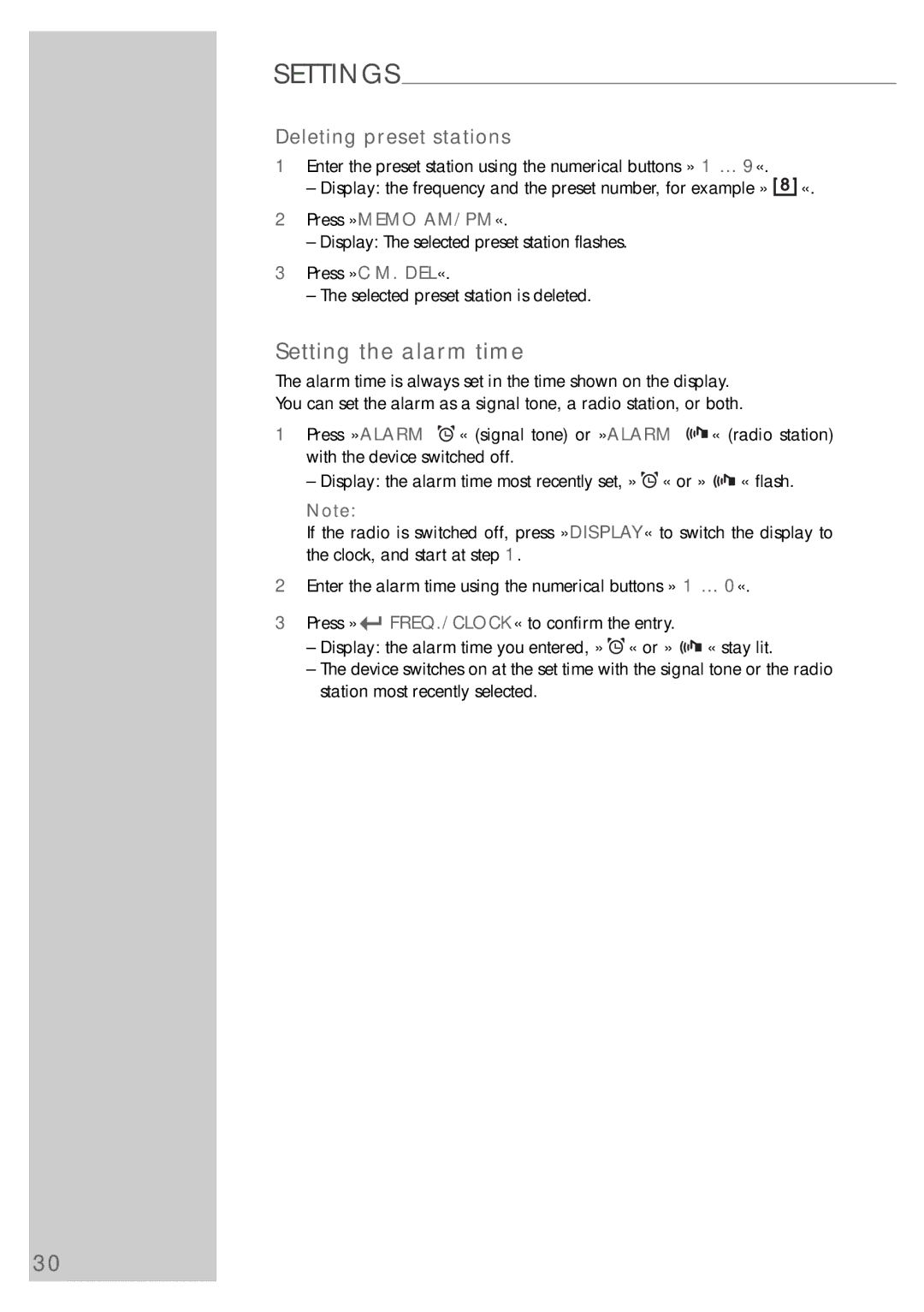SETTINGS___________________________________________________
Deleting preset stations
1Enter the preset station using the numerical buttons » 1 … 9«.
–Display: the frequency and the preset number, for example » ![]()
![]()
![]() «.
«.
2Press »MEMO AM/PM«.
–Display: The selected preset station flashes.
3Press »C M. DEL«.
–The selected preset station is deleted.
Setting the alarm time
The alarm time is always set in the time shown on the display. You can set the alarm as a signal tone, a radio station, or both.
1Press »ALARM ![]()
![]() « (signal tone) or »ALARM
« (signal tone) or »ALARM ![]()
![]() « (radio station) with the device switched off.
« (radio station) with the device switched off.
– Display: the alarm time most recently set, » ![]()
![]() « or »
« or » ![]()
![]() « flash.
« flash.
Note:
If the radio is switched off, press »DISPLAY« to switch the display to the clock, and start at step 1.
2Enter the alarm time using the numerical buttons » 1 … 0«.
3Press » ![]() FREQ./CLOCK« to confirm the entry.
FREQ./CLOCK« to confirm the entry.
–Display: the alarm time you entered, » ![]()
![]() « or »
« or » ![]()
![]() « stay lit.
« stay lit.
–The device switches on at the set time with the signal tone or the radio station most recently selected.
30