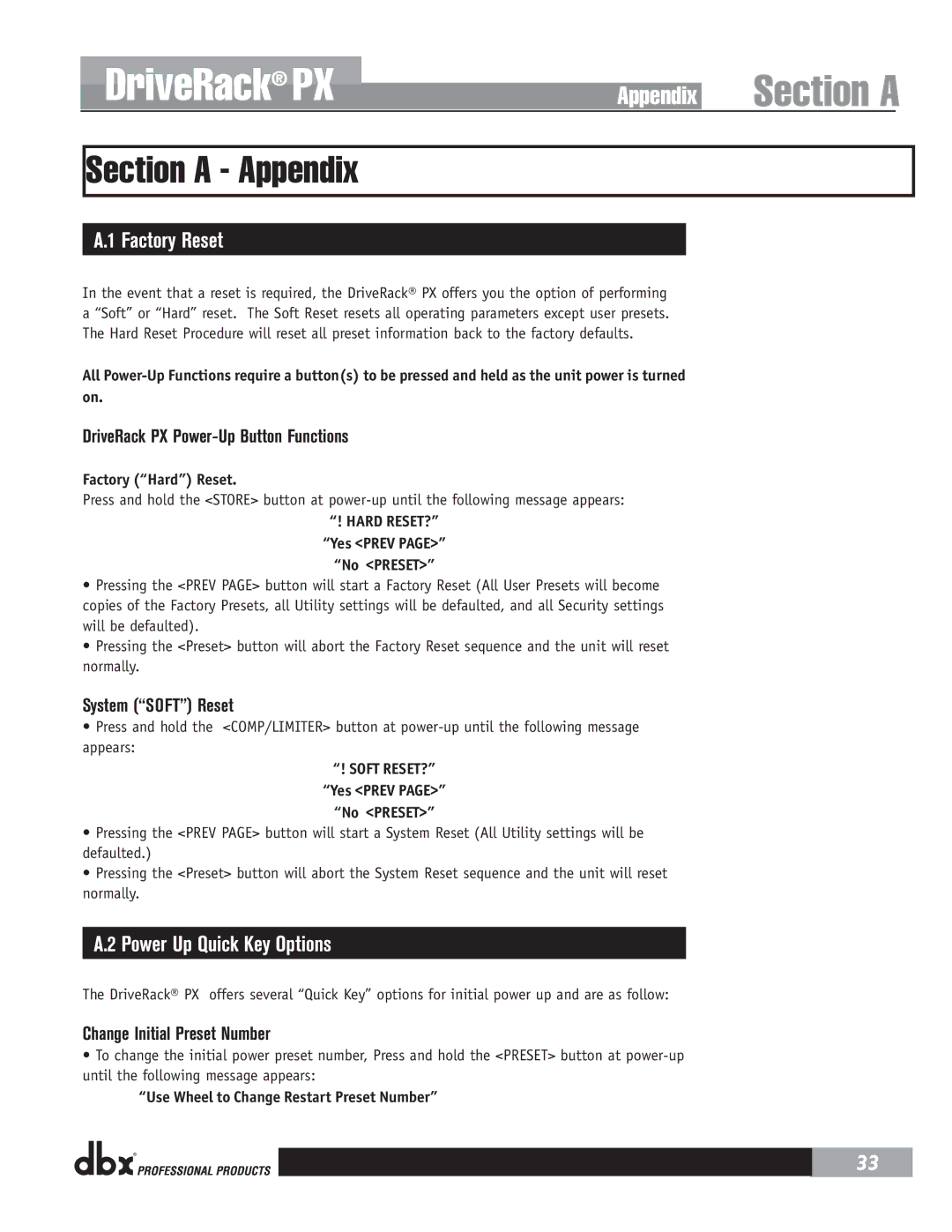DriveRack® PX
Appendix | Section A |
Section A - Appendix
A.1 Factory Reset
In the event that a reset is required, the DriveRack® PX offers you the option of performing a “Soft” or “Hard” reset. The Soft Reset resets all operating parameters except user presets. The Hard Reset Procedure will reset all preset information back to the factory defaults.
All
DriveRack PX Power-Up Button Functions
Factory (“Hard”) Reset.
Press and hold the <STORE> button at
“! HARD RESET?”
“Yes <PREV PAGE>”
“No <Preset>”
•Pressing the <PREV PAGE> button will start a Factory Reset (All User Presets will become copies of the Factory Presets, all Utility settings will be defaulted, and all Security settings will be defaulted).
•Pressing the <Preset> button will abort the Factory Reset sequence and the unit will reset normally.
System (“SOFT”) Reset
•Press and hold the <COMP/LIMITER> button at
“! SOFT RESET?”
“Yes <PREV PAGE>”
“No <Preset>”
•Pressing the <PREV PAGE> button will start a System Reset (All Utility settings will be defaulted.)
•Pressing the <Preset> button will abort the System Reset sequence and the unit will reset normally.
A.2 Power Up Quick Key Options
The DriveRack® PX offers several “Quick Key” options for initial power up and are as follow:
Change Initial Preset Number
•To change the initial power preset number, Press and hold the <Preset> button at
“Use Wheel to Change Restart Preset Number”
® |
| 33 |
|
|
|