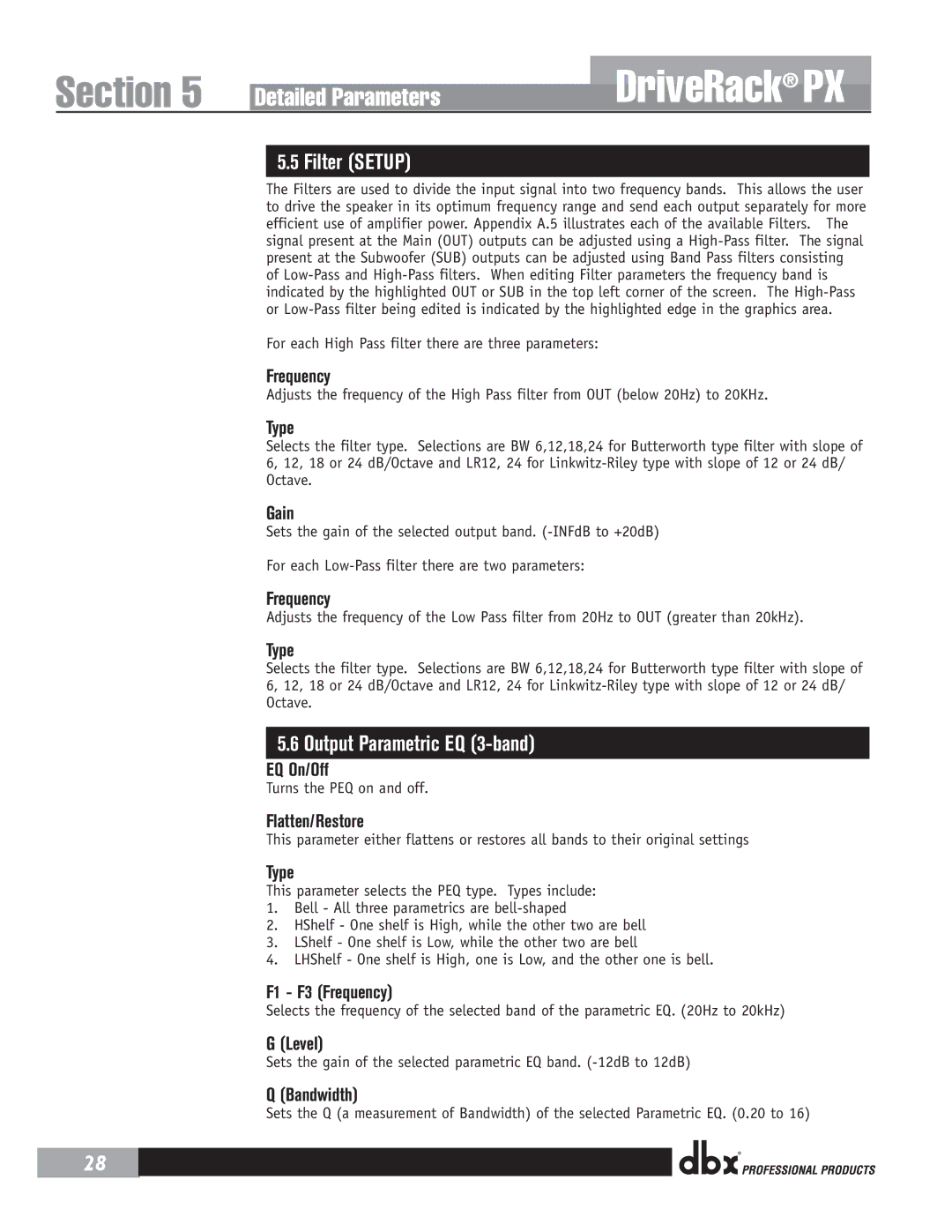Section 5 | Detailed Parameters |
DriveRack® PX
28
5.5 Filter (SETUP)
The Filters are used to divide the input signal into two frequency bands. This allows the user to drive the speaker in its optimum frequency range and send each output separately for more efficient use of amplifier power. Appendix A.5 illustrates each of the available Filters. The signal present at the Main (OUT) outputs can be adjusted using a
For each High Pass filter there are three parameters:
Frequency
Adjusts the frequency of the High Pass filter from OUT (below 20Hz) to 20KHz.
Type
Selects the filter type. Selections are BW 6,12,18,24 for Butterworth type filter with slope of 6, 12, 18 or 24 dB/Octave and LR12, 24 for
Gain
Sets the gain of the selected output band.
For each
Frequency
Adjusts the frequency of the Low Pass filter from 20Hz to OUT (greater than 20kHz).
Type
Selects the filter type. Selections are BW 6,12,18,24 for Butterworth type filter with slope of 6, 12, 18 or 24 dB/Octave and LR12, 24 for
5.6 Output Parametric EQ (3-band)
EQ On/Off
Turns the PEQ on and off.
Flatten/Restore
This parameter either flattens or restores all bands to their original settings
Type
This parameter selects the PEQ type. Types include:
1.Bell - All three parametrics are
2.HShelf - One shelf is High, while the other two are bell
3.LShelf - One shelf is Low, while the other two are bell
4.LHShelf - One shelf is High, one is Low, and the other one is bell.
F1 - F3 (Frequency)
Selects the frequency of the selected band of the parametric EQ. (20Hz to 20kHz)
G (Level)
Sets the gain of the selected parametric EQ band.
Q (Bandwidth)
Sets the Q (a measurement of Bandwidth) of the selected Parametric EQ. (0.20 to 16)
®