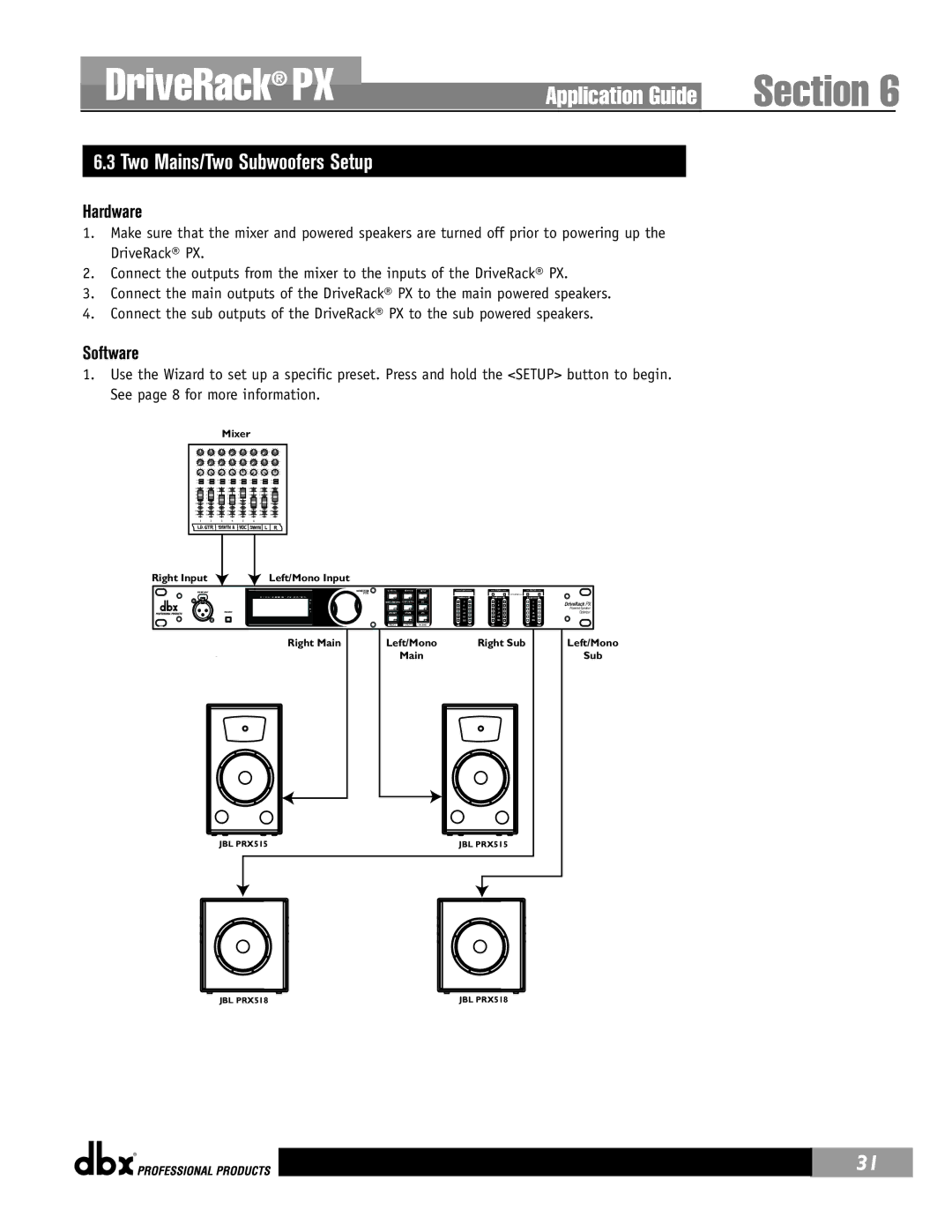DriveRack® PX
Application Guide | Section 6 |
6.3 Two Mains/Two Subwoofers Setup
Hardware
1.Make sure that the mixer and powered speakers are turned off prior to powering up the DriveRack® PX.
2.Connect the outputs from the mixer to the inputs of the DriveRack® PX.
3.Connect the main outputs of the DriveRack® PX to the main powered speakers.
4.Connect the sub outputs of the DriveRack® PX to the sub powered speakers.
Software
1.Use the Wizard to set up a specific preset. Press and hold the <SETUP> button to begin. See page 8 for more information.
|
| Mixer |
|
| |||
+10 | +10 | +10 | +10 | +10 | +10 | +10 | +10 |
+5 | +5 | +5 | +5 | +5 | +5 | +5 | +5 |
0 | 0 | 0 | 0 | 0 | 0 | 0 | 0 |
- | - | - | - | - | - | - | - |
1 | 2 | 3 |
| 4 | 5 | 6 |
|
Right Input | Left/Mono Input |
PREV PG | NEXT PG | SETUP | Inputs | Outputs | Sub Outs |
|
|
|
|
| Limiter |
|
|
|
| Headroom dB | Headroom dB | Headroom dB |
|
| SUBHARMONIC COMP/LIMITER | EQ | 0 | 0 | 0 | ® | |
|
|
|
| 6 | 6 | 6 | DriveRack PX |
|
|
|
| 12 | 12 | 12 | Powered Speaker |
| PRESET | STORE | AFS | 24 | 24 | 24 | Optimizer |
|
|
|
| 36 | 36 | 36 |
|
|
|
|
| SIG | SIG | SIG |
|
| RECALL | UTILITY | WIZARDI |
|
|
|
|
Right Main | Left/Mono |
| Right Sub |
| Left/Mono | ||
|
| Main |
|
|
| Sub | |
JBL PRX515 |
|
|
| JBL PRX515 |
|
| |
JBL PRX518 | JBL PRX518 |
® |
| 31 |
|
|
|