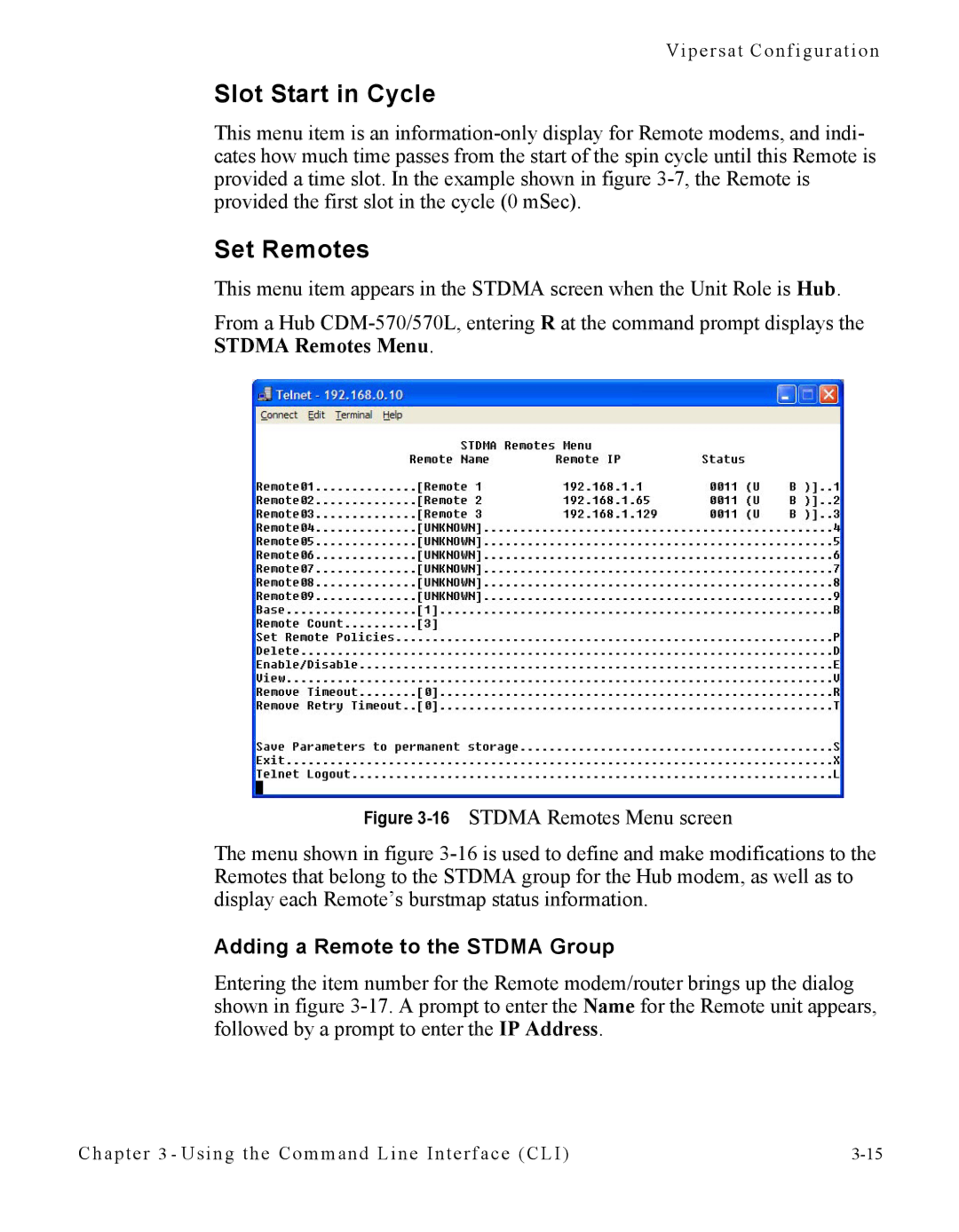Vipersat Configuration
Slot Start in Cycle
This menu item is an
Set Remotes
This menu item appears in the STDMA screen when the Unit Role is Hub.
From a Hub
Figure 3-16 STDMA Remotes Menu screen
The menu shown in figure 3-16 is used to define and make modifications to the Remotes that belong to the STDMA group for the Hub modem, as well as to display each Remote’s burstmap status information.
Adding a Remote to the STDMA Group
Entering the item number for the Remote modem/router brings up the dialog shown in figure
Chapter 3 - Using the Command Line Interface (CLI) |