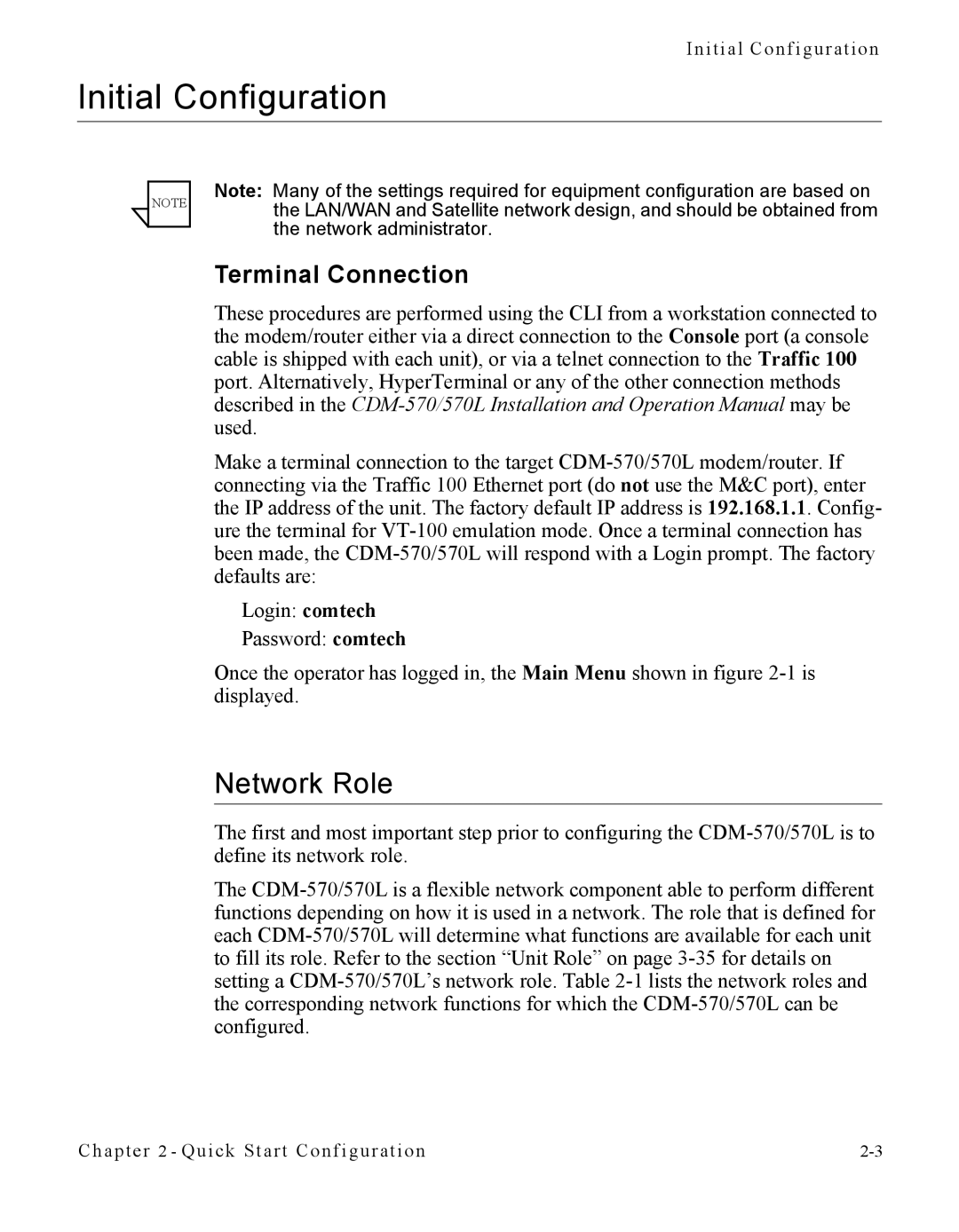Initial Configuration
Initial Configuration
Note: Many of the settings required for equipment configuration are based on the LAN/WAN and Satellite network design, and should be obtained from the network administrator.
Terminal Connection
These procedures are performed using the CLI from a workstation connected to the modem/router either via a direct connection to the Console port (a console cable is shipped with each unit), or via a telnet connection to the Traffic 100 port. Alternatively, HyperTerminal or any of the other connection methods described in the CDM-570/570L Installation and Operation Manual may be used.
Make a terminal connection to the target CDM-570/570L modem/router. If connecting via the Traffic 100 Ethernet port (do not use the M&C port), enter the IP address of the unit. The factory default IP address is 192.168.1.1. Config- ure the terminal for VT-100 emulation mode. Once a terminal connection has been made, the CDM-570/570L will respond with a Login prompt. The factory defaults are:
Login: comtech
Password: comtech
Once the operator has logged in, the Main Menu shown in figure 2-1is displayed.
Network Role
The first and most important step prior to configuring the CDM-570/570L is to define its network role.
The CDM-570/570L is a flexible network component able to perform different functions depending on how it is used in a network. The role that is defined for each CDM-570/570L will determine what functions are available for each unit to fill its role. Refer to the section “Unit Role” on page 3-35for details on setting a CDM-570/570L’s network role. Table 2-1lists the network roles and the corresponding network functions for which the CDM-570/570L can be configured.
Chapter 2 - Quick Start Configuration | 2-3 |