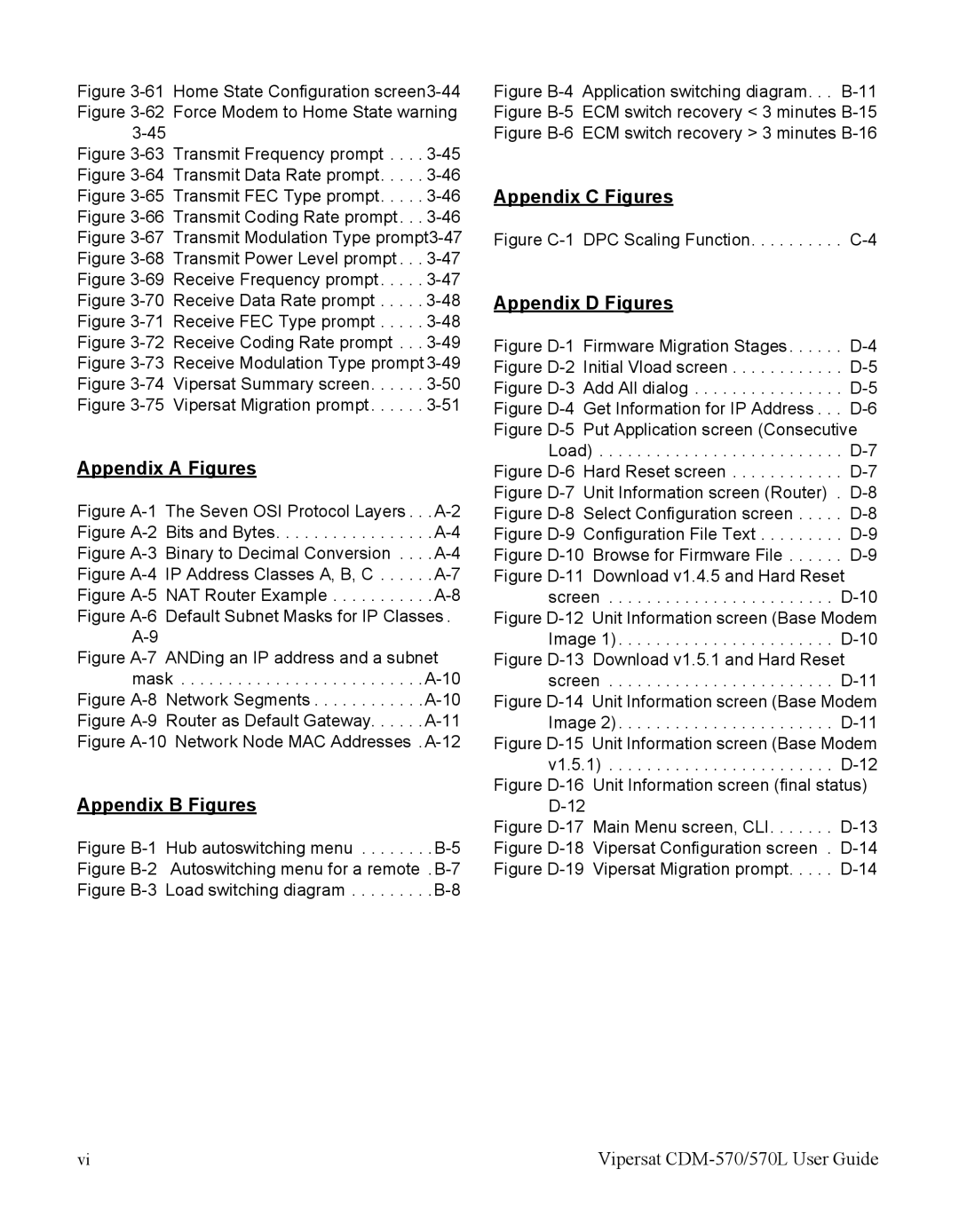Figure 3-61 Home State Configuration screen3-44 Figure 3-62 Force Modem to Home State warning
Figure 3-63 Transmit Frequency prompt . . . . 3-45 Figure 3-64 Transmit Data Rate prompt. . . . . 3-46 Figure 3-65 Transmit FEC Type prompt. . . . . 3-46 Figure 3-66 Transmit Coding Rate prompt . . . 3-46 Figure 3-67 Transmit Modulation Type prompt3-47 Figure 3-68 Transmit Power Level prompt . . . 3-47 Figure 3-69 Receive Frequency prompt . . . . . 3-47 Figure 3-70 Receive Data Rate prompt . . . . . 3-48 Figure 3-71 Receive FEC Type prompt . . . . . 3-48 Figure 3-72 Receive Coding Rate prompt . . . 3-49 Figure 3-73 Receive Modulation Type prompt 3-49 Figure 3-74 Vipersat Summary screen. . . . . . 3-50 Figure 3-75 Vipersat Migration prompt . . . . . . 3-51
Appendix A Figures
Figure A-1 The Seven OSI Protocol Layers . . .A-2 Figure A-2 Bits and Bytes. . . . . . . . . . . . . . . . .A-4 Figure A-3 Binary to Decimal Conversion . . . .A-4 Figure A-4 IP Address Classes A, B, C . . . . . .A-7 Figure A-5 NAT Router Example . . . . . . . . . . .A-8 Figure A-6 Default Subnet Masks for IP Classes .
Figure A-7 ANDing an IP address and a subnet mask . . . . . . . . . . . . . . . . . . . . . . . . . .A-10
Figure A-8 Network Segments . . . . . . . . . . . .A-10 Figure A-9 Router as Default Gateway. . . . . .A-11 Figure A-10 Network Node MAC Addresses .A-12
Appendix B Figures
Figure B-1 Hub autoswitching menu . . . . . . . .B-5 Figure B-2 Autoswitching menu for a remote .B-7 Figure B-3 Load switching diagram . . . . . . . . .B-8
Figure B-4 Application switching diagram. . . B-11 Figure B-5 ECM switch recovery < 3 minutes B-15 Figure B-6 ECM switch recovery > 3 minutes B-16
Appendix C Figures
Figure C-1 DPC Scaling Function. . . . . . . . . . C-4
Appendix D Figures
Figure D-1 Firmware Migration Stages. . . . . . D-4 Figure D-2 Initial Vload screen . . . . . . . . . . . . D-5 Figure D-3 Add All dialog . . . . . . . . . . . . . . . . D-5 Figure D-4 Get Information for IP Address . . . D-6 Figure D-5 Put Application screen (Consecutive
Load) . . . . . . . . . . . . . . . . . . . . . . . . . . D-7 Figure D-6 Hard Reset screen . . . . . . . . . . . . D-7 Figure D-7 Unit Information screen (Router) . D-8 Figure D-8 Select Configuration screen . . . . . D-8 Figure D-9 Configuration File Text . . . . . . . . . D-9 Figure D-10 Browse for Firmware File . . . . . . D-9 Figure D-11 Download v1.4.5 and Hard Reset
screen . . . . . . . . . . . . . . . . . . . . . . . . D-10 Figure D-12 Unit Information screen (Base Modem Image 1) . . . . . . . . . . . . . . . . . . . . . . . D-10
Figure D-13 Download v1.5.1 and Hard Reset screen . . . . . . . . . . . . . . . . . . . . . . . . D-11
Figure D-14 Unit Information screen (Base Modem Image 2) . . . . . . . . . . . . . . . . . . . . . . . D-11 Figure D-15 Unit Information screen (Base Modem v1.5.1) . . . . . . . . . . . . . . . . . . . . . . . . D-12
Figure D-16 Unit Information screen (final status) D-12
Figure D-17 Main Menu screen, CLI. . . . . . . D-13 Figure D-18 Vipersat Configuration screen . D-14 Figure D-19 Vipersat Migration prompt. . . . . D-14
vi | Vipersat |