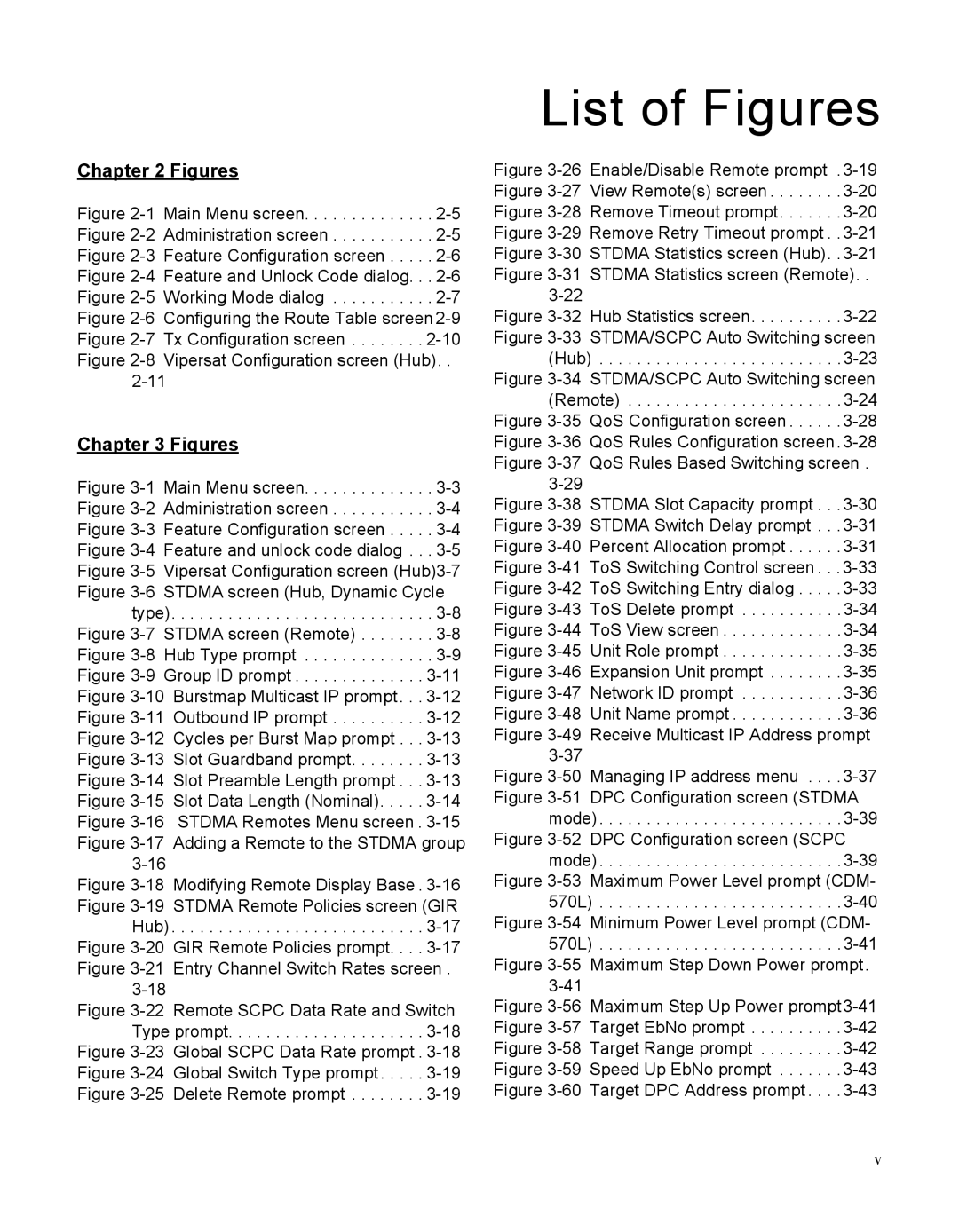Chapter 2 Figures
Figure 2-1 Main Menu screen. . . . . . . . . . . . . . 2-5 Figure 2-2 Administration screen . . . . . . . . . . . 2-5 Figure 2-3 Feature Configuration screen . . . . . 2-6 Figure 2-4 Feature and Unlock Code dialog. . . 2-6 Figure 2-5 Working Mode dialog . . . . . . . . . . . 2-7 Figure 2-6 Configuring the Route Table screen 2-9 Figure 2-7 Tx Configuration screen . . . . . . . . 2-10 Figure 2-8 Vipersat Configuration screen (Hub). .
Chapter 3 Figures
Figure 3-1 Main Menu screen. . . . . . . . . . . . . . 3-3 Figure 3-2 Administration screen . . . . . . . . . . . 3-4 Figure 3-3 Feature Configuration screen . . . . . 3-4 Figure 3-4 Feature and unlock code dialog . . . 3-5 Figure 3-5 Vipersat Configuration screen (Hub)3-7 Figure 3-6 STDMA screen (Hub, Dynamic Cycle
type). . . . . . . . . . . . . . . . . . . . . . . . . . . .
Figure 3-18 Modifying Remote Display Base . 3-16 Figure 3-19 STDMA Remote Policies screen (GIR Hub) . . . . . . . . . . . . . . . . . . . . . . . . . . . 3-17 Figure 3-20 GIR Remote Policies prompt. . . . 3-17
Figure 3-21 Entry Channel Switch Rates screen . 3-18
Figure 3-22 Remote SCPC Data Rate and Switch Type prompt. . . . . . . . . . . . . . . . . . . . . 3-18 Figure 3-23 Global SCPC Data Rate prompt . 3-18 Figure 3-24 Global Switch Type prompt . . . . . 3-19 Figure 3-25 Delete Remote prompt . . . . . . . . 3-19
List of Figures
Figure 3-26 Enable/Disable Remote prompt .3-19 Figure 3-27 View Remote(s) screen . . . . . . . .3-20 Figure 3-28 Remove Timeout prompt. . . . . . .3-20 Figure 3-29 Remove Retry Timeout prompt . .3-21 Figure 3-30 STDMA Statistics screen (Hub). .3-21 Figure 3-31 STDMA Statistics screen (Remote). .
Figure 3-32 Hub Statistics screen. . . . . . . . . .3-22 Figure 3-33 STDMA/SCPC Auto Switching screen (Hub) . . . . . . . . . . . . . . . . . . . . . . . . . .3-23 Figure 3-34 STDMA/SCPC Auto Switching screen (Remote) . . . . . . . . . . . . . . . . . . . . . . .3-24 Figure 3-35 QoS Configuration screen . . . . . .3-28 Figure 3-36 QoS Rules Configuration screen.3-28 Figure 3-37 QoS Rules Based Switching screen .
Figure 3-38 STDMA Slot Capacity prompt . . .3-30 Figure 3-39 STDMA Switch Delay prompt . . .3-31 Figure 3-40 Percent Allocation prompt . . . . . .3-31 Figure 3-41 ToS Switching Control screen . . .3-33 Figure 3-42 ToS Switching Entry dialog . . . . .3-33 Figure 3-43 ToS Delete prompt . . . . . . . . . . .3-34 Figure 3-44 ToS View screen . . . . . . . . . . . . .3-34 Figure 3-45 Unit Role prompt . . . . . . . . . . . . .3-35 Figure 3-46 Expansion Unit prompt . . . . . . . .3-35 Figure 3-47 Network ID prompt . . . . . . . . . . .3-36 Figure 3-48 Unit Name prompt . . . . . . . . . . . .3-36 Figure 3-49 Receive Multicast IP Address prompt
Figure 3-50 Managing IP address menu . . . .3-37 Figure 3-51 DPC Configuration screen (STDMA
mode) . . . . . . . . . . . . . . . . . . . . . . . . . .3-39 Figure 3-52 DPC Configuration screen (SCPC
mode) . . . . . . . . . . . . . . . . . . . . . . . . . .3-39 Figure 3-53 Maximum Power Level prompt (CDM- 570L) . . . . . . . . . . . . . . . . . . . . . . . . . .3-40 Figure 3-54 Minimum Power Level prompt (CDM- 570L) . . . . . . . . . . . . . . . . . . . . . . . . . .3-41 Figure 3-55 Maximum Step Down Power prompt .
Figure 3-56 Maximum Step Up Power prompt3-41 Figure 3-57 Target EbNo prompt . . . . . . . . . .3-42 Figure 3-58 Target Range prompt . . . . . . . . .3-42 Figure 3-59 Speed Up EbNo prompt . . . . . . .3-43 Figure 3-60 Target DPC Address prompt . . . .3-43
v