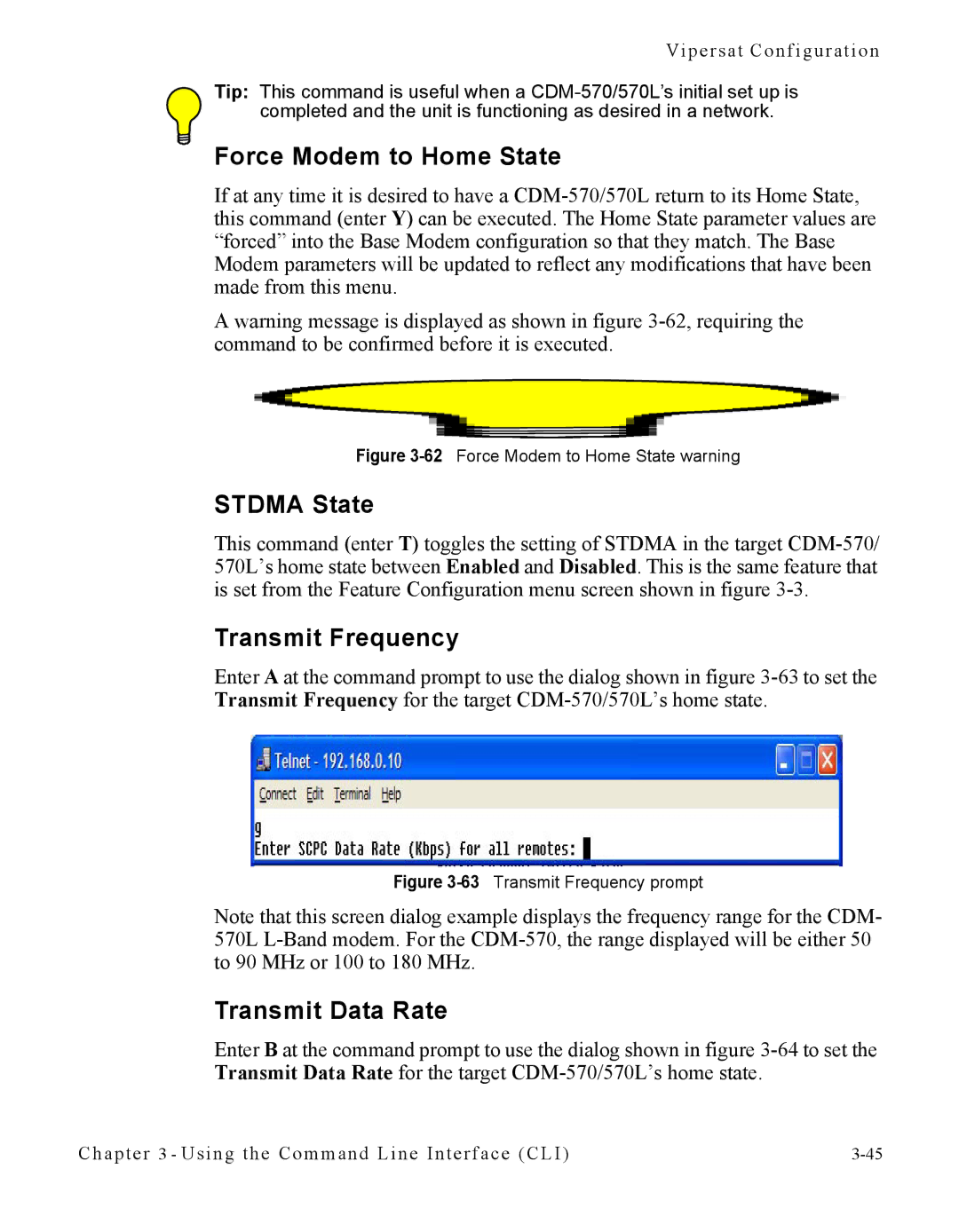Vipersat Configuration
Tip: This command is useful when a CDM-570/570L’s initial set up is completed and the unit is functioning as desired in a network.
Force Modem to Home State
If at any time it is desired to have a CDM-570/570L return to its Home State, this command (enter Y) can be executed. The Home State parameter values are “forced” into the Base Modem configuration so that they match. The Base Modem parameters will be updated to reflect any modifications that have been made from this menu.
A warning message is displayed as shown in figure 3-62,requiring the command to be confirmed before it is executed.
Figure 3-62Force Modem to Home State warning
STDMA State
This command (enter T) toggles the setting of STDMA in the target CDM-570/ 570L’s home state between Enabled and Disabled. This is the same feature that is set from the Feature Configuration menu screen shown in figure 3-3.
Transmit Frequency
Enter A at the command prompt to use the dialog shown in figure 3-63to set the Transmit Frequency for the target CDM-570/570L’s home state.
Figure 3-63Transmit Frequency prompt
Note that this screen dialog example displays the frequency range for the CDM- 570L L-Band modem. For the CDM-570, the range displayed will be either 50 to 90 MHz or 100 to 180 MHz.
Transmit Data Rate
Enter B at the command prompt to use the dialog shown in figure 3-64to set the Transmit Data Rate for the target CDM-570/570L’s home state.
Chapter 3 - Using the Command Line Interface (CLI) | 3-45 |