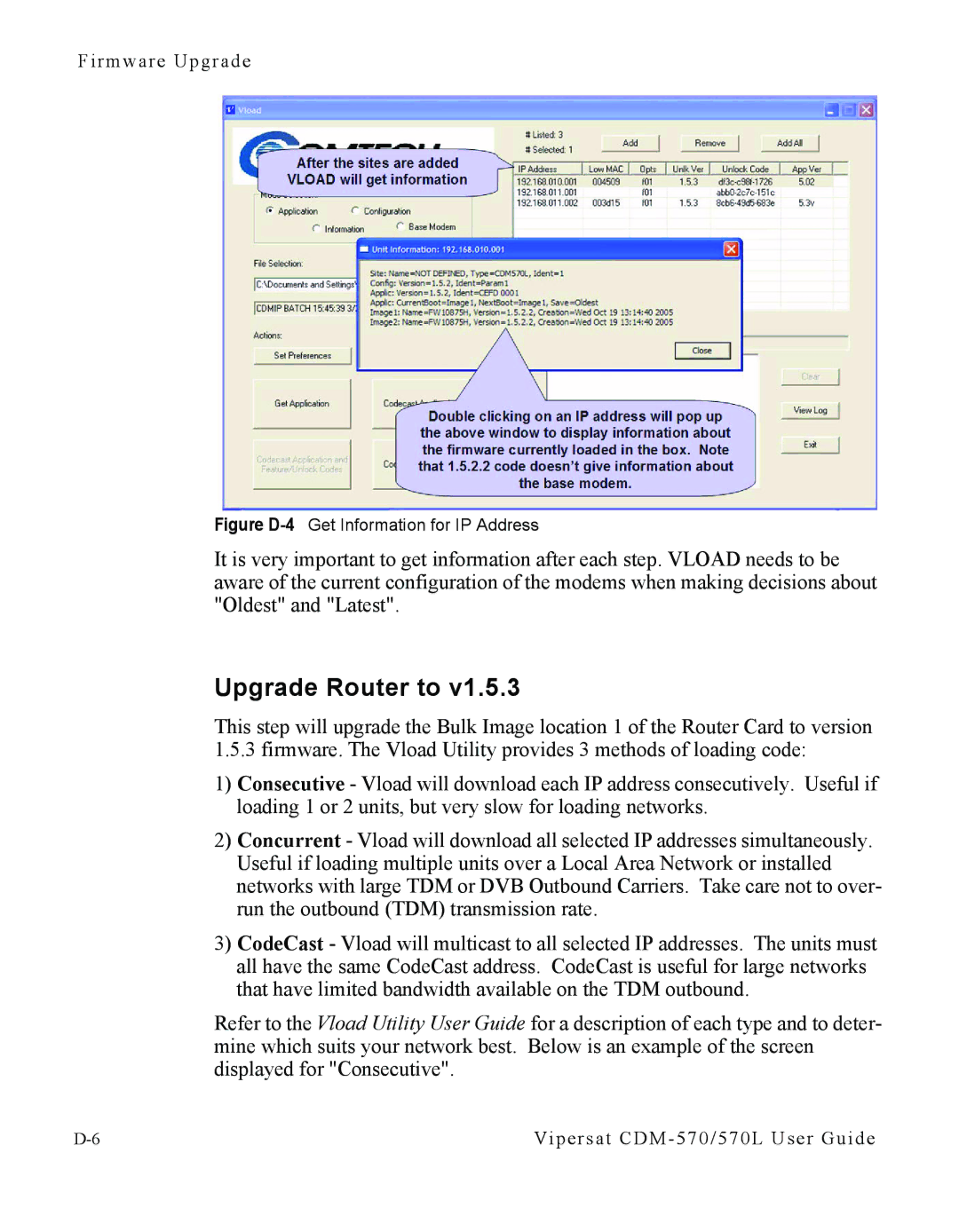Firmware Upgrade
Figure D-4 Get Information for IP Address
It is very important to get information after each step. VLOAD needs to be aware of the current configuration of the modems when making decisions about "Oldest" and "Latest".
Upgrade Router to v1.5.3
This step will upgrade the Bulk Image location 1 of the Router Card to version 1.5.3 firmware. The Vload Utility provides 3 methods of loading code:
1)Consecutive - Vload will download each IP address consecutively. Useful if loading 1 or 2 units, but very slow for loading networks.
2)Concurrent - Vload will download all selected IP addresses simultaneously. Useful if loading multiple units over a Local Area Network or installed networks with large TDM or DVB Outbound Carriers. Take care not to over- run the outbound (TDM) transmission rate.
3)CodeCast - Vload will multicast to all selected IP addresses. The units must all have the same CodeCast address. CodeCast is useful for large networks that have limited bandwidth available on the TDM outbound.
Refer to the Vload Utility User Guide for a description of each type and to deter- mine which suits your network best. Below is an example of the screen displayed for "Consecutive".
Vipersat |