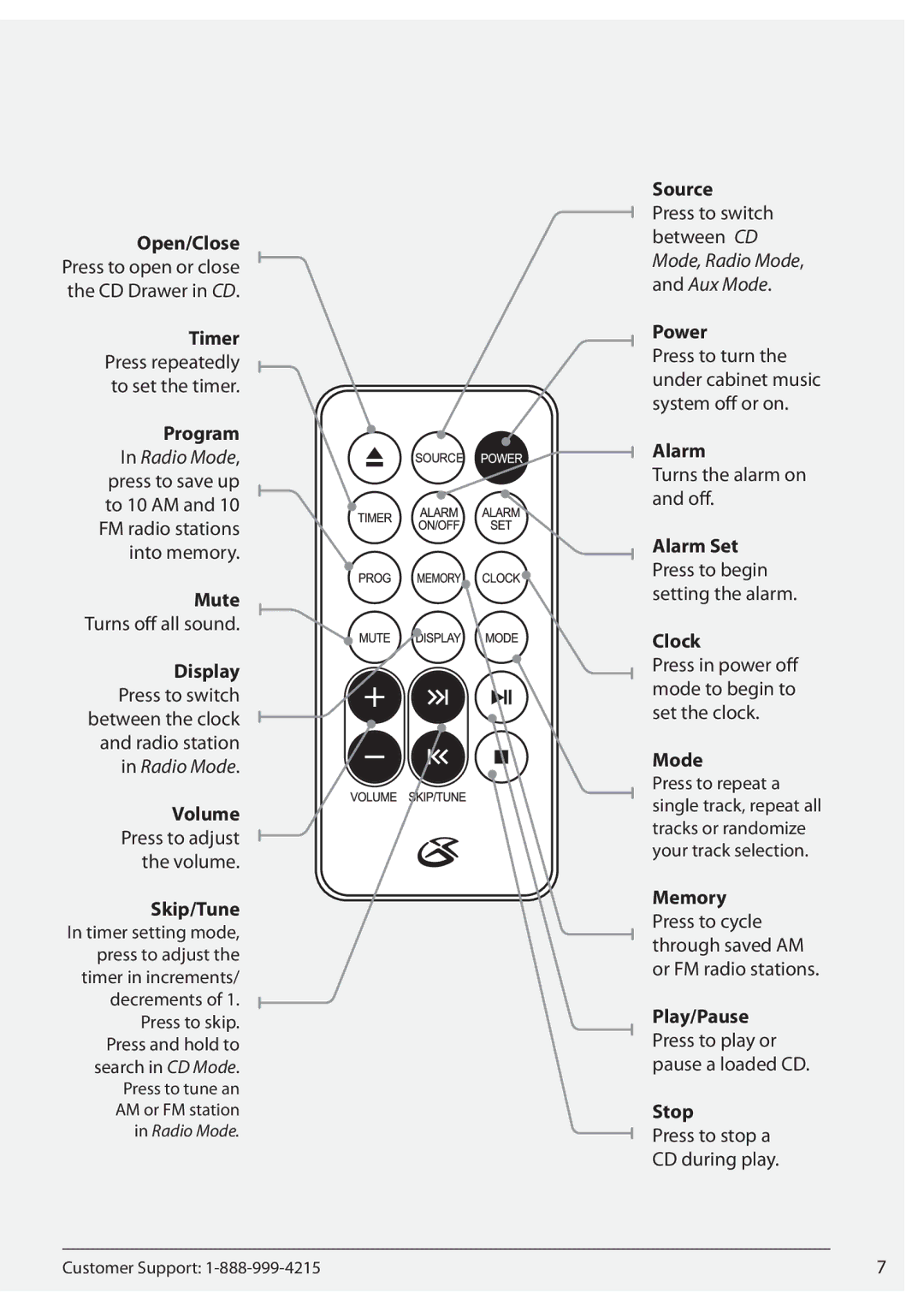KC222S specifications
The GPX KC222S is a compact yet powerful portable Bluetooth speaker that delivers impressive sound quality and versatility. Designed for music lovers on the go, this speaker packages a range of advanced features into a sleek design, making it an excellent choice for outdoor adventures, parties, or casual listening around the house.One of the standout characteristics of the KC222S is its robust sound performance. Despite its small size, the speaker produces rich audio with deep bass and clear highs, ensuring an immersive listening experience. The speaker utilizes advanced acoustic engineering to optimize sound quality, making it an ideal companion for various genres of music.
The KC222S is equipped with Bluetooth technology, allowing seamless wireless connectivity to smartphones, tablets, and other Bluetooth-enabled devices. The setup process is fast and straightforward, enabling users to pair their devices with just a few taps. This wireless capability allows users to enjoy their favorite playlists from a distance, enhancing the overall music experience.
Another notable feature of the GPX KC222S is its built-in rechargeable battery, which provides hours of playback time on a single charge. This feature is particularly beneficial for outdoor use, as users can enjoy music without worrying about power sources. The battery life is impressive, often lasting through multiple gatherings or long trips.
Portability is a key aspect of the KC222S’s design. It features a lightweight and compact form factor, making it easy to carry in a bag or even a pocket. The rugged exterior is designed to withstand wear and tear, which is perfect for those who love taking their music outdoors.
Moreover, the KC222S includes built-in controls that allow users to manage playback and volume directly from the speaker. This user-friendly interface adds convenience during use, eliminating the need to constantly reach for connected devices.
In conclusion, the GPX KC222S is a versatile, portable Bluetooth speaker that combines impressive sound quality, long battery life, and a durable design. Whether you’re hosting a party or enjoying a quiet evening at home, the KC222S is sure to enhance your audio experience with its blend of functionality and style. Its impressive features make it a must-have for anyone seeking a reliable and portable audio solution.