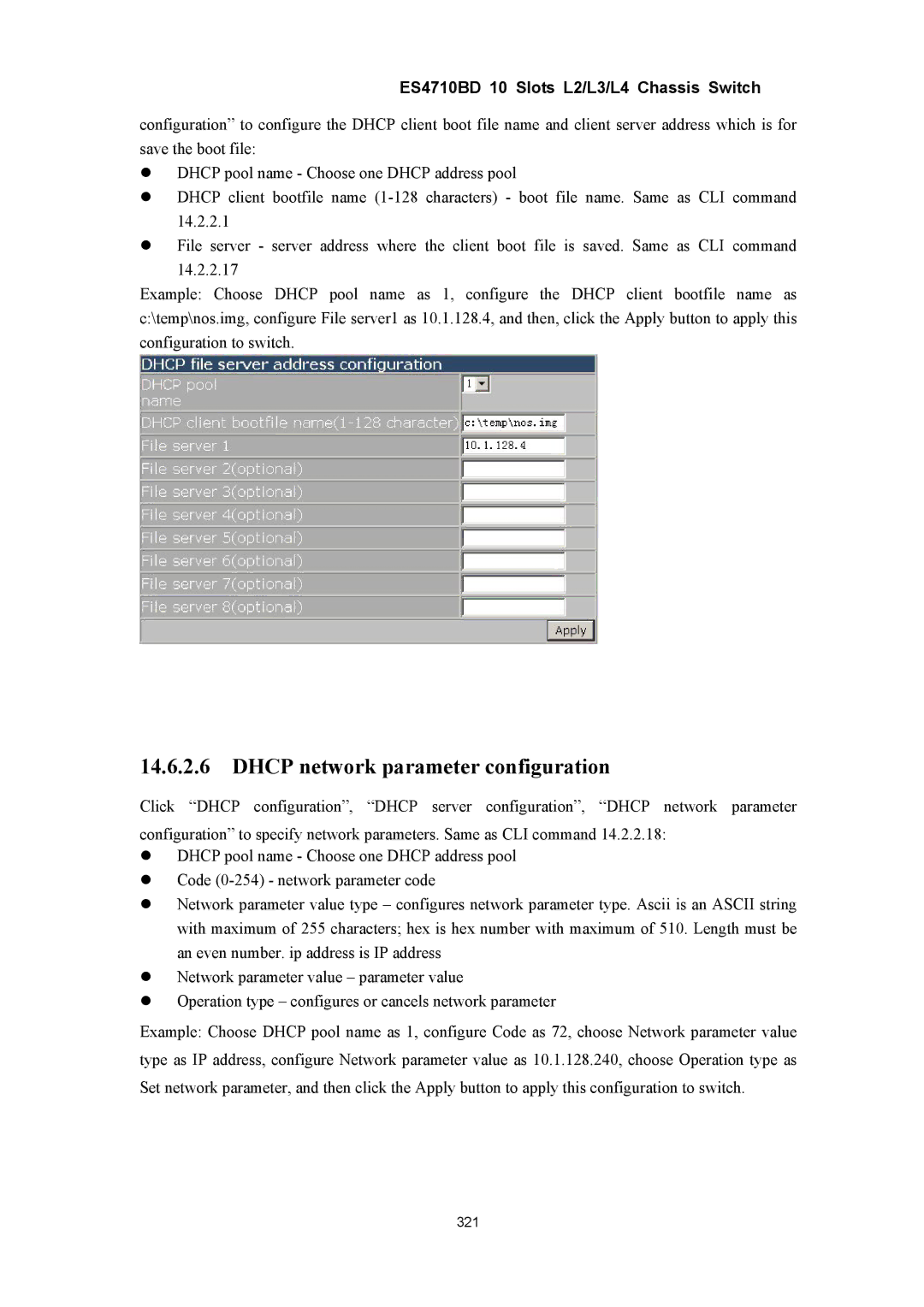ES4710BD 10 Slots L2/L3/L4 Chassis Switch
configuration” to configure the DHCP client boot file name and client server address which is for save the boot file:
zDHCP pool name - Choose one DHCP address pool
zDHCP client bootfile name
zFile server - server address where the client boot file is saved. Same as CLI command 14.2.2.17
Example: Choose DHCP pool name as 1, configure the DHCP client bootfile name as c:\temp\nos.img, configure File server1 as 10.1.128.4, and then, click the Apply button to apply this configuration to switch.
14.6.2.6DHCP network parameter configuration
Click “DHCP configuration”, “DHCP server configuration”, “DHCP network parameter configuration” to specify network parameters. Same as CLI command 14.2.2.18:
zDHCP pool name - Choose one DHCP address pool
zCode
zNetwork parameter value type – configures network parameter type. Ascii is an ASCII string with maximum of 255 characters; hex is hex number with maximum of 510. Length must be an even number. ip address is IP address
zNetwork parameter value – parameter value
zOperation type – configures or cancels network parameter
Example: Choose DHCP pool name as 1, configure Code as 72, choose Network parameter value type as IP address, configure Network parameter value as 10.1.128.240, choose Operation type as Set network parameter, and then click the Apply button to apply this configuration to switch.
321