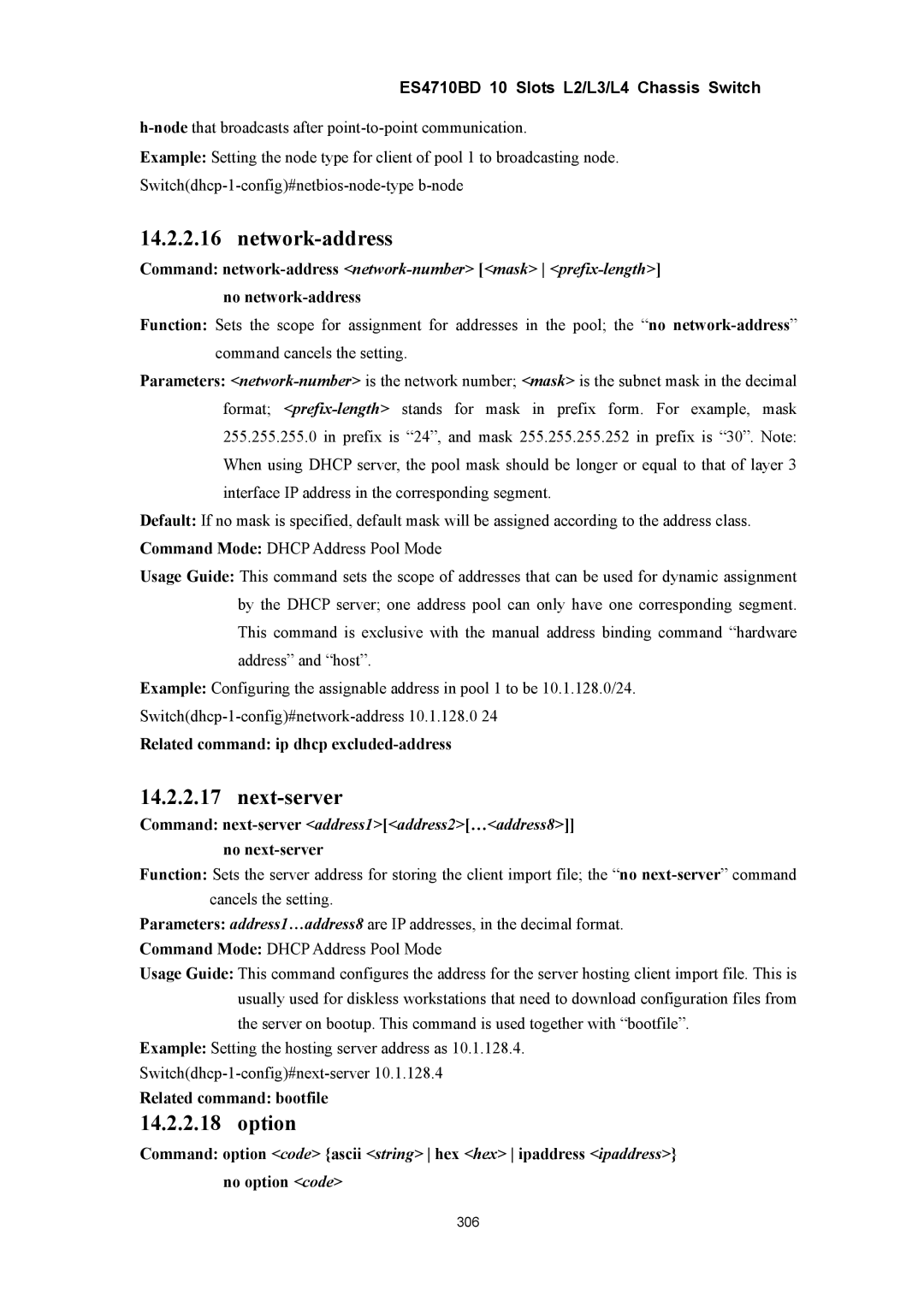ES4710BD 10 Slots L2/L3/L4 Chassis Switch
Example: Setting the node type for client of pool 1 to broadcasting node.
14.2.2.16 network-address
Command: network-address <network-number> [<mask> <prefix-length>]
no
Function: Sets the scope for assignment for addresses in the pool; the “no
Parameters:
Default: If no mask is specified, default mask will be assigned according to the address class.
Command Mode: DHCP Address Pool Mode
Usage Guide: This command sets the scope of addresses that can be used for dynamic assignment by the DHCP server; one address pool can only have one corresponding segment. This command is exclusive with the manual address binding command “hardware address” and “host”.
Example: Configuring the assignable address in pool 1 to be 10.1.128.0/24.
Related command: ip dhcp
14.2.2.17 next-server
Command: next-server <address1>[<address2>[…<address8>]]
no next-server
Function: Sets the server address for storing the client import file; the “no
Parameters: address1…address8 are IP addresses, in the decimal format.
Command Mode: DHCP Address Pool Mode
Usage Guide: This command configures the address for the server hosting client import file. This is usually used for diskless workstations that need to download configuration files from the server on bootup. This command is used together with “bootfile”.
Example: Setting the hosting server address as 10.1.128.4.
Related command: bootfile
14.2.2.18 option
Command: option <code> {ascii <string> hex <hex> ipaddress <ipaddress>} no option <code>
306