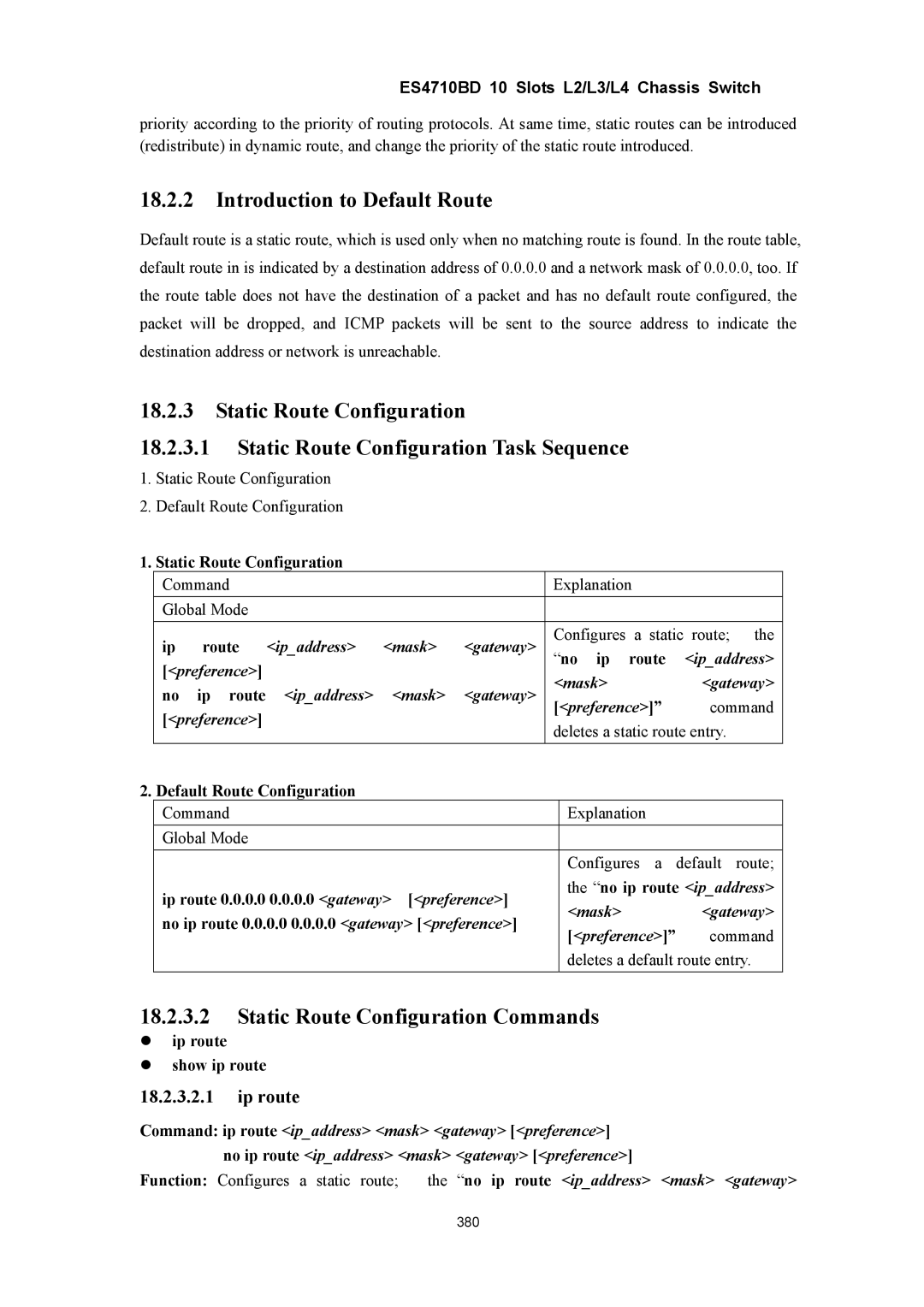ES4710BD 10 Slots L2/L3/L4 Chassis Switch
priority according to the priority of routing protocols. At same time, static routes can be introduced (redistribute) in dynamic route, and change the priority of the static route introduced.
18.2.2Introduction to Default Route
Default route is a static route, which is used only when no matching route is found. In the route table, default route in is indicated by a destination address of 0.0.0.0 and a network mask of 0.0.0.0, too. If the route table does not have the destination of a packet and has no default route configured, the packet will be dropped, and ICMP packets will be sent to the source address to indicate the destination address or network is unreachable.
18.2.3Static Route Configuration
18.2.3.1Static Route Configuration Task Sequence
1.Static Route Configuration
2.Default Route Configuration
1. Static Route Configuration
| Command |
|
|
| Explanation |
|
|
| |||
| Global Mode |
|
|
|
|
|
|
|
|
| |
| ip | route | <ip_address> | <mask> | <gateway> | Configures | a | static route; | the | ||
| “no ip | route | <ip_address> | ||||||||
| [<preference>] |
|
|
| <mask> |
|
| <gateway> | |||
| no | ip route | <ip_address> | <mask> | <gateway> |
|
| ||||
| [<preference>]” | command | |||||||||
| [<preference>] |
|
|
| deletes a static route entry. |
| |||||
|
|
|
|
|
|
| |||||
2. Default Route Configuration |
|
|
|
|
|
|
|
| |||
| Command |
|
|
|
| Explanation |
|
|
| ||
| Global Mode |
|
|
|
|
|
|
|
|
| |
|
|
|
|
|
|
| Configures | a | default | route; | |
| ip route 0.0.0.0 0.0.0.0 <gateway> [<preference>] |
| the “no ip route <ip_address> | ||||||||
|
| <mask> |
|
| <gateway> | ||||||
| no ip route 0.0.0.0 0.0.0.0 <gateway> [<preference>] |
|
|
| |||||||
|
| [<preference>]” | command | ||||||||
|
|
|
|
|
|
| |||||
|
|
|
|
|
|
| deletes a default route entry. | ||||
18.2.3.2Static Route Configuration Commands
zip route
zshow ip route
18.2.3.2.1ip route
Command: ip route <ip_address> <mask> <gateway> [<preference>] no ip route <ip_address> <mask> <gateway> [<preference>]
Function: Configures a static route; | the “no ip route <ip_address> <mask> <gateway> |
| 380 |