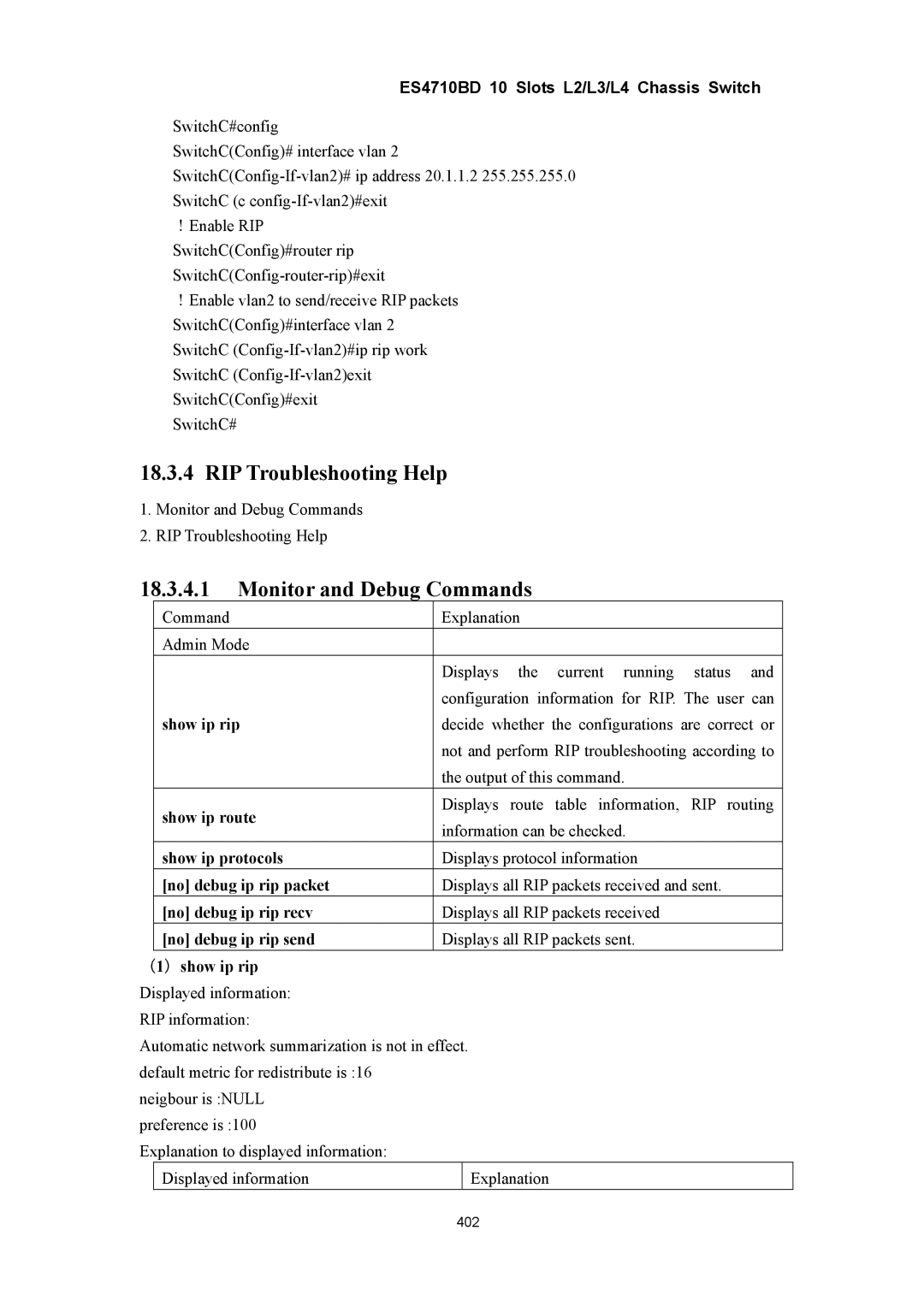ES4710BD 10 Slots L2/L3/L4 Chassis Switch
SwitchC#config SwitchC(Config)# interface vlan 2
!Enable RIP SwitchC(Config)#router rip
!Enable vlan2 to send/receive RIP packets SwitchC(Config)#interface vlan 2 SwitchC
SwitchC#
18.3.4 RIP Troubleshooting Help
1.Monitor and Debug Commands
2.RIP Troubleshooting Help
18.3.4.1Monitor and Debug Commands
Command | Explanation | |
Admin Mode |
| |
| Displays the current running status and | |
| configuration information for RIP. The user can | |
show ip rip | decide whether the configurations are correct or | |
| not and perform RIP troubleshooting according to | |
| the output of this command. | |
show ip route | Displays route table information, RIP routing | |
information can be checked. | ||
| ||
show ip protocols | Displays protocol information | |
[no] debug ip rip packet | Displays all RIP packets received and sent. | |
[no] debug ip rip recv | Displays all RIP packets received | |
[no] debug ip rip send | Displays all RIP packets sent. |
(1)show ip rip Displayed information: RIP information:
Automatic network summarization is not in effect. default metric for redistribute is :16
neigbour is :NULL preference is :100
Explanation to displayed information:
Displayed information |
| Explanation |
| 402 | |