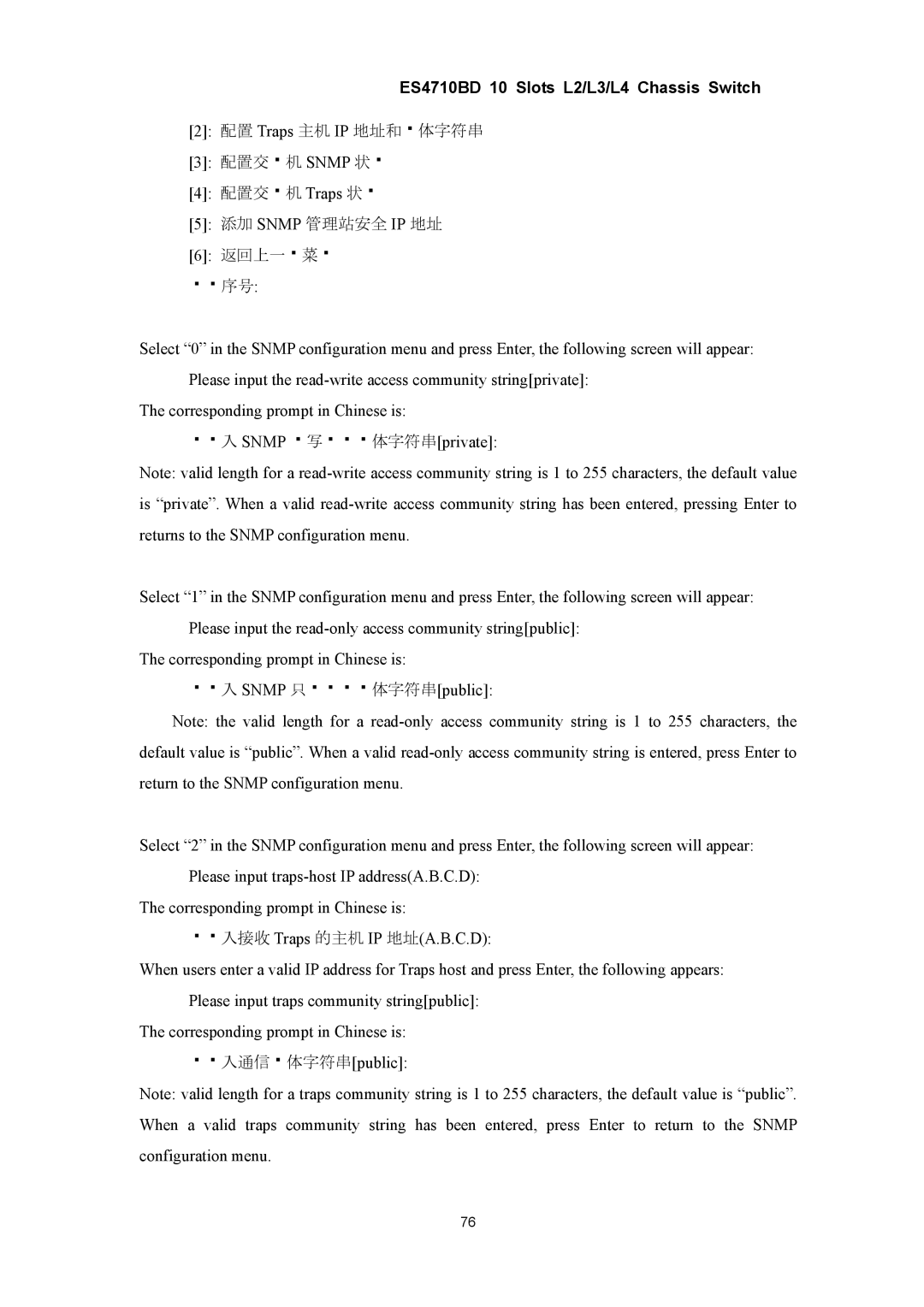| ES4710BD 10 Slots L2/L3/L4 Chassis Switch | |
[2]: 配置 Traps 主机 IP 地址和 | 体字符串 | |
[3]: 配置交 | 机 SNMP 状 |
|
[4]: 配置交 | 机 Traps 状 |
|
[5]: 添加 SNMP 管理站安全 IP 地址 | ||
[6]: 返回上一 | 菜 |
|
序号: |
|
|
Select “0” in the SNMP configuration menu and press Enter, the following screen will appear:
Please input the
The corresponding prompt in Chinese is:
入 SNMP 写 体字符串[private]:
Note: valid length for a
Select “1” in the SNMP configuration menu and press Enter, the following screen will appear:
Please input the
The corresponding prompt in Chinese is:
入 SNMP 只 体字符串[public]:
Note: the valid length for a
default value is “public”. When a valid
Select “2” in the SNMP configuration menu and press Enter, the following screen will appear: Please input
The corresponding prompt in Chinese is:
入接收 Traps 的主机 IP 地址(A.B.C.D):
When users enter a valid IP address for Traps host and press Enter, the following appears: Please input traps community string[public]:
The corresponding prompt in Chinese is:
入通信 体字符串[public]:
Note: valid length for a traps community string is 1 to 255 characters, the default value is “public”. When a valid traps community string has been entered, press Enter to return to the SNMP configuration menu.
76