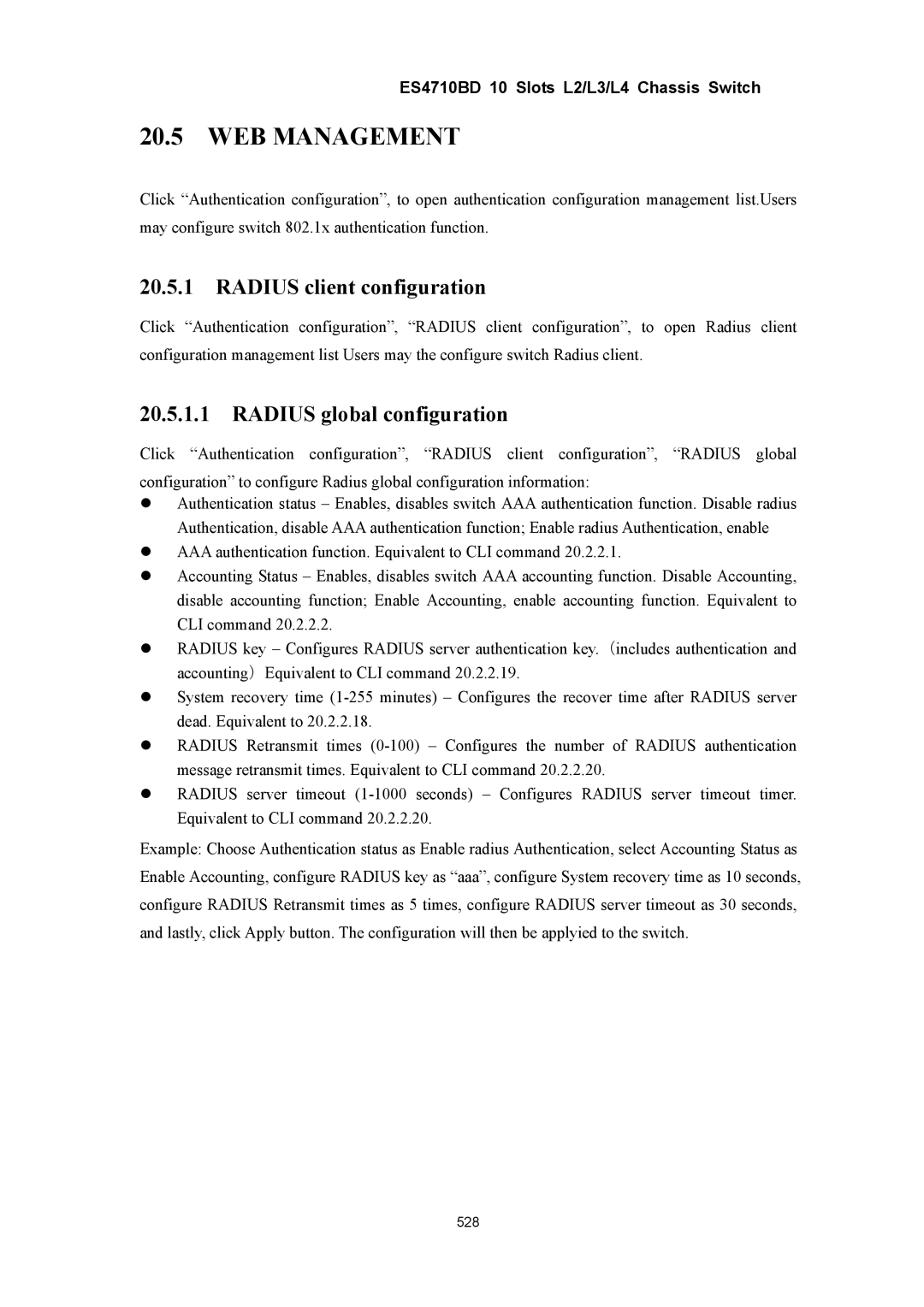ES4710BD 10 Slots L2/L3/L4 Chassis Switch
20.5WEB MANAGEMENT
Click “Authentication configuration”, to open authentication configuration management list.Users may configure switch 802.1x authentication function.
20.5.1RADIUS client configuration
Click “Authentication configuration”, “RADIUS client configuration”, to open Radius client configuration management list Users may the configure switch Radius client.
20.5.1.1RADIUS global configuration
Click “Authentication configuration”, “RADIUS client configuration”, “RADIUS global configuration” to configure Radius global configuration information:
zAuthentication status – Enables, disables switch AAA authentication function. Disable radius Authentication, disable AAA authentication function; Enable radius Authentication, enable
zAAA authentication function. Equivalent to CLI command 20.2.2.1.
zAccounting Status – Enables, disables switch AAA accounting function. Disable Accounting, disable accounting function; Enable Accounting, enable accounting function. Equivalent to CLI command 20.2.2.2.
zRADIUS key – Configures RADIUS server authentication key.(includes authentication and accounting)Equivalent to CLI command 20.2.2.19.
zSystem recovery time
zRADIUS Retransmit times
zRADIUS server timeout
Example: Choose Authentication status as Enable radius Authentication, select Accounting Status as Enable Accounting, configure RADIUS key as “aaa”, configure System recovery time as 10 seconds, configure RADIUS Retransmit times as 5 times, configure RADIUS server timeout as 30 seconds, and lastly, click Apply button. The configuration will then be applyied to the switch.
528