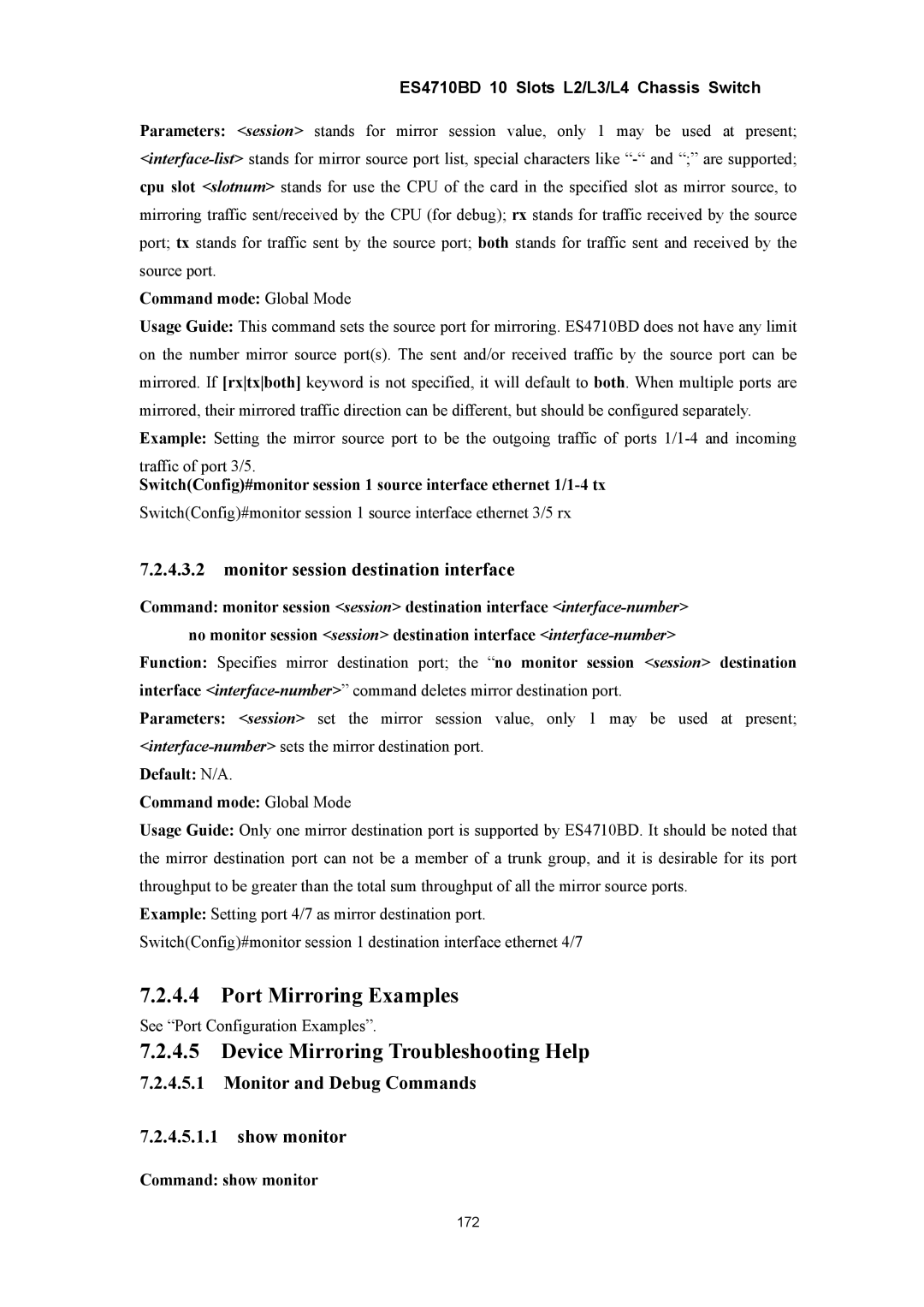ES4710BD 10 Slots L2/L3/L4 Chassis Switch
Parameters: <session> stands for mirror session value, only 1 may be used at present;
Command mode: Global Mode
Usage Guide: This command sets the source port for mirroring. ES4710BD does not have any limit on the number mirror source port(s). The sent and/or received traffic by the source port can be mirrored. If [rxtxboth] keyword is not specified, it will default to both. When multiple ports are mirrored, their mirrored traffic direction can be different, but should be configured separately.
Example: Setting the mirror source port to be the outgoing traffic of ports
Switch(Config)#monitor session 1 source interface ethernet
Switch(Config)#monitor session 1 source interface ethernet 3/5 rx
7.2.4.3.2monitor session destination interface
Command: monitor session <session> destination interface
Function: Specifies mirror destination port; the “no monitor session <session> destination interface
Parameters: <session> set the mirror session value, only 1 may be used at present;
Default: N/A.
Command mode: Global Mode
Usage Guide: Only one mirror destination port is supported by ES4710BD. It should be noted that the mirror destination port can not be a member of a trunk group, and it is desirable for its port throughput to be greater than the total sum throughput of all the mirror source ports.
Example: Setting port 4/7 as mirror destination port. Switch(Config)#monitor session 1 destination interface ethernet 4/7
7.2.4.4Port Mirroring Examples
See “Port Configuration Examples”.
7.2.4.5Device Mirroring Troubleshooting Help
7.2.4.5.1Monitor and Debug Commands
7.2.4.5.1.1show monitor
Command: show monitor
172