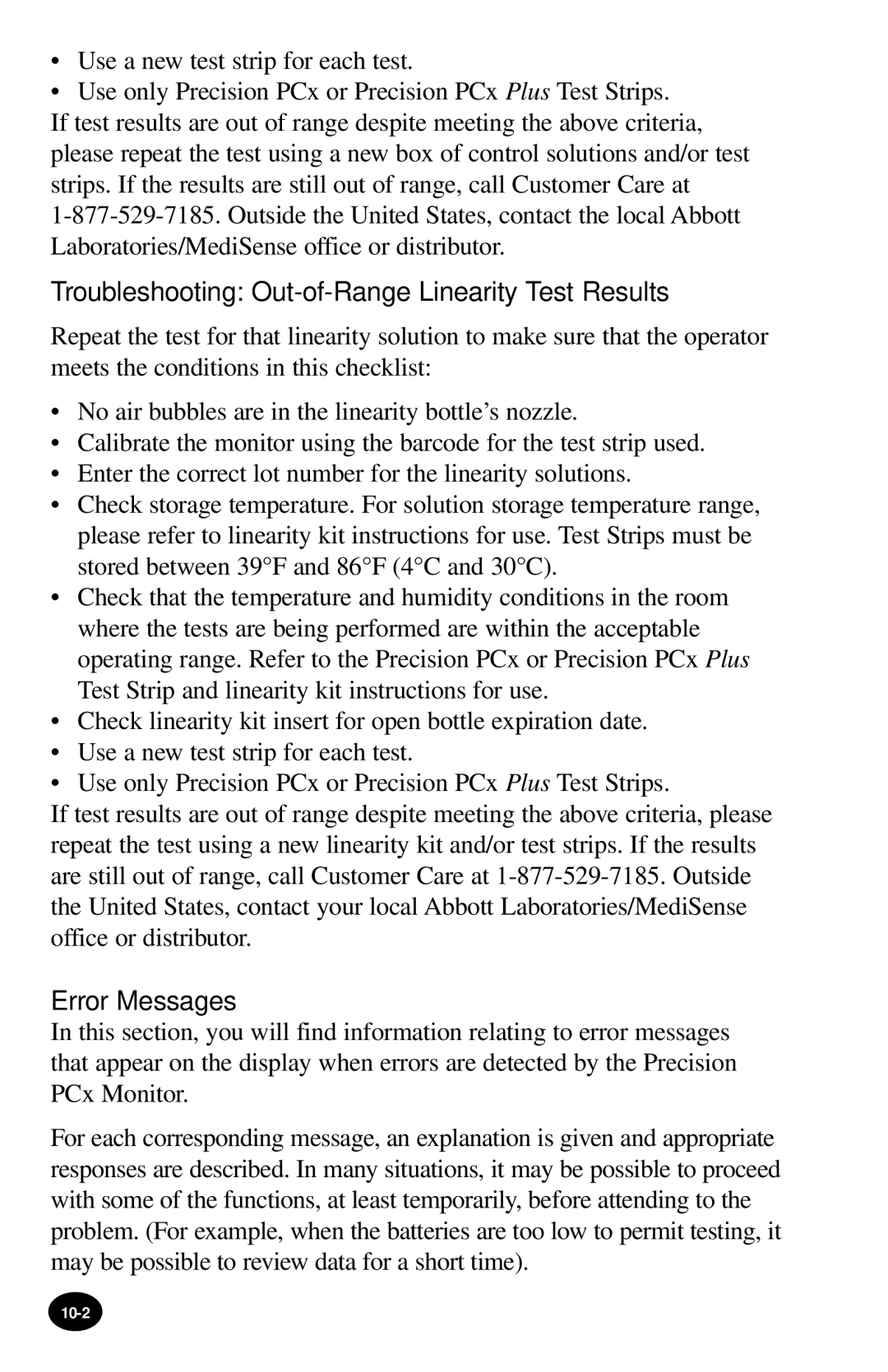•Use a new test strip for each test.
•Use only Precision PCx or Precision PCx Plus Test Strips.
If test results are out of range despite meeting the above criteria, please repeat the test using a new box of control solutions and/or test strips. If the results are still out of range, call Customer Care at
Troubleshooting: Out-of-Range Linearity Test Results
Repeat the test for that linearity solution to make sure that the operator meets the conditions in this checklist:
•No air bubbles are in the linearity bottle’s nozzle.
•Calibrate the monitor using the barcode for the test strip used.
•Enter the correct lot number for the linearity solutions.
•Check storage temperature. For solution storage temperature range, please refer to linearity kit instructions for use. Test Strips must be stored between 39°F and 86°F (4°C and 30°C).
•Check that the temperature and humidity conditions in the room where the tests are being performed are within the acceptable operating range. Refer to the Precision PCx or Precision PCx Plus Test Strip and linearity kit instructions for use.
•Check linearity kit insert for open bottle expiration date.
•Use a new test strip for each test.
•Use only Precision PCx or Precision PCx Plus Test Strips.
If test results are out of range despite meeting the above criteria, please repeat the test using a new linearity kit and/or test strips. If the results are still out of range, call Customer Care at
Error Messages
In this section, you will find information relating to error messages that appear on the display when errors are detected by the Precision PCx Monitor.
For each corresponding message, an explanation is given and appropriate responses are described. In many situations, it may be possible to proceed with some of the functions, at least temporarily, before attending to the problem. (For example, when the batteries are too low to permit testing, it may be possible to review data for a short time).