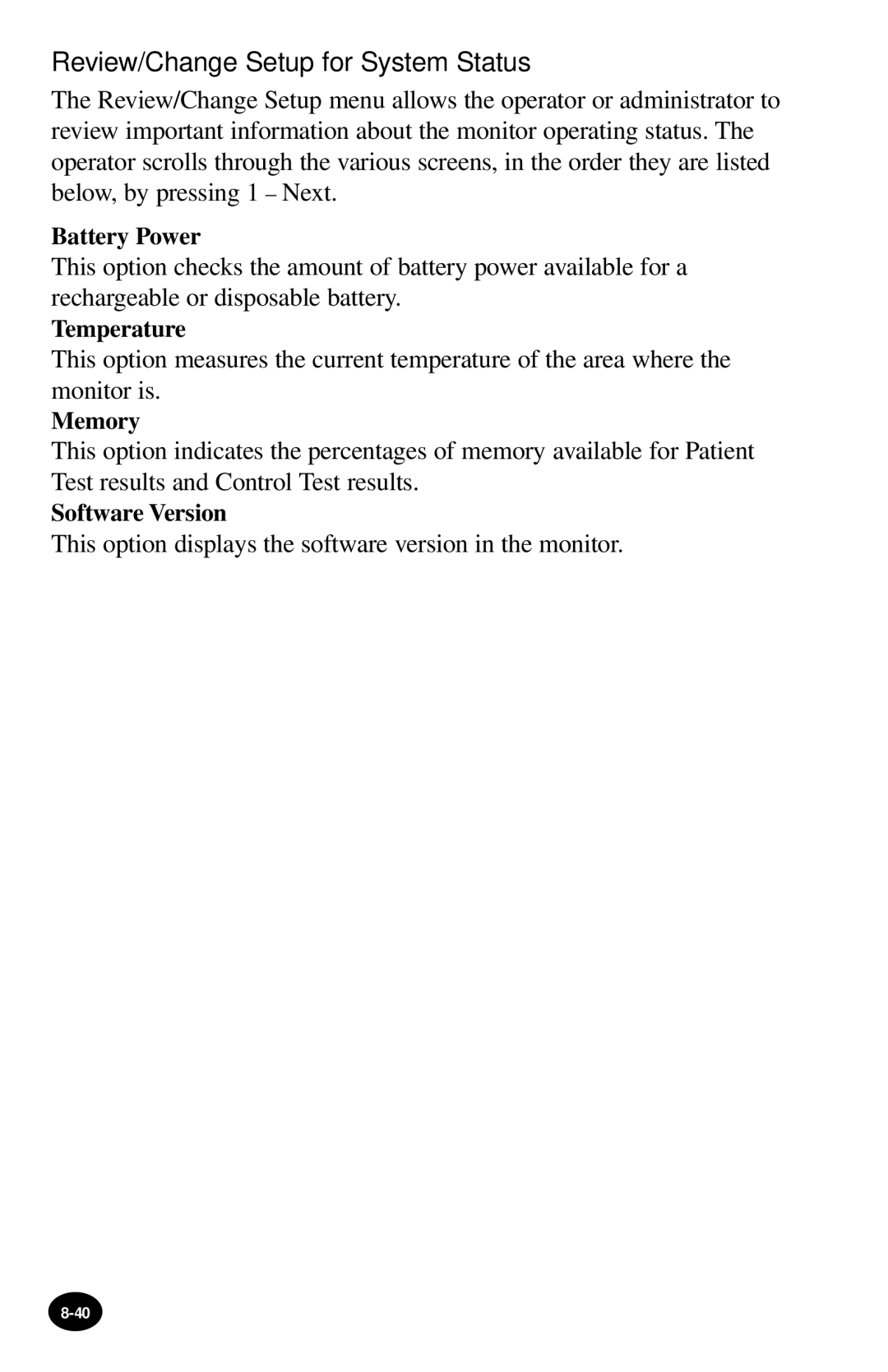Review/Change Setup for System Status
The Review/Change Setup menu allows the operator or administrator to review important information about the monitor operating status. The operator scrolls through the various screens, in the order they are listed below, by pressing 1 – Next.
Battery Power
This option checks the amount of battery power available for a rechargeable or disposable battery.
Temperature
This option measures the current temperature of the area where the monitor is.
Memory
This option indicates the percentages of memory available for Patient Test results and Control Test results.
Software Version
This option displays the software version in the monitor.